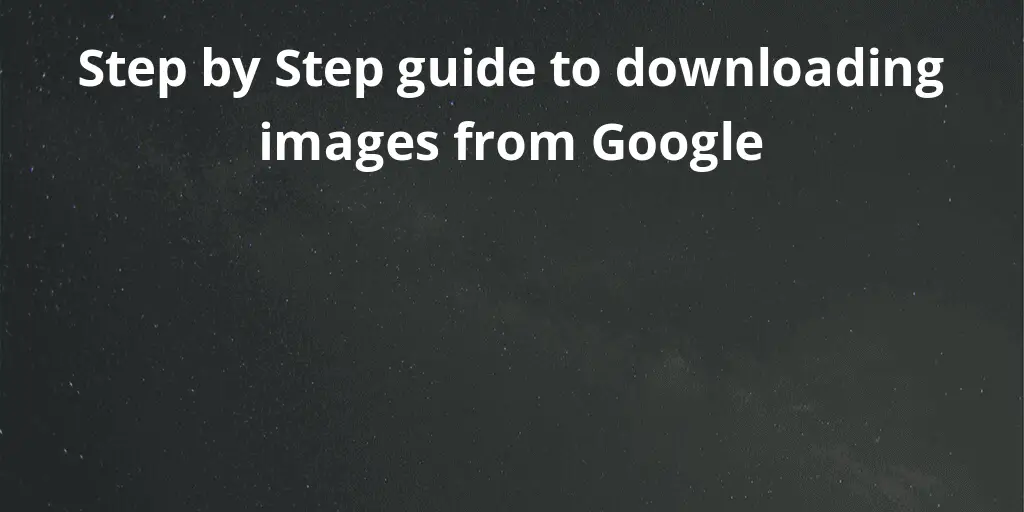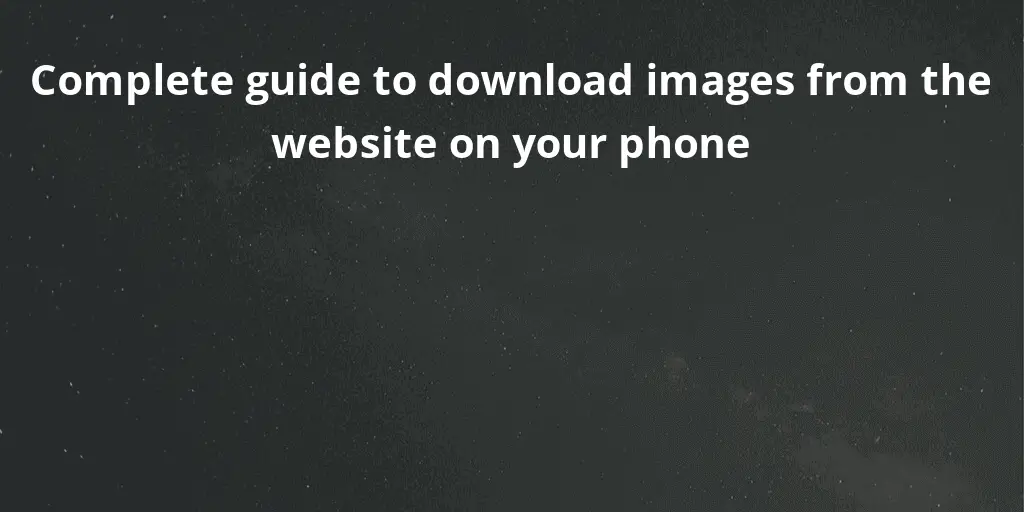We do
not upload any files to server, hence your data is 100% secure.
Can I resize an image to 1500x2100 pixels online using my mobile device?
Yes, you can resize an image to 1500x2100 pixels online using your mobile device. This is a web-based tool that can be easily accessible from the browsers of your mobile devices. You just need an active internet connection to access our services.
Can I share my resized image directly from the online tool to social media or email?
No, you can not share the image directly to social media from this tool. You can download the image and then share it on social media.
Any software or registration is required for me to use this resizer image to 1500x2100 dimensions tool.
Because our resizer image to 1500x2100 dimensions tool is saved locally in your web browser, there is no need for you to download any software or sign up for a service. You won't have to be concerned about the size of your images because you can resize them
Why is there a demand for tools that resize image dimensions?
Tools for resizing images are in demand. They are used to alter the dimensions of an image to fit a specific purpose. Resizing an image can be done either to increase or decrease its size, and it involves modifying the number of pixels within the image, which can either increase or decrease the image's file size.
There are several reasons why one may want to do image scaling. One of the most common reasons is to reduce the file size of an image so that it can be easily shared or uploaded to the internet. Large image files can take a lot of time to load and can take up a considerable amount of storage space. By resizing the image, one can reduce its file size without losing its quality.
Another reason for increasing image size is to fit it into a specific layout. For instance, if one wants to include an image in a webpage or a print document, they may need to resize the image so that it fits the dimensions of the page. Resizing the image can help to ensure that it does not distort or become pixelated when it is stretched or shrunk to fit the layout.
What are the advantages of 1500 x 2100 image resizing?
Online image resizing tools offer unparalleled accessibility and convenience. They eliminate the need for complex software installations or technical expertise, enabling users to resize images on any device with an internet connection. Whether you're using a computer, tablet, or smartphone, these tools provide a user-friendly interface accessible to everyone.
Online image resizing tools provide a diverse range of features to cater to various resizing requirements. Alongside basic resizing functionalities, these tools often offer options to crop, rotate, adjust aspect ratios, and apply filters or effects. Additionally, users can choose output formats and specify image compression levels to optimize file size without compromising quality.
Maintaining image quality during resizing is a top priority, and online tools address this concern effectively. Many tools employ advanced algorithms, such as bicubic or Lanczos interpolation, to preserve image details and minimize quality loss. Some tools also allow users to manually adjust parameters like sharpness, contrast, and brightness to further enhance the resized image's visual appeal.
Can you resize images using your mobile device?
Yes, you can resize images using your mobile device. Resizing images on mobile devices has become increasingly popular and convenient due to the availability of various image editing apps. These apps provide users with a range of features, including the ability to resize images on the go. Here are some steps to resize images using a mobile device:
• Choose an Image Editing App: There are numerous image editing apps available for both iOS and Android devices.
• Open the Image: Once you have the app installed, open it and select the image you want to resize from your device's gallery or camera roll. Most apps allow you to import images directly from your device or take a new photo within the app.
• Locate the Resize Option: In the image editing app, look for the option to resize or adjust the image dimensions. This option is typically represented by icons or labels, such as "Resize," "Crop," or "Transform."
• Preview and Confirm: After adjusting the dimensions, preview the resized image to see if it meets your expectations. Some apps provide real-time previews, while others may require you to tap a "Preview" or "Apply" button. If you are satisfied with the resized image, confirm the changes.
• Save or Export: Once you have resized the image, you will usually be prompted to save or export the edited version. Choose the desired file format (such as JPEG or PNG) and select the location where you want to save the resized image on your device.
Is this online image resizing tool free?
In today's digital landscape, where images play a central role in online communication, having access to efficient and user-friendly image resizing tools has become essential. Online image resizing tools provide a convenient way for individuals and businesses to adjust the dimensions of their images to suit specific requirements. This essay explores the convenience and benefits of using online image resizing tools, highlighting their accessibility, versatility, and time-saving capabilities.
One of the primary advantages of online image resizing tools is their accessibility. These tools are typically web-based and can be accessed from any device with an internet connection, including desktop computers, laptops, tablets, and smartphones. Users do not need to install or maintain software, making them accessible to individuals with varying levels of technical expertise. The user interfaces of these tools are designed to be intuitive and user-friendly, allowing even those without extensive image editing knowledge to resize images effortlessly.
What are image resizing techniques?
Image resizing techniques refer to altering the dimensions of an image while preserving its aspect ratio. Resizing an image to a specific size, such as 1500 x 2100 inches, involves adjusting both its width and height proportionally to fit within the desired dimensions.
Numerous software applications, both offline and online, provide resizing capabilities. These tools allow users to input the desired dimensions and automatically adjust the image accordingly. Additionally, image editing software such as Adobe Photoshop enables users to manually resize images by changing the canvas size and employing interpolation techniques to maintain image quality.
Why is 1500 x 2100 inch dimension so crucial?
The 1500 x 2100-inch dimension holds particular importance in various practical contexts. It is commonly used for identification cards, such as passports, driver's licenses, and employee badges. Resizing an image to this specific dimension ensures compatibility with these standardized identification formats, providing a consistent and professional appearance.
What are the applications of 1500 x 2100 image resizing?
Resizing an image to 1500 x 2100 inches is essential when incorporating images into printed materials like brochures, flyers, or business cards. Adapting images to this dimension allows for precise placement within the layout, maintaining a harmonious design and preventing distortion or cropping. It ensures that images retain their intended visual impact and clarity when printed.
The 1500 x 2100-inch dimension is also relevant for small-scale applications, such as product labels, stickers, or website thumbnails. Resizing images to fit within this compact space is crucial for conveying essential information effectively while maintaining visual appeal. It allows for consistent branding and recognition, particularly in instances where limited space is available.
Why should you preserve image quality when resizing images?
When resizing images to a small dimension like 1500 x 2100 inches, careful attention must be given to image quality. Reducing an image's size significantly may lead to a loss of detail and potential degradation in image sharpness. It is crucial to start with high-resolution images or employ resizing techniques that minimize quality loss, such as using interpolation algorithms designed for downsampling.
Resizing an image to a precise dimension, such as 1500 x 2100 inches, holds significant importance in adapting images for printing and various small-scale applications. By understanding the principles of image resizing and utilizing appropriate tools, individuals and organizations can ensure compatibility with identification cards, print materials, and other small-format requirements. Resizing images to fit within a 1500 x 2100-inch space allows for consistent branding, optimal visual impact, and effective communication of information within limited spaces. It is a valuable skill in the digital age, facilitating the seamless integration of images into various media and enhancing the overall aesthetic appeal of visual content.
What are some popular the techniques used to resize images?
• Nearest-Neighbor Interpolation: Nearest-neighbor interpolation is the simplest and fastest resizing technique. It works by selecting the nearest pixel from the original image when determining the new pixel values. This method is straightforward to implement but may result in a loss of image quality, especially when reducing the size significantly.
• Bilinear Interpolation: Bilinear interpolation is a pixel-based resizing technique that improves upon nearest-neighbor interpolation by considering the surrounding pixels. It calculates the new pixel values based on a weighted average of the four nearest neighbors in the original image.
• Bicubic Interpolation: Bicubic interpolation is an extension of bilinear interpolation that takes into account a larger neighborhood of pixels when calculating the new pixel values. It uses a cubic function to determine the weighted average of the surrounding 16 pixels.
• Lanczos Interpolation: Lanczos interpolation is another pixel-based method that aims to reduce aliasing artifacts and preserve sharpness during image resizing. It uses a sinc function to determine the weights of neighboring pixels.
What are the important things when resizing images?
It is important to note that even with these advanced techniques, there are limits to how much an image can be enlarged before the quality begins to suffer. Resizing an image beyond its original resolution will inevitably lead to a loss in quality, and this loss is especially noticeable when the image is printed.
When Instagram image dp resize, it is important to consider the purpose of the image. If the image is going to be printed or displayed on a large screen, it is essential to ensure that the image is of high resolution and quality. On the other hand, if the image is going to be used for web purposes, it may not need to be as high resolution.
How have online image resizing tools revolutionized visual content?
Online image resizing tools have revolutionized the way we handle and manipulate visual content. Their accessibility, convenience, and diverse range of features empower individuals, professionals, and businesses to resize images effortlessly and unlock their creative potential. With the ability to preserve image quality, efficiently process multiple images, and integrate with cloud storage and social platforms, these tools have become indispensable in the digital era. As we continue to rely on visual communication, online image resizing tools play a vital role in enhancing visual creativity and enabling us to share our stories and ideas with the world.
What are the different image size adjustment tools?
Online picture size increase tools allow users to resize their images quickly and easily without the need for expensive software or technical expertise. These tools are designed to be user-friendly and offer a range of features to help users achieve the desired results.
One of the most popular online image resizing tools is Adobe Photoshop Express. This tool is easy to use and offers a wide range of options for resizing images. It also allows users to crop, rotate, and adjust the brightness and contrast of their images. Another popular tool is Canva, which is primarily a graphic design tool, but also offers a variety of resizing options for images.





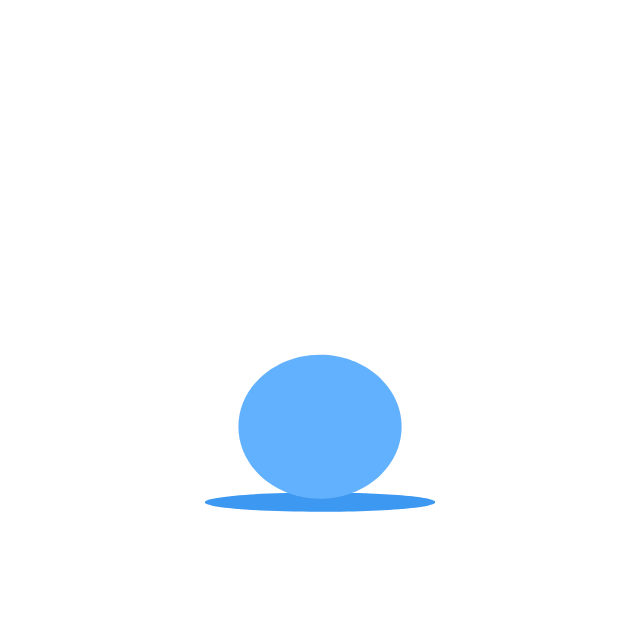

.png)
.png)
.png)