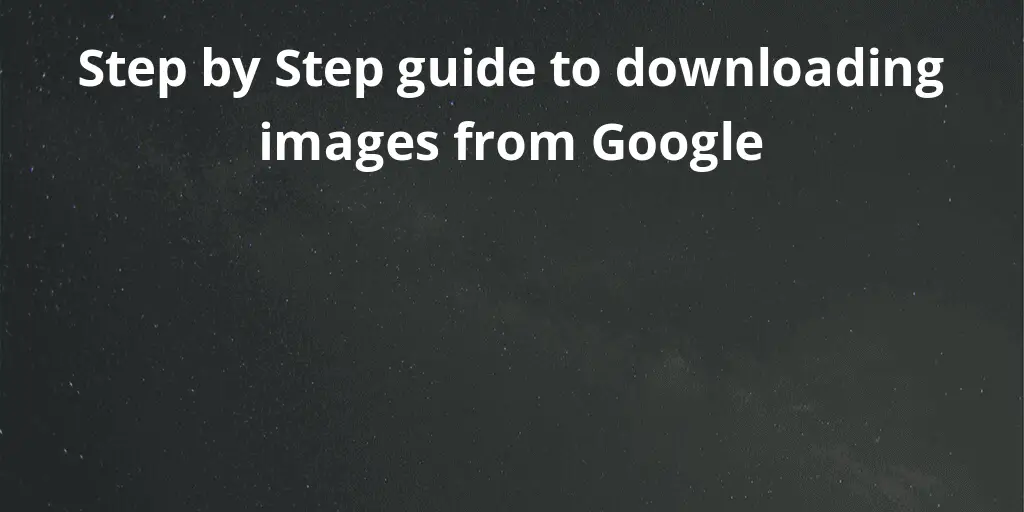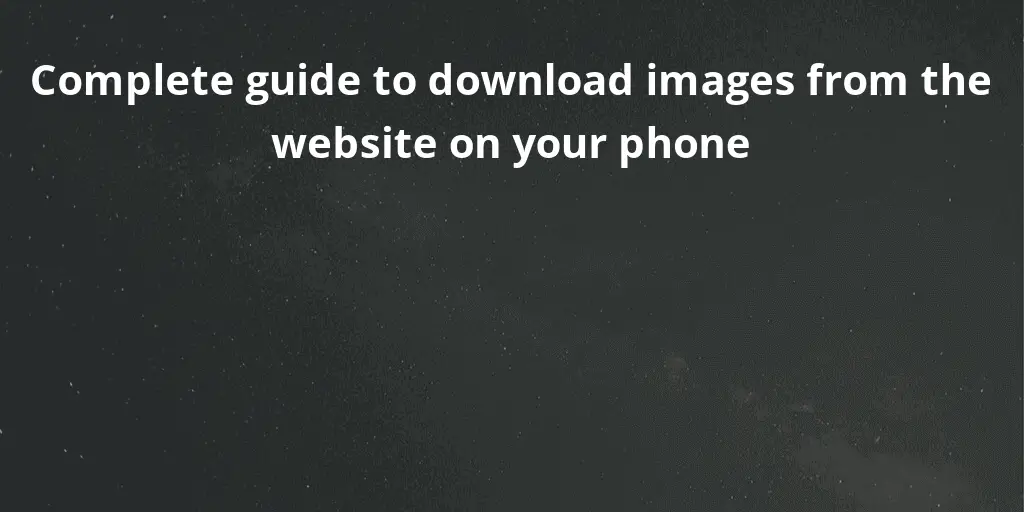We do
not upload any files to server, hence your data is 100% secure.
How does resizer image to 1920x1080 pixels tool work?
Use the 1920x1080 pixels resizer tool to adjust image size for specific frames or documents. Simply select new pixels and download the resized image. This process maintains image quality without adding or deleting data. Reduce file size and save space on your computer while preserving visual quality.
Is resizer image to 1920x1080 pixels tool safe to use?
As the name says, this software works by changing the original image's size. It does not, however, damage the original image's sharpness in any way. The application can only resize images to a fraction of their original size in inches or pixels. It can't resize or convert images to different formats.With the resizer image to 1920x1080 dimensions tool, you may easily resize any image to any desired size. It is absolutely free to use and may be accessed from any device. Simply drag and drop an image into the resize box to change its size. You can save the image after resizing it to your PC. This tool will save the original file size as well as the revised dimension.
What image formats does resizer image to 1920x1080 pixels tool support?
The resizer image to 1920x1080 pixels tool can be used to resize images in file formats such as JPG, JPEG, PNG, and WEBP. It works with the most popular image file formats on the internet. Simply drag and drop your JPG, JPGE, PNG, or WEBP image onto the tool and choose the size you want your image scaled or resized to. You can save the image after resizing it to your PC.
Is it possible to resize (convert, optimize) many images at the same time by using resizer image to 1920x1080 pixels tool?
The 1920x1080 pixels resizer tool doesn't support scaling multiple images simultaneously. In Photoshop, use the Image Processor to resize many images at once by adjusting size or percentage. Avoid using multi-threaded computers for website resizing; instead, use the resize command to batch resize files efficiently.
Any software or registration is required for me to use this resizer image to 1920x1080 pixels tool.
Because our resizer image to 1920x1080 pixels tool is saved locally in your web browser, there is no need for you to download any software or sign up for a service. You won't have to be concerned about the size of your images because you can resize them.
Does resizing an image change the file size?
When you resize an image without resampling it, you change the size of the image without changing the data content. Only the physical dimensions (Width and Height) and the resolution (pixels) are adjustable.
Can i resize a black and white image by using the resizer image to 1920x1080 pixels tool?
Yes, You can use our resizer image to 1920x1080 pixels tool to resize black and white images.
Does the resizer image to 1920x1080 pixels tool support both Android and iOS platforms?
Our resizer image to 1920x1080 pixels tool is mobile-friendly, which means it works on both Android and iOS devices.
What are the benefits of using the resizer image to 1920x1080 pixels tool?
Resizer images to 1920x1080 pixels tool is used to fit an image to given dimensions in pixels. This might be a profile photo, a banner image, or a product image from your online store. Each format has a specific image size. Your images on the internet are available in an infinite number of sizes. If you resize the image, you won't need to crop it. High-resolution photos enhance the user experience and build confidence. Clients will bounce if something about your website or online business doesn't appear quite right.
Can I resize an image to 1920x1080 pixels without losing quality?
Yes, you can resize images without sacrificing quality by using the resizer image to 1920x1080 pixels tool. The aspect ratio of the extended image will be the same as the original image.
Do I have to log in to use this resizer image to 1920x1080 pixels tool?
There is no need for you to download any software or sign up for the service because our resizer image to 1920x1080 pixels tool is saved locally in your web browser.
When it comes to zooming and resizing, what's the difference? Zooming is done with the resizer image to 1920x1080 pixels tool?
When you resize an image, the dimensions change, and the file size increases (and, thereby, image quality). By zooming in or out, the user can change the perspective of a document or image. It just enlarges the image on the paper without altering or changing its original dimensions. The resizer image to 1920x1080 pixels tool can only resize images in pixels; zooming is not possible.
What's the difference between scaling and resizing? The resizer image to 1920x1080 pixels tool is used to perform the scaling?
The primary distinction between scaling and resizing is how the image's resolution is changed. While resizing requires a more precise pixel size, scaling does not. The original image must be multiples of the final size in this situation, which could result in a pixelated effect. When resizing an image, this is an important characteristic to keep in mind. We can only resize images in pixels with the resize image to 1920x1080 pixels tool; it is not useful for scaling.
What does resize option mean for images?
When you resize an image, the number of pixels in the image may decrease or increase, causing the image to be resampled. The file size varies as a result of resampling.
What happens when an image is resized?
Because not all of our images are the exact size we require, it's critical to learn how to resize an image correctly and how resizing works. The pixel information in an image is modified when it is resized. When an image is reduced in size, the photo editor will remove any unnecessary pixel information. When a photo is enlarged, the photo editor must develop and add new pixel information based on its best estimations in order to attain the desired size, which usually results in a pixelated or soft and blurry image. This is why downsizing an image is considerably easier than enlarging an image. Because of the difficulty of expanding, if an image is needed for high-quality (publication) or large size (poster) printing, make sure it is captured with the best resolution and quality feasible.
What is the main purpose for resizing a photo?
Two of the most fundamental picture editing functions are resizing and cropping. Both require careful thought because they can have an impact on image quality. Resizing alters the image's dimensions, which usually influences the file size (and, thereby, image quality). Cropping always includes removing a portion of the original image, resulting in the loss of some pixels. The most common reason for resizing photographs is to reduce the size of large files so that they are easier to email or share online. Many cameras can perform this in-camera, but it's also simple to do using basic image editors, and there are plenty available online. It's crucial to understand what's involved before using them on your own photos because resizing requires a great degree of care.
How do I find out the pixels of an image?
To determine the number of pixels in an image, use the following:1. Right-click on the image (or, on a Mac, control-click).2. Select -> Properties or Get information.3. Select -> General or More information tab.4. The Image part displays the image dimensions in pixels, while the File section displays the image file size.
What is the pixel size?
Pixels, abbreviated as px, are a unit of measurement in visual and web design that is roughly similar to 1/96 inch (0.26 mm). This measurement ensures that a given element will appear the same size regardless of screen resolution.
What is the difference between image size and file size?
The physical size and resolution of an image are represented by its image size. Pixels are the units of measurement.The file size refers to how much space a picture file takes up on your memory card (or internal memory, if your camera has one). Megabytes are the unit of measurement.