


借助我们的将图像调整为 1080x566 尺寸工具,可以在不损失图像质量的情况下以像素为单位调整图像大小。由于展开的图像具有与原始图像相同的长宽比,因此无需裁剪图像。即使是非技术人员也可以完成该过程,因为没有技术要求。它还为您提供缩放图像的预览,使您可以以最有效的方式完成调整大小的过程。

此将图像调整为 1080x566 尺寸的工具(以像素为单位)非常易于使用。首先,用户界面非常简单易用。你不必猜测从哪里开始编辑,因为所有内容都集中在一个地方。此外,我们的将图像调整为 1080x566 尺寸的工具没有广告,为最终用户带来了更愉快的用户体验。

当您使用将图像调整为 1080x566 尺寸工具时,不会将任何数据上传到我们的系统或用于任何营销目的。使用将图像调整为 1080x566 尺寸工具时执行的所有操作都完全在浏览器中执行。因此,我们能够为所有客户提供完整的安全保护,使我们的调整图像调整为 1080x566 尺寸的工具在任何情况下都可靠且无风险地使用。

您无需注册或登录即可使用图像大小调整工具将图像转换为 1080x566 尺寸。您无需付费即可使用我们的将图像调整为 1080x566 尺寸工具。您可以根据需要多次将图像调整为 1080x566 尺寸。

将图像调整为 1080x566 尺寸工具与多种常见浏览器兼容,包括 Chrome、Safari、Firefox、微软 Edge 等。当您使用将图像调整为 1080x566 尺寸工具时,它将自动调整为任何屏幕尺寸,从而使您可以根据自己的喜好在台式计算机、平板电脑或手机上方便地访问它。
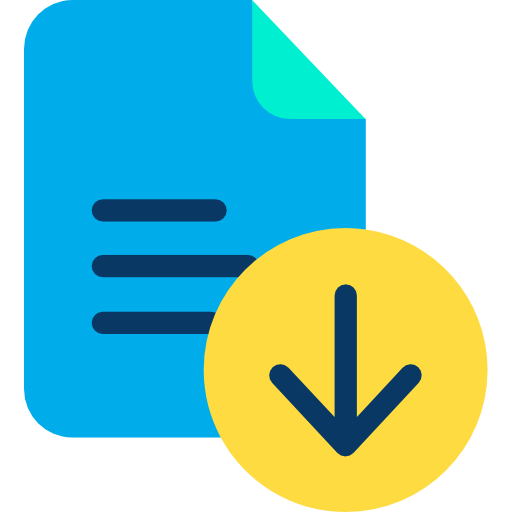
您无需在计算机或移动设备上下载或安装任何软件即可使用我们的将图像调整为 1080x566 尺寸工具。我们的将图像调整为 1080x566 尺寸的工具完全基于网络,因此您可以随时使用它。只需将我们网站的 URL 粘贴到您的浏览器中,然后根据需要使用它。

Frequently Asked Questions
要调整图像大小以适应特定的框架或文档,请使用我们的 1080X566 像素调整工具。将高度和宽度调整为所需的尺寸。您可以完全控制文件的大小和格式。轻松下载调整大小的图像。调整大小非常简单,仅通过更改大小而不是内容来保持图像质量。使用该工具在不影响视觉质量的情况下减小文件大小。
顾名思义,该软件通过更改原始图像的大小来工作。但是,它不会以任何方式损害原始图像的清晰度。该应用程序只能将图像调整为原始大小的一小部分,以英寸或像素为单位。它无法调整图像大小或将图像转换为不同的格式。使用将图像调整为1080X566像素工具,您可以轻松地将任何图像调整为任何所需的大小。它是完全免费使用的,可以从任何设备上访问。只需将图像拖放到调整大小框中即可更改其大小。调整图像大小后,可以将其保存到电脑上。此工具将保存原始文件大小以及修改后的尺寸
将图像大小调整为 1080X566 像素工具可用于调整 JPG、JPEG、PNG 和 WEBP 等文件格式的图像大小。它适用于互联网上最流行的图像文件格式。只需将您的 JPG、JPGE、PNG 或 WEBP 图像拖放到该工具上,然后选择您想要缩放或调整图像大小的大小即可。调整图像大小后,可以将其保存到电脑上
使用将图像调整为 1080X566 像素工具时,无法同时缩放多个图像。在 Photoshop 中,尝试使用图像处理器对话框一次调整多张图像的大小。转到工具 > 调整大小以设置所有图像的大小。您也可以调整百分比以减小或增加图像尺寸。要批量调整大小,请使用多线程计算机或调整大小命令,这比单独调整图像大小要快。
由于我们的将图像调整为1080X566像素的工具保存在本地的网络浏览器中,因此您无需下载任何软件或注册服务。你不必担心图像的大小,因为你可以调整它们的大小。
当您调整图像大小而不对其进行重采样时,可以在不更改数据内容的情况下更改图像的大小。只有物理尺寸(宽度和高度)和分辨率(像素)是可调整的
是的,您可以使用我们的将图像调整为 1080X566 像素工具来调整黑白图像的大小。
我们的将图像调整为1080X566像素的工具适用于移动设备,这意味着它可以在安卓和iOS设备上运行。
将图像调整为 1080X566 像素工具用于将图像调整为给定尺寸(以像素为单位)。这可能是您的在线商店中的个人资料照片、横幅图片或产品图片。每种格式都有特定的图像尺寸。您在互联网上的图像有无限的大小可供选择。如果您调整图像大小,则无需对其进行裁剪。高分辨率照片可增强用户体验并建立信心。如果您的网站或在线业务的某些内容显示不太正确,客户就会反弹
您无需下载任何软件或注册该服务,因为我们的调整图像大小为 1080X566 像素工具已保存在本地的网络浏览器中
调整图像大小时,尺寸会发生变化,文件大小也会增加(从而提高图像质量)。通过放大或缩小,用户可以更改文档或图像的视角。它只是在不改变或更改其原始尺寸的情况下放大纸张上的图像。将图像调整为 1080X566 像素工具只能以像素为单位调整图像大小;无法进行缩放。
缩放和调整大小之间的主要区别是图像分辨率的变化方式。虽然调整大小需要更精确的像素大小,但缩放不需要。在这种情况下,原始图像必须是最终大小的倍数,这可能会导致像素化效果。调整图像大小时,这是要记住的重要特征。我们只能使用将图像调整为 1080X566 尺寸工具以像素为单位调整图像大小;它对缩放没有用
调整图像大小时,图像中的像素数可能会减少或增加,从而导致图像被重采样。文件大小因重采样而异
由于并非所有图像都符合我们所要求的确切尺寸,因此学习如何正确调整图像大小以及调整大小的工作原理至关重要。调整图像大小时,图像中的像素信息会被修改。当图像尺寸减小时,照片编辑器将删除任何不必要的像素信息。放大照片时,照片编辑器必须根据其最佳估计值开发和添加新的像素信息,以达到所需的尺寸,这通常会产生像素化或柔和模糊的图像。这就是为什么缩小图像比放大图像容易得多的原因。由于难以扩展,如果需要图像进行高质量(出版物)或大尺寸(海报)打印,请确保以可行的最佳分辨率和质量捕捉图像
调整照片大小的主要目的是调整其尺寸,这通常会影响文件大小,进而影响图像质量。调整大小和裁剪是基本的编辑功能,由于它们会影响图像质量,因此需要考虑。裁剪涉及移除原始图像的一部分,从而导致像素丢失。调整大小通常是为了减小大文件的大小,以便于通过电子邮件或在线平台共享。虽然许多相机都提供机内调整大小,但在线提供的基本图像编辑器也提供了简单的调整大小工具。必须了解调整大小所涉及的过程,以确保仔细处理图像。
要确定图像中的像素数,请使用以下方法:1.右键单击图像(或在 Mac 上,按住 Control 单击)。2.选择-> 属性或获取信息。3.选择-> “常规” 或 “更多信息” 选项卡。4.图像部分以像素为单位显示图像尺寸,而文件部分显示图像文件大小
像素,缩写为像素,是视觉和网页设计中的一种计量单位,大致类似于 1/96 英寸(0.26 毫米)。这种测量可确保无论屏幕分辨率如何,给定元素的显示大小都相同
图像的物理大小和分辨率由其图像大小表示。像素是计量单位。文件大小是指图片文件在存储卡(或内部存储器,如果相机有)上占用的空间。兆字节是计量单位
Over 500k Users Rely on Our Image Editing Tools Monthly
Join a growing community of creators who trust safeimagekit.com for versatile image editing and processing solutions.