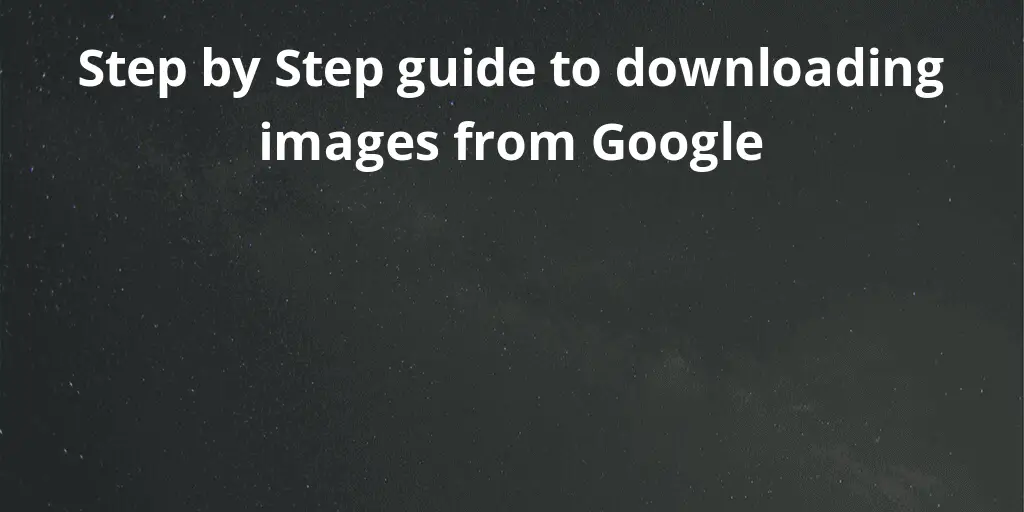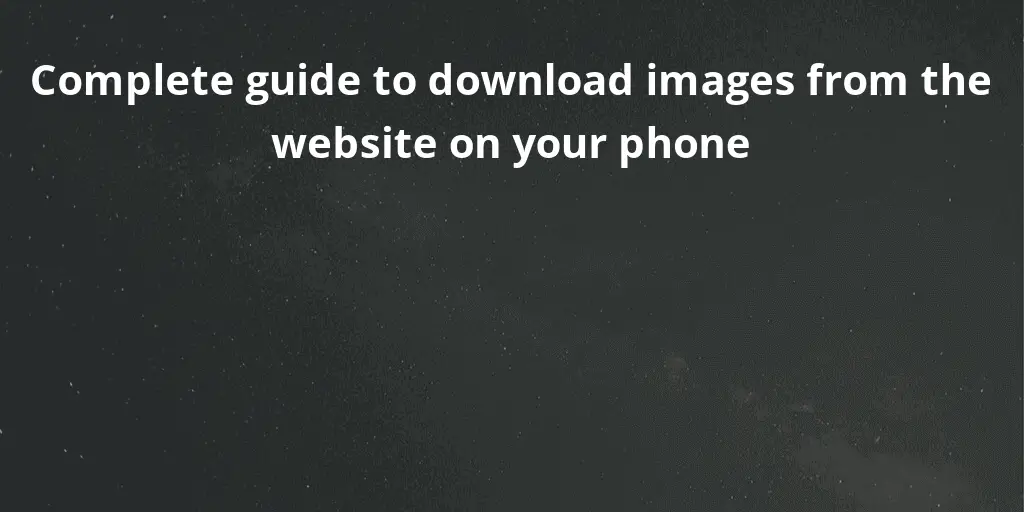One of the most popular and visited social media platforms is Instagram. If you’ve been trying to save a picture from Instagram, this article will be beneficiary for you. There are techniques to save Instagram photos that are posted by someone else.
Here are some ways that allow you to save and teach how to download Instagram photos of others. Follow these easy steps to get the job done.
How to Save Your Instagram Photos on Your Phone
Instagram helps in creating a filtered picture of yours by using the Instagram app to your phone. The app will breeze your library.
- Instagram helps in creating a filtered picture of yours by using the Instagram app to your phone. The app will breeze your library.
- Open the Instagram application and visit the account menu of your profile.
- Click on the three horizontal lines menu logo in the top right corner of your screen.
- Select the “Settings” option.
- If you’re an iOS user, tap “Account,” then “Original Photos”. Android can visualize “Original Posts” option.
- After these steps, the Instagram app will now permit you to instantly save your Instagram photos. Tap the blue “Save Original Photos/Posts” option.
- After enabling the feature, now you can easily save any picture from Instagram into your phone’s photo library.
How to Save Other Users’ Instagram Photos on Your Phone
There are certain easy steps to follow to save any and download Instagram photos or videos in a private area of your Instagram app so that you can revisit them whenever you want. The steps include:
- Click on the bookmark option that appears under a post to save it. This will help save the content to your “Saved” folder.
- As an alternative, you can tap and hold the bookmark icon to save a post to a specific collection inside your private saved area.
- Go to your profile by visiting the person-shaped icon, then tap the “Saved” option that comes in the pop-up menu to see the pictures or videos you’ve saved and the collections you’ve made. All saved stuffs can be seen here.
How to Download Instagram Photos Using Your Desktop Browser
Due to very strict copyright reasons, Instagram does not permit any individual to download Instagram photos of other users’ either on a desktop browser or on an iOS or Android smartphone. However, there is a clever workaround that allows you to do it on a desktop browser.
- Select the image you want to download on Instagram in a new browser tab.
- Now, right-click on the image.
- Now click on the “View page source” option from the drop-down menu.
- The page source code will be opened in a new tab.
- Use the “Find” option in your browser, until you find the very first .jpg link.
- Copy only the URL text carefully that comes between the two speeches, or quotation marks.
- Now paste it into a new desktop browser tab.
- Right-click on the image to save/download instagram photos to your computer.