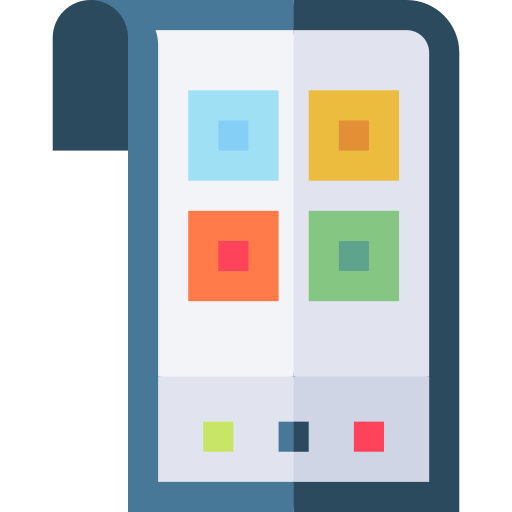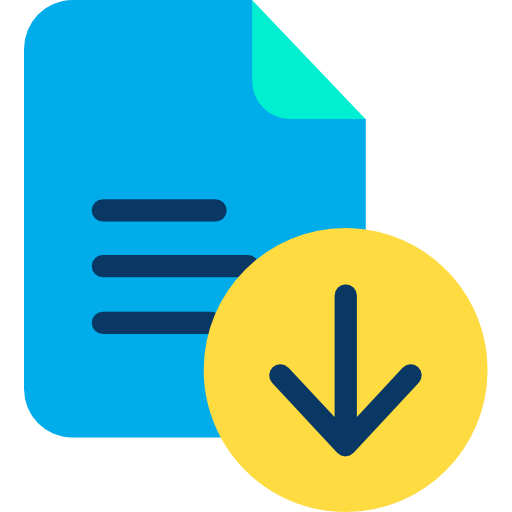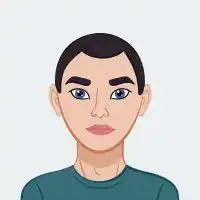FEATURED TOOLS

Online Drawing Tool
Our online drawing tool makes drawing on images simple

Online Text Tool
You can add text to photos as many times as you like

Simple Caption Tool
Simple tool for writing a caption for images for free

Motivational Poster
generate a motivational poster for your images
OTHER TOOLS
- ASCII image generator
- Image Compression
- Image Splitter
- Jpeg Compression
- Png Compression
- Gif Compression
- Image comparison
- Image cropper
- Gif cropper online
- Image Filter Adder
- Meme generator
- Text to image converter
- Image Flipper
- Image Resizer
- SVG Resizer
- Multiple Image Resizer
- Watermark image maker
- QR Code Generator
- Image to pixelate image converter
- Facebook image resizer
- Instagram image resizer
- Linkedin image resizer
- Email image resizer
- Tiktok image resizer
- Twitter image resizer
- Pinterest image resizer
- Snapchat image resizer
- Google Banner Ads image Snapchat
- Discord
- SoundCloud
- squarespace
- Twitch
- Printing
- compress image to specific size
- Social Media
- Image resizers
- Compress Images
- crop image tools
- Avatar cropper
- MM to pixels conveter pages
- CM to pixels conveter pages
- Pixel converter tools
- Adjusts tools
- Draw tools
- Base64 Tools
- JPG Tools
- PNG Tools
- Gif tools
- Image border tools
- Filter tools
- Effects tools
- Chart Tools
- Image Editor
- Minecraft pixel art maker
- Image 8bit animated art maker
- image 8bit art maker
- Pixel Speech Bubbles
- Avatar Maker
- JS-paint
- Extract-Pics
- Increase image size
- Animation Tools
- Read EXIF
- Remove EXIF
- Placeholder image generator tools
- list of twitter image resizers all urls
- list of instagram image resizers all urls
- list of discord image resizers all urls
- list of linkedin image resizers all urls
- list of facebook image resizers all urls
- list of youtube tools
- Profile picture makers tools
- Resize image in centimeters
- Resize image in inch
- Resize image in pixel
- Resize image in milemeter
- Resize image to any dimension
- Collage Maker
OTHER TOOLS