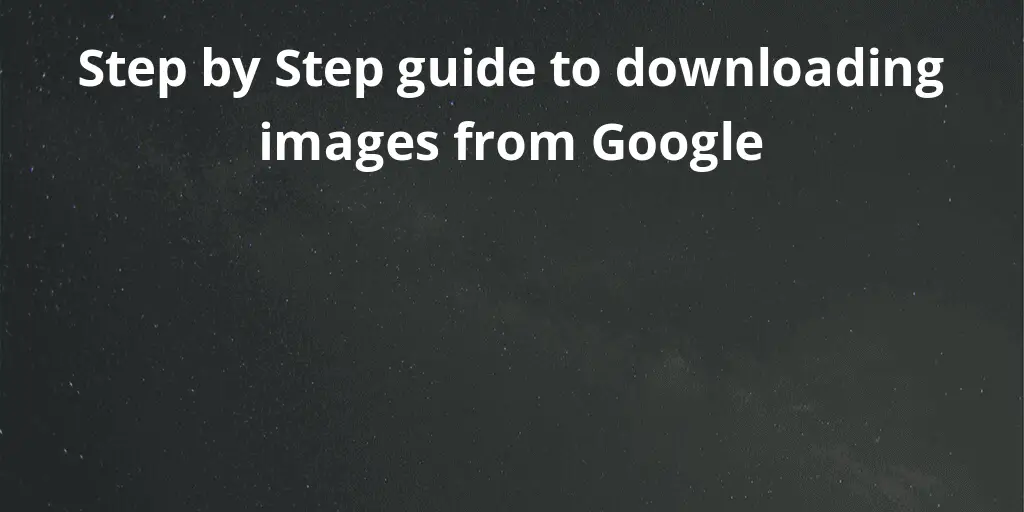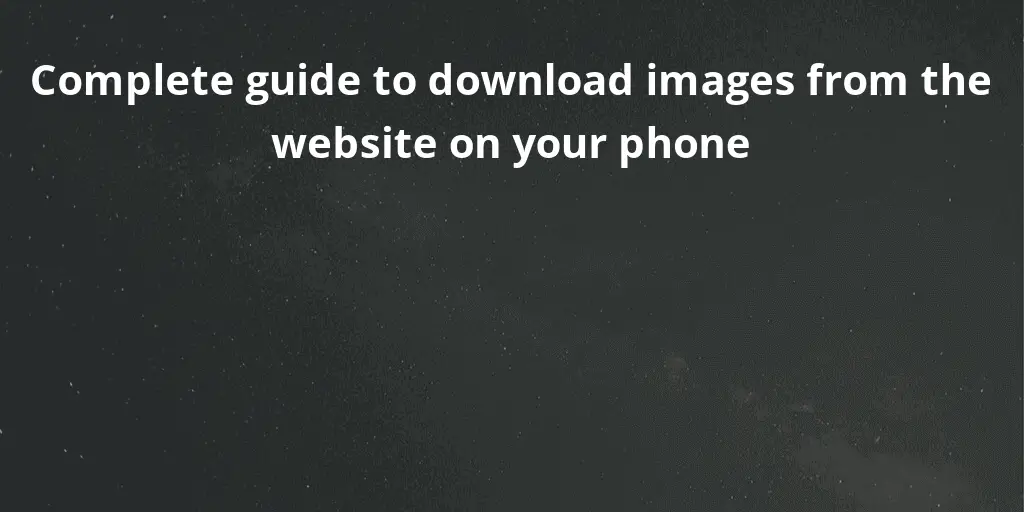Pinterest is a visual search engine and a social network for images. Pinterest is designed to discover and depict information in the form of images.
The platform can showcase any type of pictorial information, whether it is styling tips, recipes, home decor ideas, fitness ideas, motivational ideas, or DIY and crafts.
After getting registered on the platform (Pinterest), one can upload, store, sort, and manage the images. Are you aware of how to save pictures from Pinterest? If not, then let us assist you in downloading the images.
We will here assist you in downloading the images in a desktop version as well as a mobile application. Frequent users must be aware of the issues that arise when you download Pinterest images.
How To Save Pictures From Pinterest On Windows
There are certain steps to follow to download Pinterest images on your Windows desktop. Pinterest does not facilitate its users with a direct download option; one can always use the browser download feature to download Pinterest images. Here are the steps to download images from Pinterest.
- Open your Pinterest account, and log in to it.
- Search for the desired image.
- After finding the one, click on the image you want to download.
- Right-Click on the image once the image is opened.
- Select “Save image as,” and select the folder path where you want the image to be stored.
- Click on the Save button.
How To Download Images From Pinterest On Android
Downloading Pinterest images on Android mobile is much more comfortable and effortless. If you have the Pinterest application on your phone, it will be much easier for you. But, if not, you can get it downloaded from the Play store. Sign up and get registered. Here are the steps to follow to download the images-
- Sign up or log in to your account.
- Search for the image/s you want to download. You can also take the help of a search bar to find the picture by its name.
- Click on the image to open it in a fully loaded manner.
- On the top left corner, click on the three dots.
-
Click on the Download option.
-
Select the folder where you want to store the downloaded image.
- Once the downloading is completed, you will get the message at the bottom that your image is successfully stored. Your image will now be stored in the Gallery.
Pinterest Images Download On IOS
The process of downloading Pinterest images on iOS is as similar to Android. Here are the steps to follow to download Pinterest images on iOS.
- Log in or sign up to your Pinterest account on iOS.
- Search for the image you want to download from Pinterest.
- After attaining the desired image, click on the image.
- Now click on the three dots highlighted at the top left corner of the mobile screen.
- Select Download image.
- It will ask for your permission to access your Photos.
- Click on OK to allow.
- Now you will have the message of confirmation that your image is successfully saved.
How To Download Pinterest Images On Mac
If you are a Mac user and want to know how to save pictures from Pinterest, we have got the solution for you. Here are certain steps to follow to help you out for the same.
- Log in or Sign up to your Pinterest account from Mac.
- Now search for your desired image in the search bar.
- Once after attained the picture, click on it.
- Then, right-click on the image and select Save image as an option.
- Finally, you have to select a folder path and push save it.