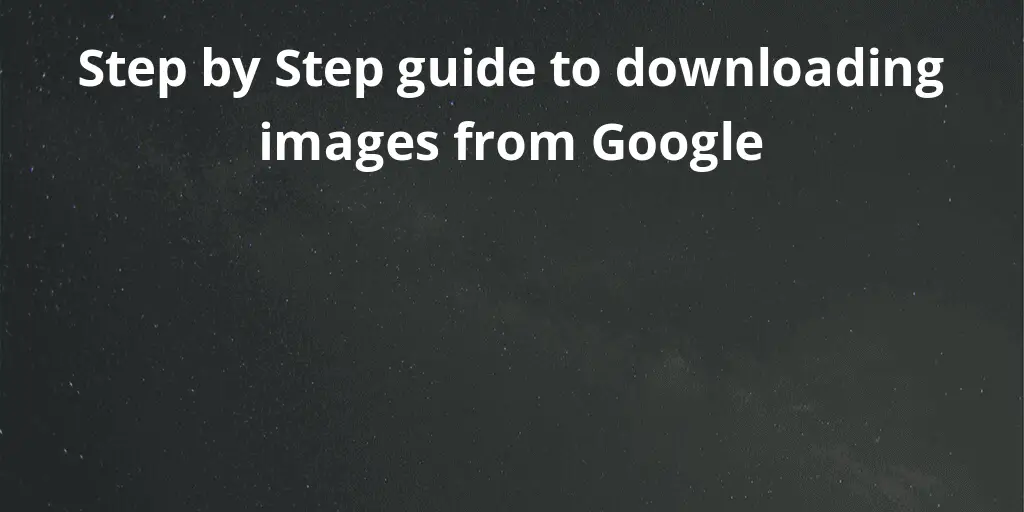Introduction
Have you ever come across the term “ASCII Art” and wondered what it is? Or maybe you came across these really cool images and learned about the name. And now you are wondering how you can create the same images?
We know how cool and trendy ASCII Art is right now. And we are here to help you follow the trends if you want to.

In this article, we will explain what ASCII art is, and we intend to show you in detail, how you can create the same in no time, using our tool.
What is ASCII Art
ASCII Art is essentially a system that divides the 256 available slots in the 8-bit code into letters, numerals, as well as other characters.
In fact, it is a type of image made up of readable ASCII characters. It is made up of a combination of letters, numbers, and special characters.
In simple words, it can also be said to be a graphic design method that uses characters from the ASCII list of codes to present messages and graphics. Simple-based characters such as commas, full stops, and colons, among others, make up the fundamental ASCII art.
People may have shown their distribution’s logo in ASCII format like this:
Doesn’t that look interesting? So, how do we transform a regular image into ASCII art? This is exactly what you’ll learn about in this blog post.

How to convert text or image into ASCII art
If you are interested in learning how to convert text or images into ASCII Art, you are in the right place. But before we begin to explain the steps, let us first introduce you to our ASCII Image Generator tool.

When converting an image to ASCII art, the image to ASCII art generator application from safeimagekit.com gives a variety of options. Converting an image to ASCII art, downloading ASCII art, and so on are the key functionalities.
Our program translates images to ASCII format while maintaining their quality. None of your information is transferred to our servers, and all actions are completed within the browser. As a result, we can ensure that our users are completely safe.
It’s entirely browser-based, so there’s no need to install any other software on your device. Furthermore, the utility is compatible with practically all browsers and devices.
Now, using our tool is very simple, and you do not need any professional understanding to work with it.
How to convert our image into ASCII art?
Step 1: You can either upload the image or Select Dropbox/Google Drive from the drop-down menu.
Step 2: To change the image to ASCII art, select the Convert button.
Step 3: To save the ASCII art, select the Download option.
Safeimagekit.com’s image to ASCII art generator covers all of the most popular and widely used image formats. - PNG format - Jpeg format - Jpg format - Raw format, and so on. Unfortunately, the ASCII art that is generated will only be available in PNG format after converting. As a result, the user can input any image format and transform it to ASCII art.
Conclusion
ASCII art is no doubt one of the coolest and trendiest forms of art right now. We genuinely hope that with this article, we have been able to shed some light on this amazing feature. For any problems you face, you can reach out to us, and we will gladly help you out.