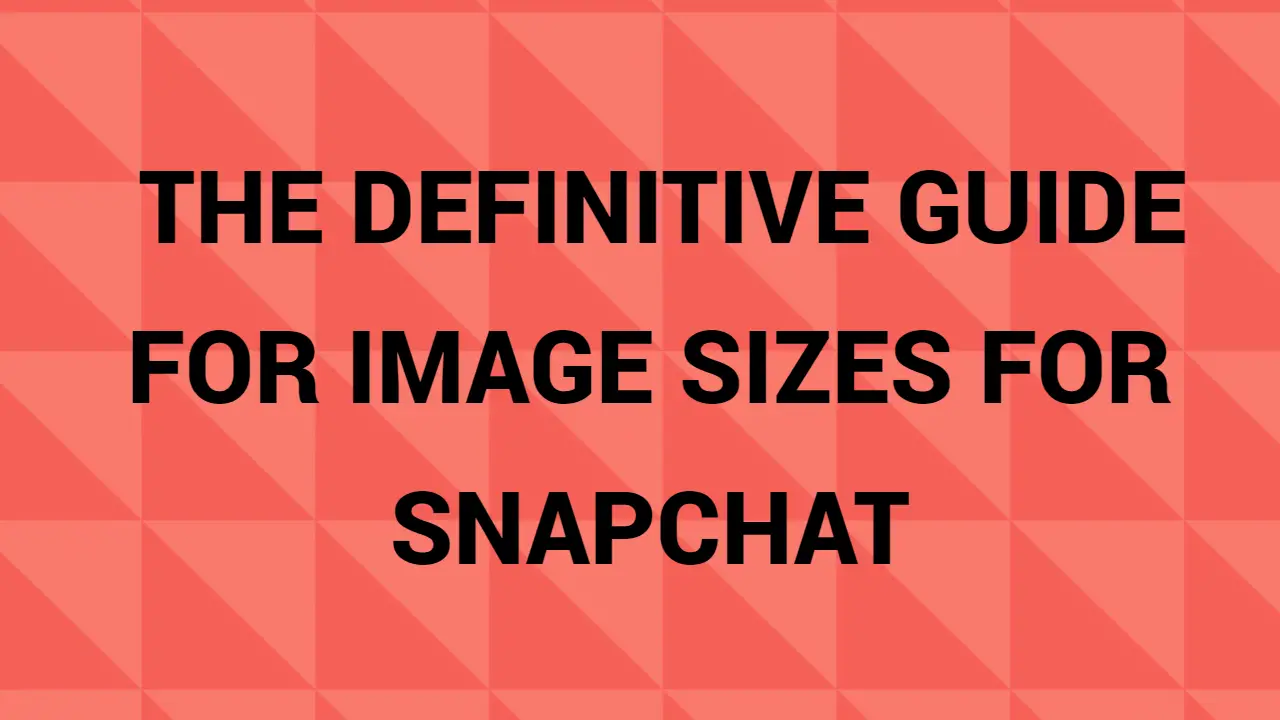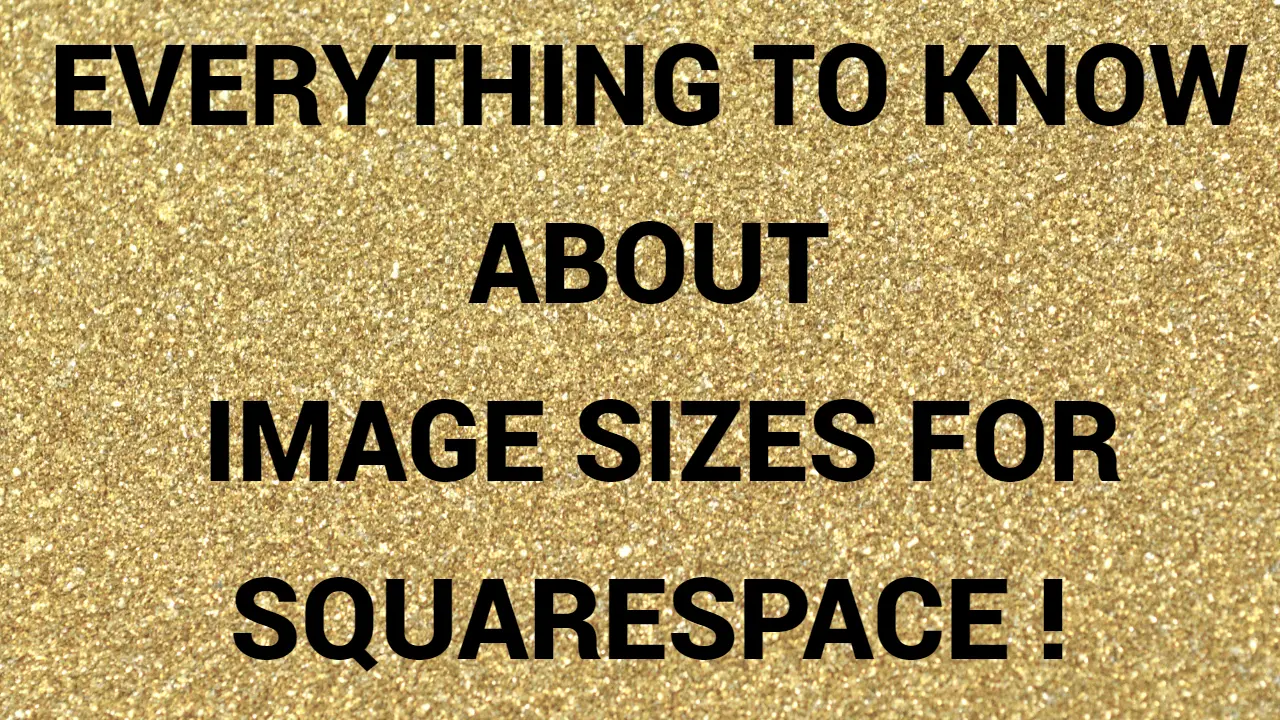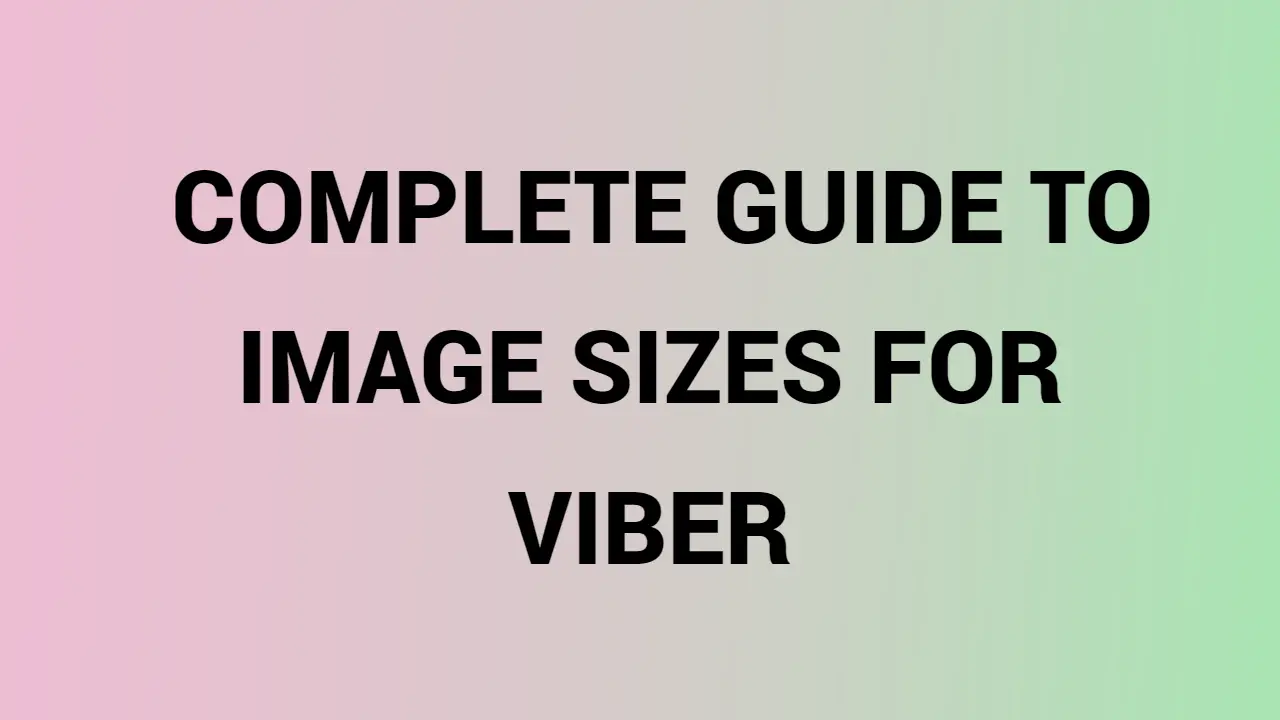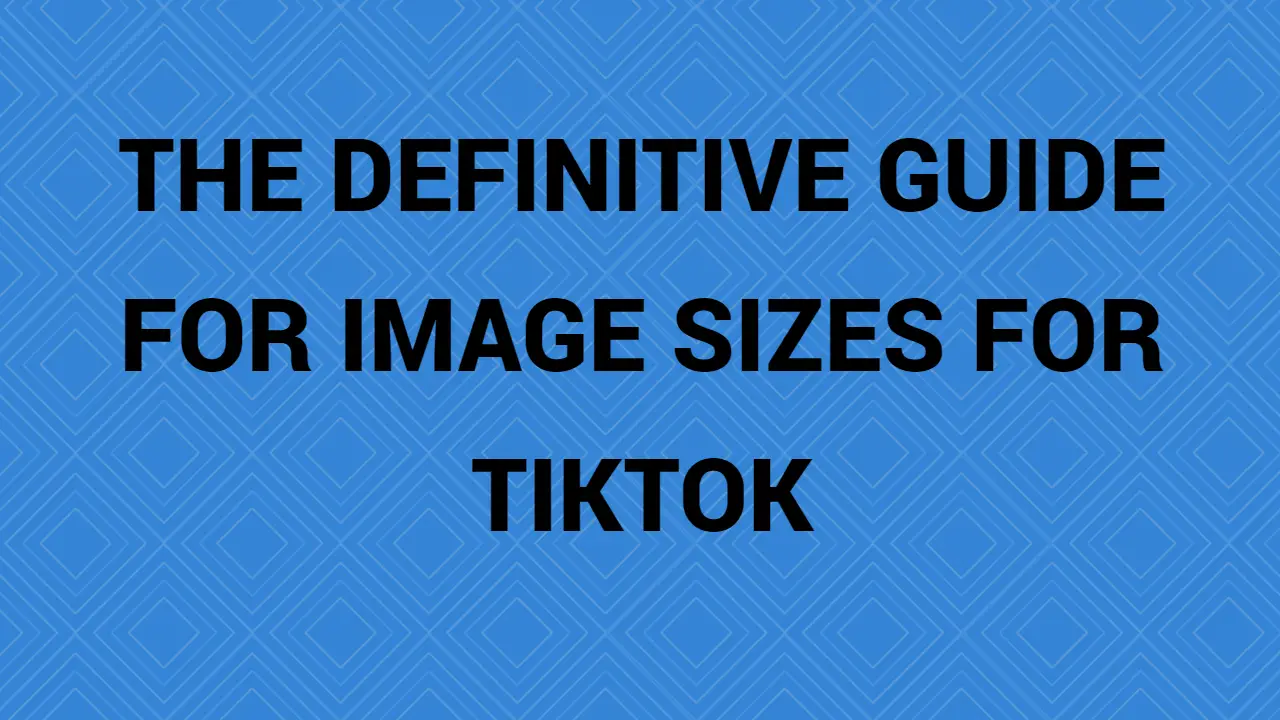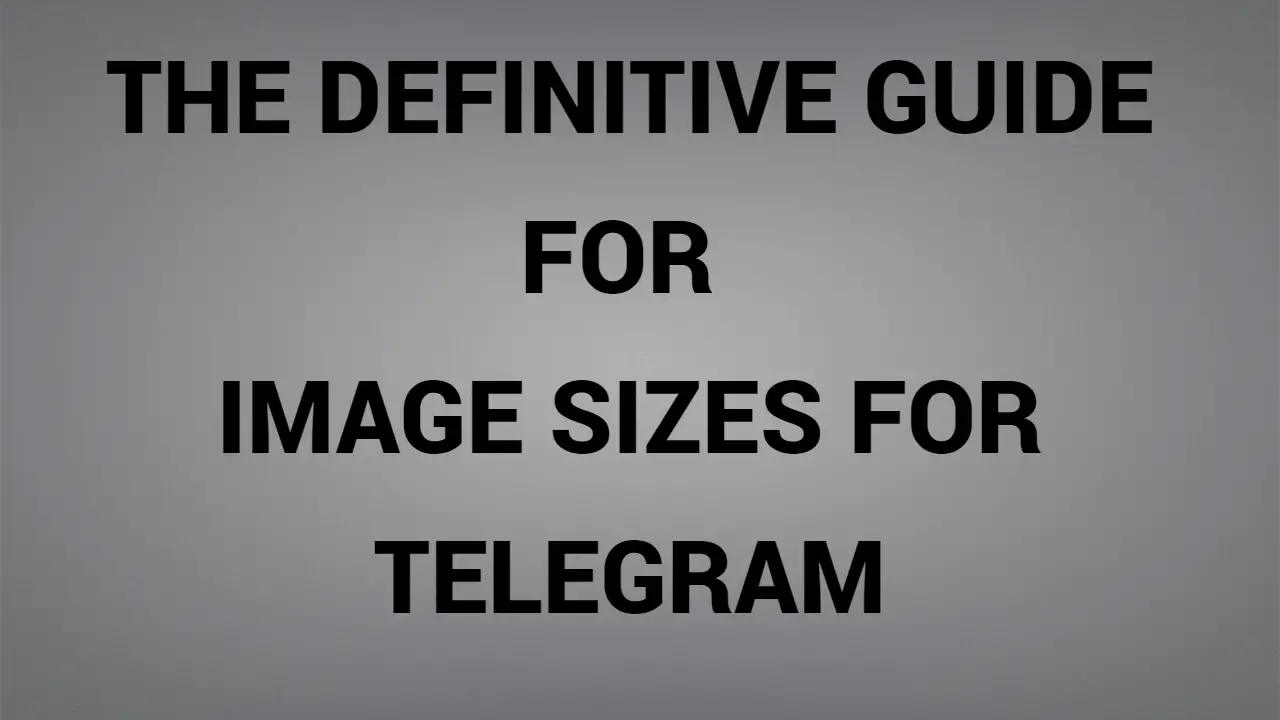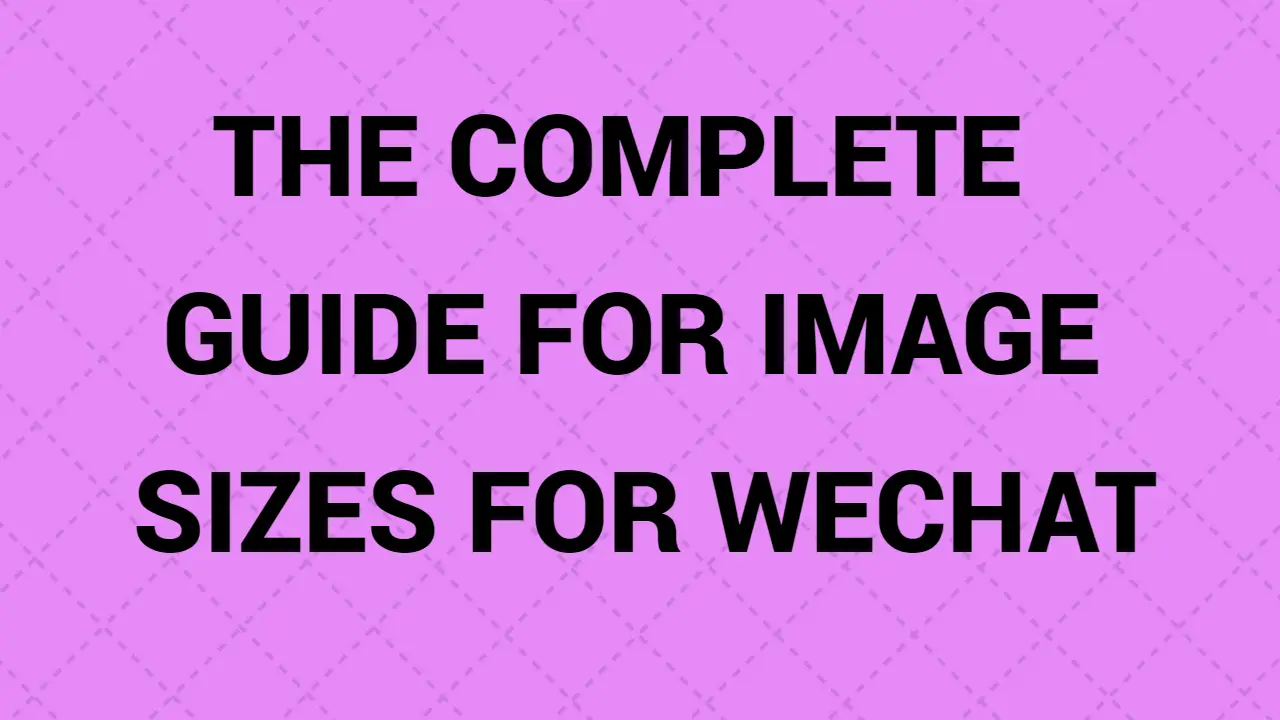Before delving into the best practices for product list pictures, let’s go through the basic requirements of Etsy.
Etsy only supports. jpg, gif, and. png, so make sure that your product photos are in those formats. You cannot use .gif files that are animated or transparent.
For product lists, up to 10 pictures can be downloaded. Top ads have at least five photos, and each photo gives buyers a new element of product information.
-Etsy image size guide
Each image type has a different size required. We will briefly discuss the following size requirements to help you find the information you need.
List Images: Any list image you download must be at least 2000 pixels (px) per square inch or 72 pixels per inch (PPI). Pictures larger than 1 MB can have download problems.
Store icon: 500 x 500 px.
Profile photo: 500x500px.
Team logo: 170x100px.
Order receipt banner: 760 x 100px
Small store banner: 1200 x 160px (minimum) or 1600 x 213px (recommended)
Big Store banner: 1200 x 300 px (minimum) or 1600 x 400 px (recommended)
Carouse banner: 1200 x 300px.
Collage banner: 600 x 300 px for two frames, 400 x 300 px for three frames and 300 x 300 px for four frames.
Etsy profile picture size
The preferred format for profile photos is 500 x 500 px.
Etsy shop icon size
For the best size and quality with a ratio of 4:3, your photo would be 2700 pixels wide and 2025 pixels high. This size is ideal for Etsy recommendations and will help you optimize the image for the web.
Etsy team logo size
Team logo. Team logos are recommended to be 170 x 100 pixels in size. Get to know Etsy Teams.
etsy order reciept banner size
Note that the Etsy Order Receipt banner size is fixed and must be exactly 760 x 100 pixels. While this may not affect shoppers’ decision to place an order, it is part of the shopping experience.
Etsy carousel banner size
For optimal size and quality with a 4:3 ratio, your photo would have 2700 pixels large and 2025 pixels high. This size is ideal for Etsy recommendations and will help you optimize the image for the web.
Etsy thumbnail image size
When it comes to thumbnails on Etsy lists, dimensioning gets a little complicated.
How a thumbnail image looks like Etsy is determined by the size and direction of the first photo in a product list. Use a picture with a lot of white space around the edges so that when clipped. The audience can still see the product. The optimal aspect ratio is 4:3.
To ensure you like the look of the thumbnail, upload a photo in the first image slot.
Select the Adjust button under the first photo. Zoom in or out, adjusting the position of your picture in the square. DONE TILL you are satisfied with what the viewers will see.
Be sure to press Save when you’re done!
Because we have a smaller picture size to work with, let’s go with better quality. A size of 570 456 pixels is recommended for thumbnails.
Etsy mini shop banner size
The minimal size required for mini-signs is 1200 x 160px. The recommended size is 1600 x 213px. Read more about uploading a mini-store banner here.
Etsy big shop banner size
What is an in-store banner?
Retail banners serve to attract consumers to sales events, special offers and community fundraising events. These banners help increase the number of people visiting the store and educate people about small stores.
The minimum size requirement for department store banners is 1200 x 300 px. The recommendation is 1600 x 400px. Find out more about downloading a great boutique banner here.
-Summary and how to start
Ideally, the first picture on your list will be 3,000px wide and 2250px high in landscape orientation. It is the photograph that will appear in a search.
It is useful to have it in landscape format since it automatically appears in a thumbnail format cropped in the search results.
-Tips
How to take an Etsy picture list perfect.
You can use a fancy camera such as a Nikon or a Canon to take pictures of Etsy products or use your smartphone. Some smartphones don’t have high-end cameras.
the 3 best smartphones for photography are:
- Samsung Galaxy S21 Ultra
- Huawei Mate 40 Pro
- iPhone 12 Pro Max
Older versions of these smartphones are also excellent for taking pictures of Etsy products.
Some tips for taking photos include:
Take some more pictures than you think.
This provides the image with a wide border that lends itself well to culture.
Pull horizontal, not vertically.
Shoot from various angles (above, at eye level, sideways, diagonally), and show the product used. Isolate key details by taking close-up pictures.
Follow a topic with your photoshoot so that all the pictures are cohesive. For instance, do not use very different decorations or accessories for each photo.
For more tips on shooting winning products, including how to photograph everything from vintage items to jewellery to crafting.
Before you rush to download your photos, one last crucial tip is to divide these test images with your target audience.
-FAQs”
What is a Store Etsy banner?
Store Banners are the most significant brand asset for your store. This picture appears when shoppers see your store on the standard website view as well as on mobile devices. All vendors have the ability to have a Mini or Big Banner. To maintain your store banners: On Etsy.com, click Store Manager.
How large is the Etsy store icon?
The size of the Etsy store icon is 500 x 500 pixels.
It will appear in actual size on the shop home page and in small sizes everywhere else. If you don’t already have an appropriate Etsy store icon, the easiest way to create it online is, once again, using Canva.
How large is an Etsy banner?
Picture result for banner size Etsy big shop.
You have two standard size options: Large banners do a splash on the top of your shop home. These must be 3360 x 840 pixels for optimal performance and at least 1200 x 300 pixels.