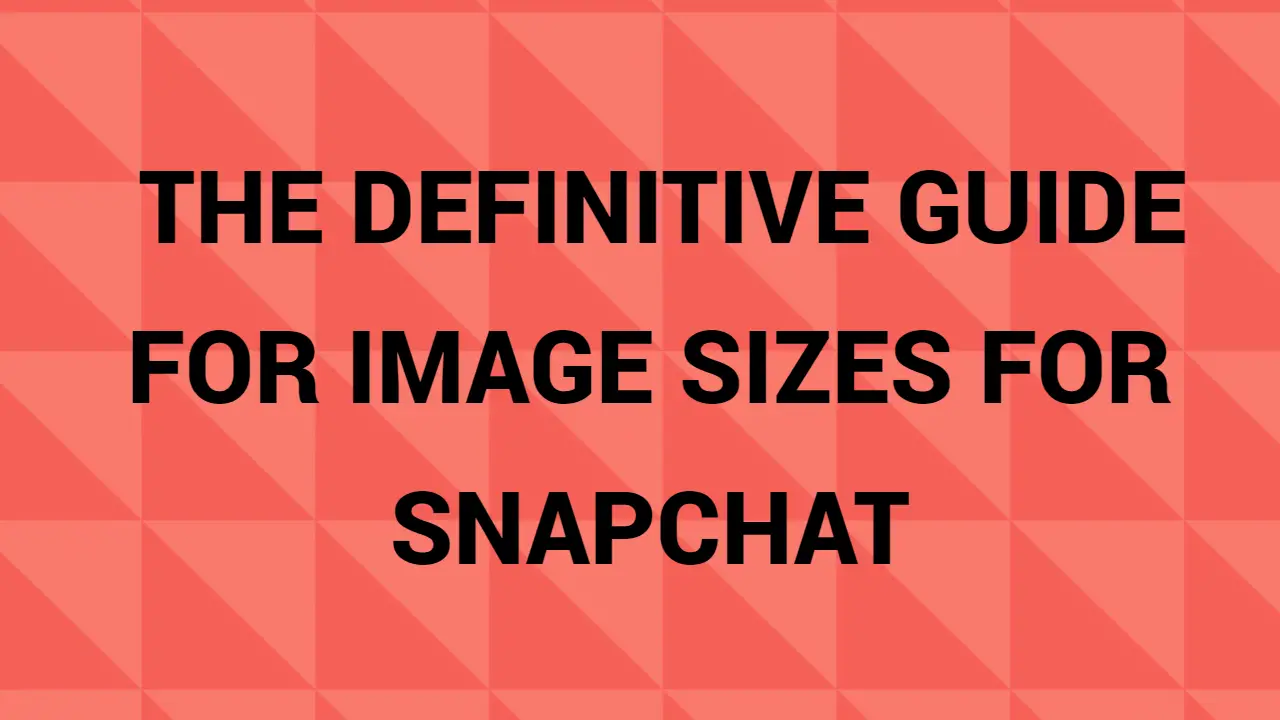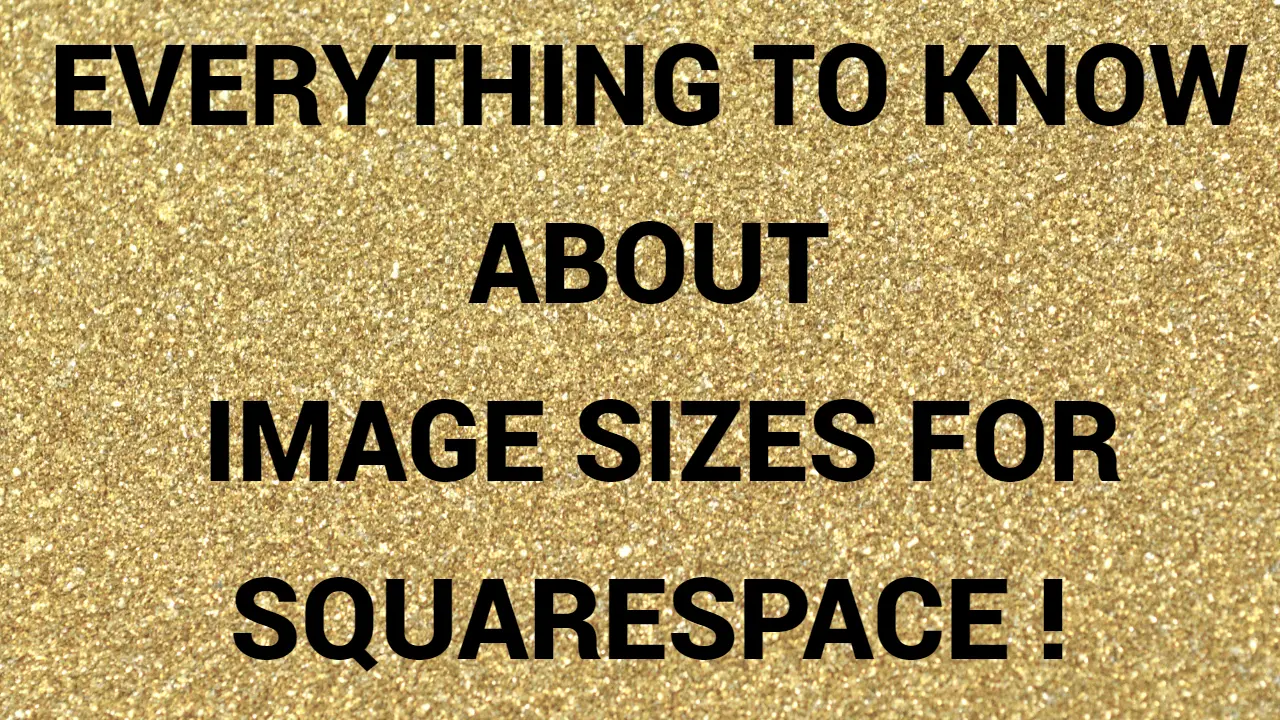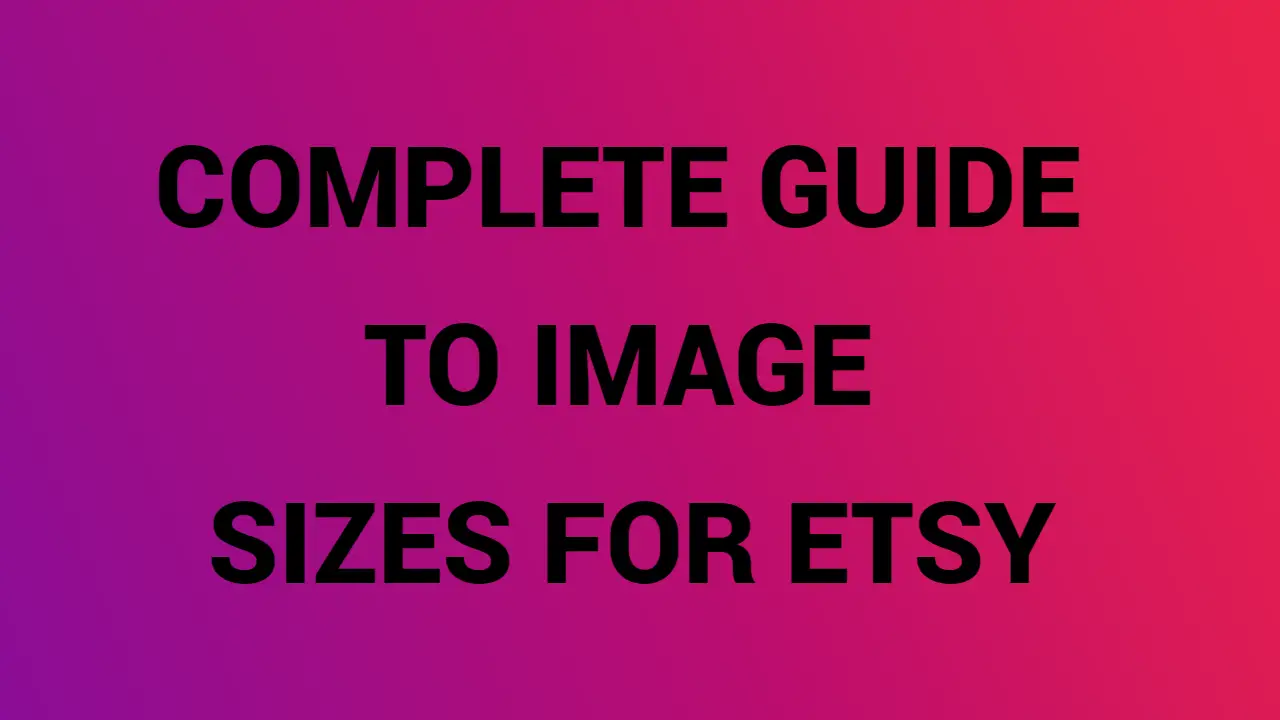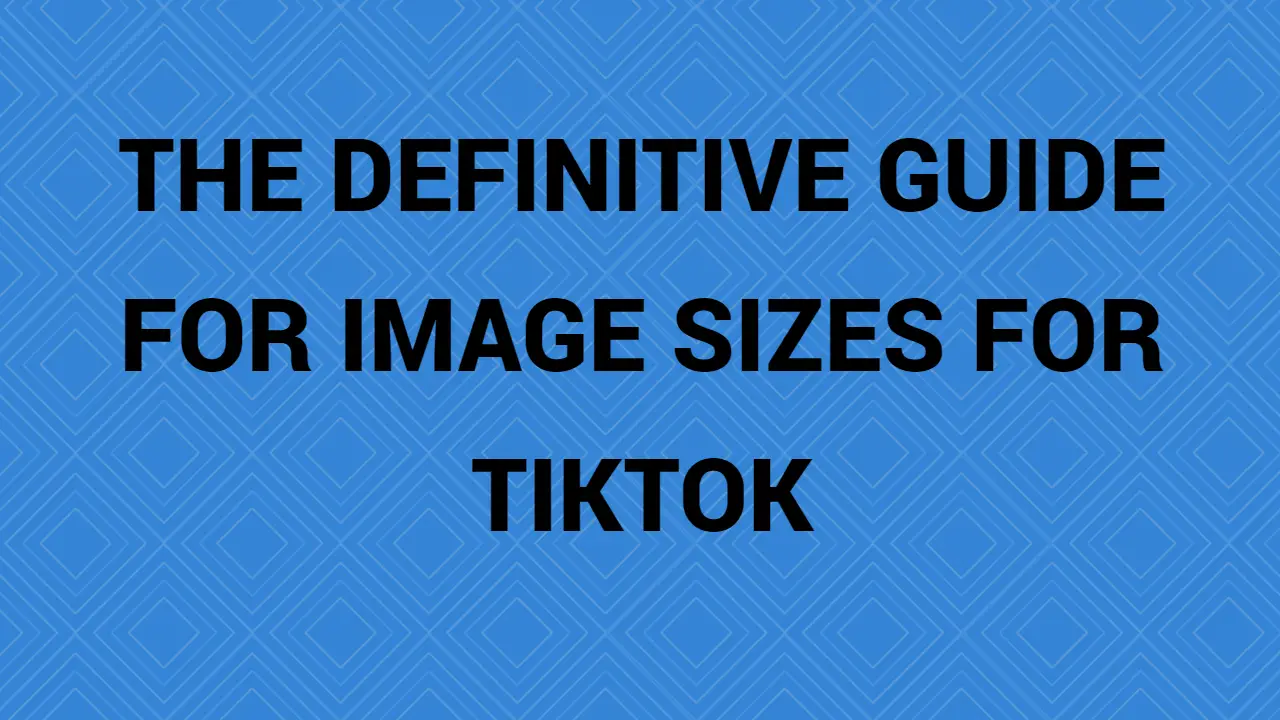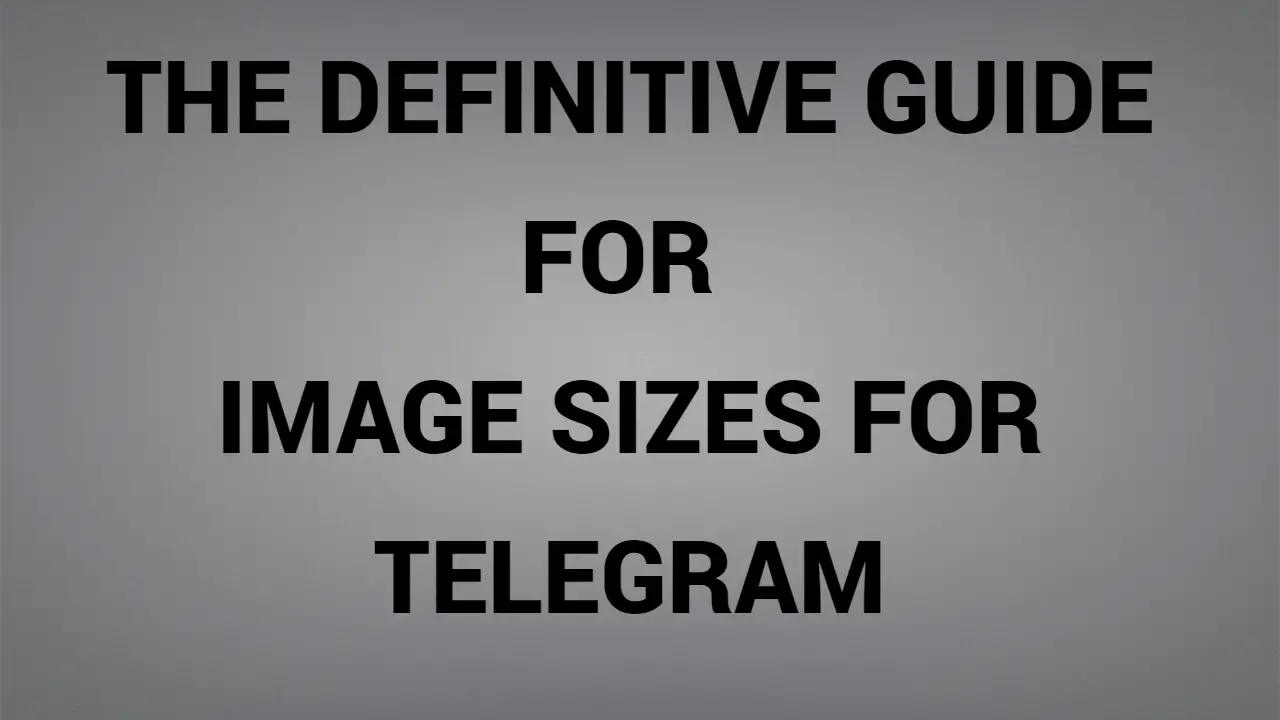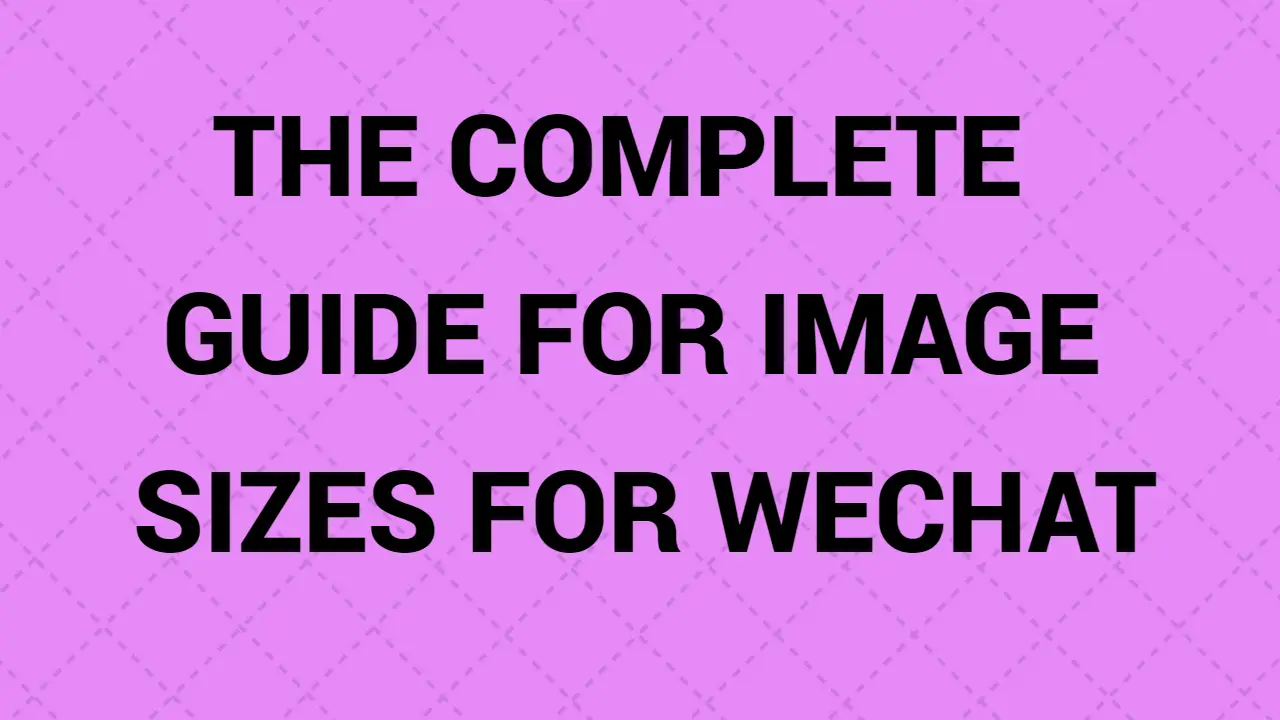Like always, I’ll be frank. All information about images and social media size, including banners, headers, profile photos, etc. They have changed over and over again, month after month.
As a result, this article aims to provide you with information about sizes and dimensions so that you can work with images on social networks. Also to give you some useful tips to optimize your brand strategy by improving your image through Facebook, Twitter, Youtube, Instagram, and other sites.
Competition on social media is fierce, and any possibility of attracting new customers cannot be squandered. Users are exposed to vast quantities of information each minute. Thus, the first impression of a brand should be shocking and compelling at first sight. If you want to avoid the errors that all companies make on social networks, then be sure to read this article.
Now, I present to you all the information I have gathered about the image sizes and dimensions for VIBER to complement the infographics already in effect.
-Viber size guide
Viber is a mobile app used to communicate with other people. It is very popular on account of its characteristics. You can share messages, make voice and video calls, and reach communities or groups.
You can install it on Android or IOS or upload it to your computer’s desktop. Viber doesn’t require a username and password, unlike some of the other chat applications.
Instead, the app uses your mobile phone number to confirm your identity when you download it. So that people cannot hide behind a user name, nickname or photo.
Viber enables you to do more than simply call or text individuals. You can also send group texts to up to 250 people and make group calls to about 20 people simultaneously. There is also a subscription version that allows you to make mobile calls from the application, which uses your mobile plan in place of Wi-Fi.
To edit your profile picture on Viber, just click on the three lines once you open the app, click Edit, and then tap Edit.
How large is the Viber profile photo? A Viber profile image has no specific size because the app automatically crops the image. However, the photograph itself may not exceed 400KB.
Viber profile photo size
An interesting thing about Viber is that there is no specific size because the app will automatically crop the picture. However, keep in mind that your image does not need to exceed 400Kb and it is best that it has high quality.
What are Viber features?
Viber is not much different from other chat applications, but it has a few unique features. For example, you can include quick audio and video clips, emoticons, and photos in text messages. Just like WhatsApp, you can also send messages that disappear.
Apart from that, here are some special features that Viber offers:
Create groups of 200+ people.
it is a popular feature used by many people to maintain contact with others for different purposes. You can discuss a school project or create a group for your sports team, etc.
Open Chat -.
Viber users can use this feature to track their favourite personalities and join conversations on their favourite subjects.
Stickers —
This feature is especially popular with youth. You can download them and insert them into messages with the help of the application. Notice that while there are free stickers, some can be bought. The average cost of a sticker package is €1.99.
Video games –
Another interesting feature of Viber is that you can upload games into the app for playing and interacting with other people.
Newsfeed -
In Viber, you can choose your sources of information and read titles and stories.
Viber background-size
Without a pleasant background, a profile photograph will just look blank. Getting a good bottom will be aesthetically pleasing to whoever looks at your profile. If you wish, why not refer to PhotoAiD. It’s an online program that provides you with a variety of backgrounds to choose from.
All you have to do is submit a photo of yourself and then the photo you want to use as a backdrop. After that, just wait a few seconds for the final version of your image to appear, available to be downloaded.
You won’t have to waste your time cutting your image and sticking it to an appropriate background because the AI in our tool will do it for you. If you are dissatisfied with the final result, choose another background or a new photo.
You can also choose the application’s background; for example, you can show yourself in front of the Eiffel Tower; how cool is it?
The options are infinite; use this newly developed program to surprise your friends and make your photos a great look.
What should be included in Viber profile photos?
If you want to have a nice and attractive profile photo on Viber, you should also bear in mind what you need to wear for it. It’s your choice, but it’s always better to wear something that doesn’t contrast with the background.
For instance, if you want to download a photo that is similar to a passport photo, your background should be of a specific colour like white. Then wearing white clothes on a white background would not be good. Always be careful about these details!
GIF size
CompuServe launched the GIF on June 15, 1987, to provide a colour image format for their file download areas. This superseded their older encoding format, which was in black and white only. GIF has become popular as it has utilized LZW data compression.
How to put a GIF on Viber?
Make a GIF:
- Open Viber on your mobile.
- Press Chat
- Choose the conversation you want to send a GIF to.
- Press the camera button.
- Tap GIF.
- Press Capture to begin recording. …
- Press Capture to pause recording. …
- Tap and drag one of the GIF endpoints to slice the video or reposition the GIF start/endpoint.
-Summary and how to start
How can I add a profile picture on Viber?
Viber lets its users add a picture to the phone gallery or take a picture in the moment or from a Facebook account.
The steps for adding the photo include:
- Activate Viber on your device.
- Go to the lower right corner of the screen, where you will see a 3-line icon, and click on it.
- You should notice the grey “Add Photo” icon on the top of the screen.
- Click on the symbol and select one of the three options to change your photo.
- Cut out the photo after selecting, capturing or importing, and you’re done.
- If you would like to delete the profile photo, all you have to do is click the three-line icon again. Click on your profile photo and simply choose the option that says “Remove photo”.
-Tips
Make a Viber profile picture at home.
There are no guidelines on creating a Viber profile photo at home. Since you choose which type of photo to upload, but be aware that PhotoAiD is here to help you make the photos you take in perfect search.
If you would like to learn more about what this application can do, have a look below.
By Viber, you are free to download any type of profile picture you want. However, it is preferable to have a beautiful profile picture to be aesthetically pleasing to those who see it.
If you want assistance with creating this perfect photo then why not take a look at our app - PhotoAiD.
This application was initially created to take passport pictures at home. However, the application has been upgraded, and it now provides its users with the tools required to modify any photo.
-FAQs
How do I change my profile picture on Viber?
To edit your profile photo on Viber, just click all three lines. Once you open the application, click Edit, then tap Edit.
How large is the Viber profile photo?
A Viber profile image does not have a specific size since the application automatically adjusts the image. However, the photo itself should not exceed 400 KB.
Is Viber decreasing image quality?
Yes, when you load a profile photo into Viber, its quality will drop.
How should I use Viber?
To use Viber, follow these steps:
- Start by downloading the app to your mobile phone.
- Upon completion of the installation, you will need to set up your account, where you will need to add your phone number.
- After you have added the phone number, a text message will be sent to you to provide you with the code that is needed for verification.
- Finally, if your account is checked, you will be redirected to a display with different options. You can choose to synchronize your contacts and have the possibility to call them or send them by SMS to start the conversation.
How do I create an avatar on Viber?
- Open Viber on your computer. Start a chat. Go to Stickers. Click the arrow beside your sticker bundles.
- Once you have your base image on your display:
- Select Edit at the top of the screen.
- Change the image. Magic wand: delete the background. …
- Touch the Save sticker.
How to remove GIFs from Viber?
Go to the login page or tap the yellow user icon in the bottom right corner to access your channel. Select the GIF you want to remove. Underneath the GIF, you’ll see three vertical points: touch them! Choose Delete.
What happens if you delete the content from the Viber chat?
If you accidentally sent a message to someone on Viber, you can delete the message completely from the conversation. Once you deleted the message, the real content would be removed and the application. it displays a message indicating the message has been removed.
Is it possible to make your own Viber stickers?
Yes, you can design and create your own stickers within the Viber application. Post stickers featuring your face, your favourite sayings, people, places and more. Wow, your friends with your creativeness in each sticker you make!
How do I update Viber onto my PC?
It’s on the upper left. Tap My applications and games. That’s the option on top. Scroll down the list of “Pending Updates” and find Viber.