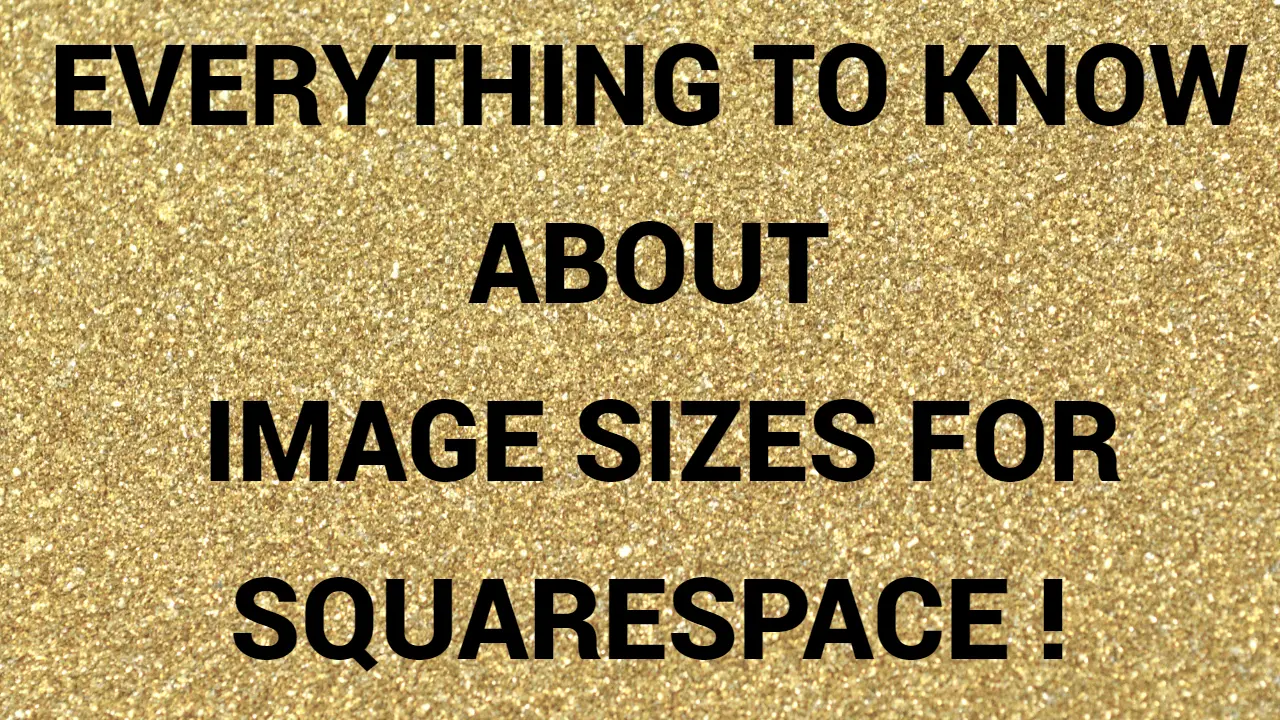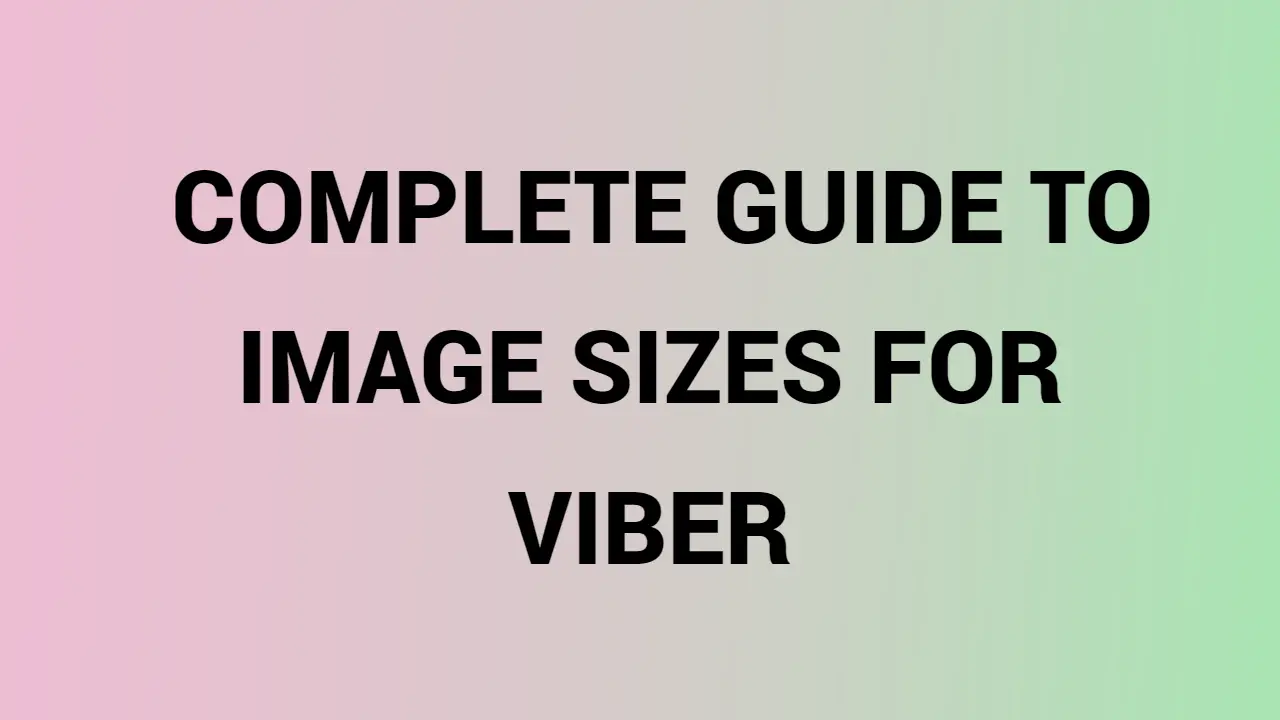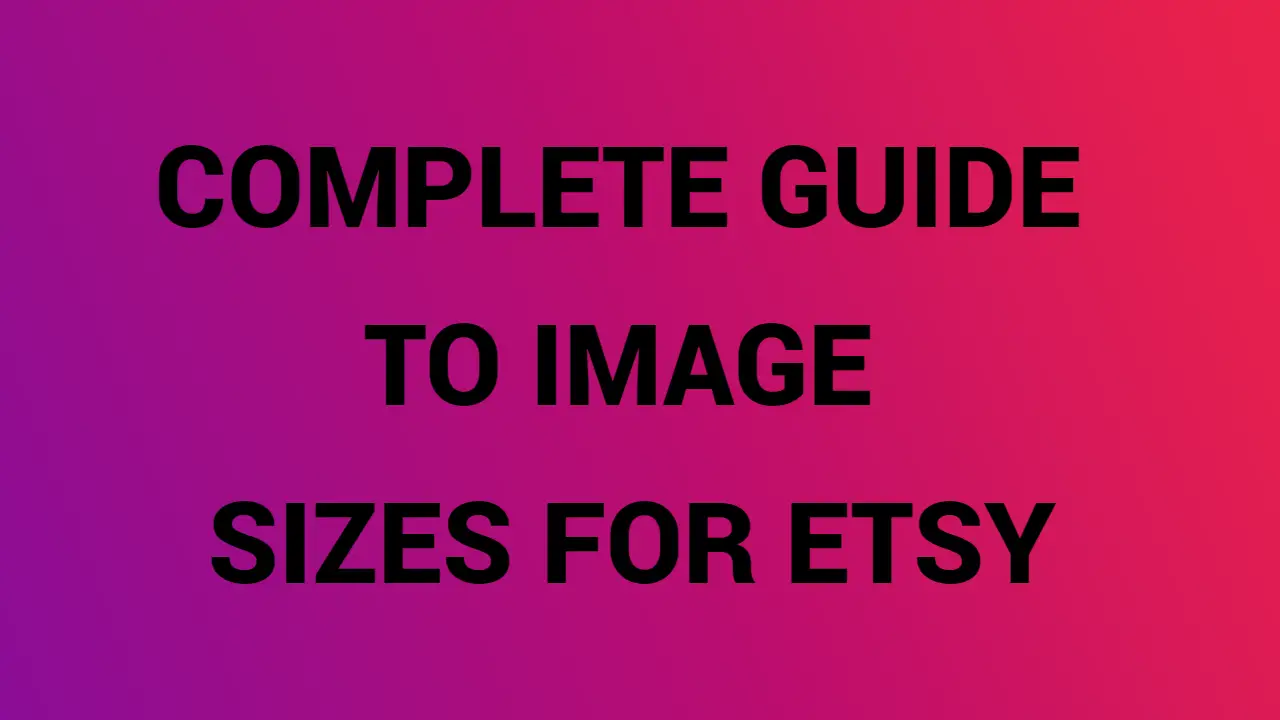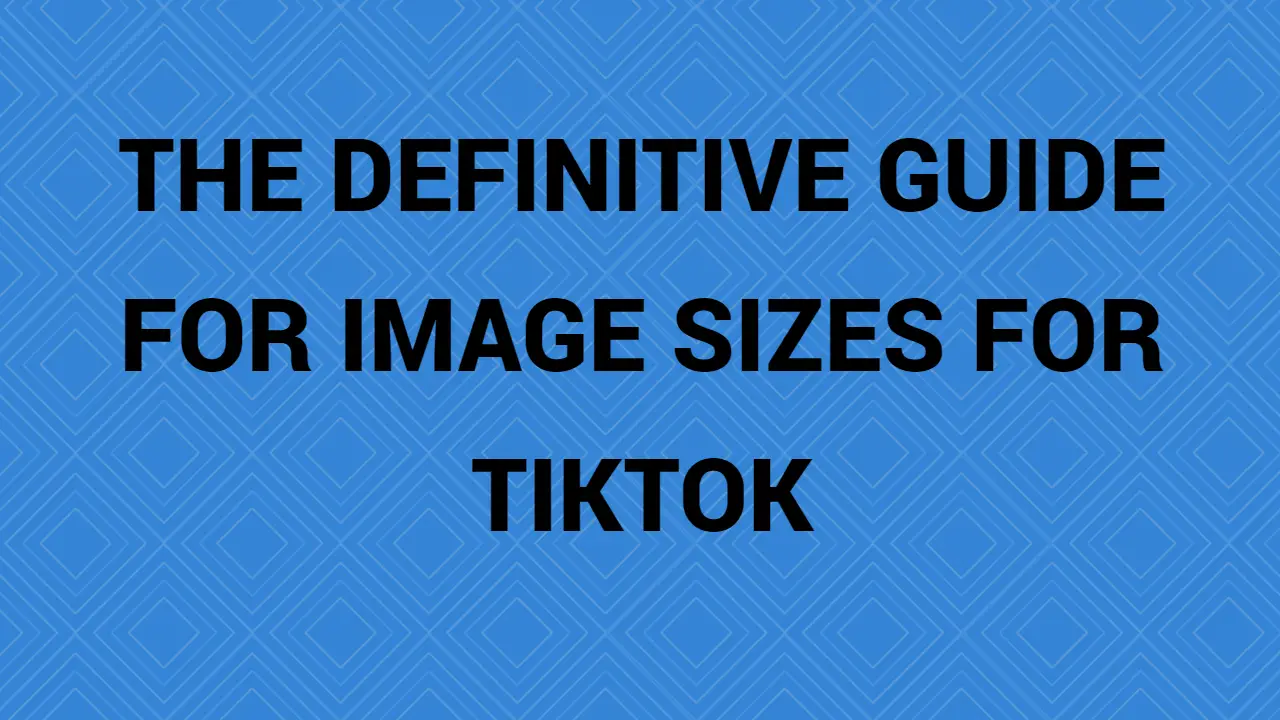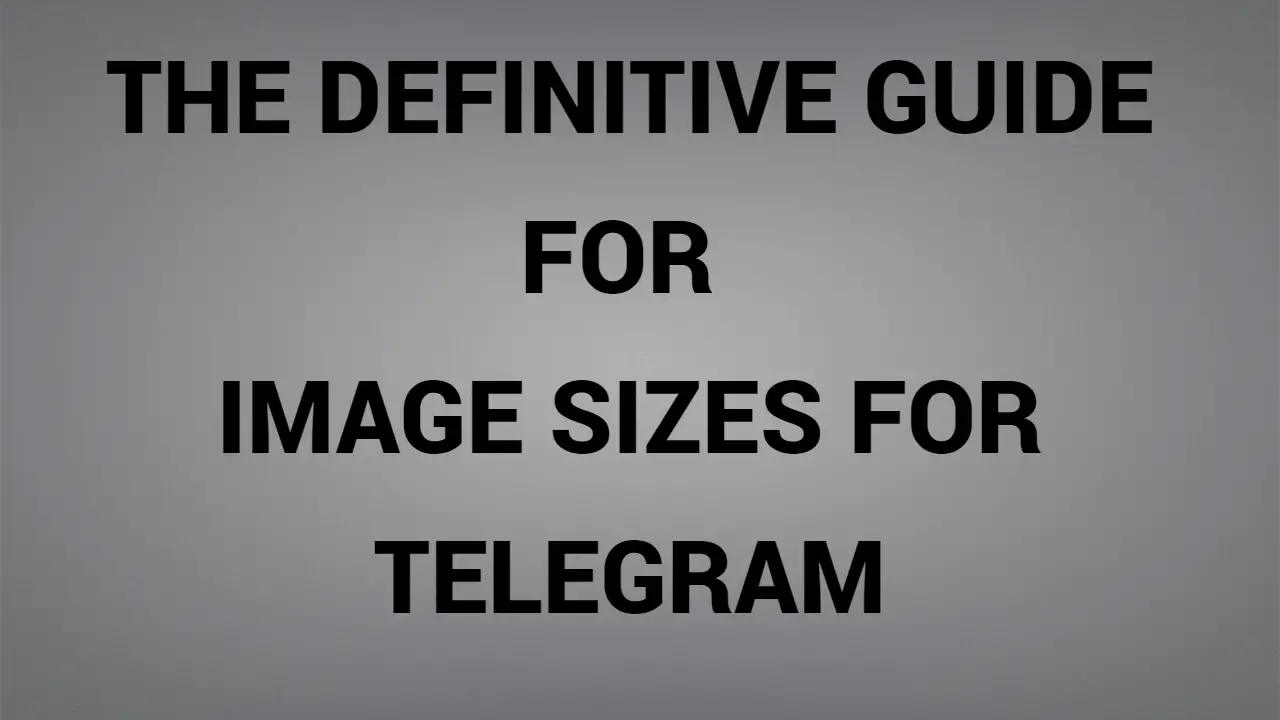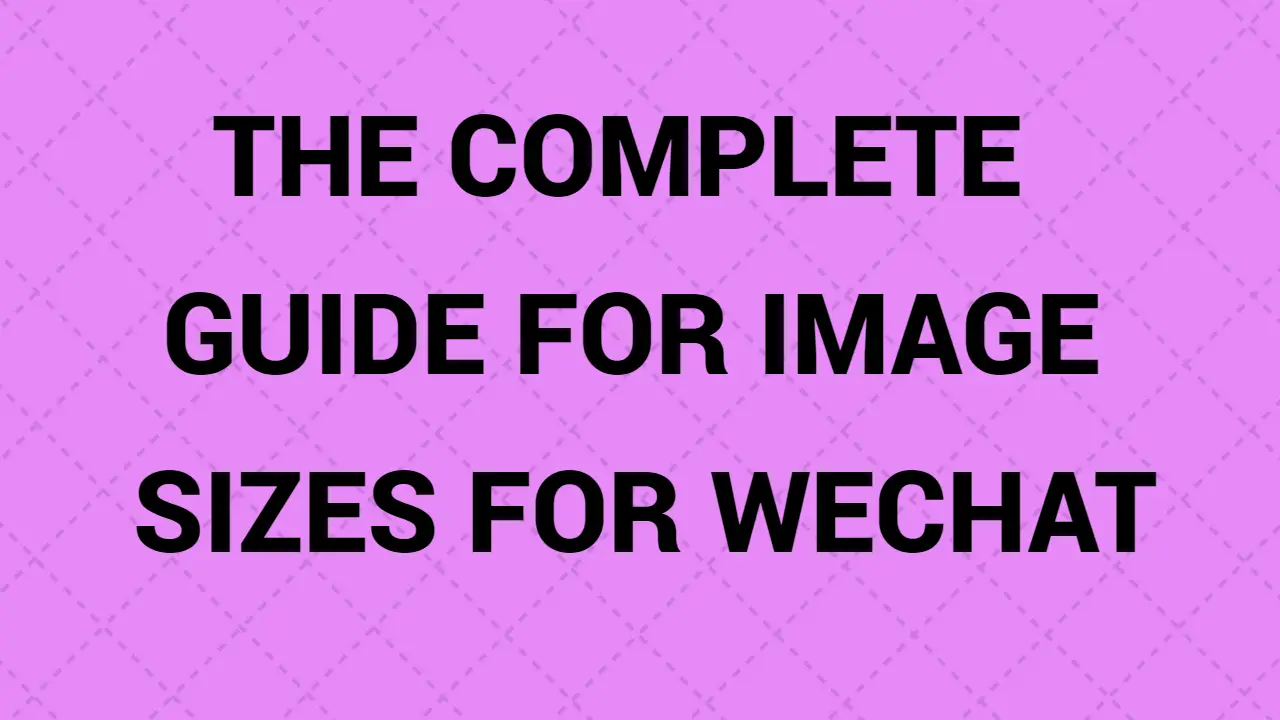This was essentially the beginning of the famous Story format that we are all familiar with today. Because Snapchat has literally created a company out of that concept, other social media channels like Instagram, and Facebook. And now, even TikTok has copied the idea from the ground up and used it. They’re making it more popular than ever.
Even though Snapchat is getting less and less popular these days, last year, there were 229 million active users worldwide.
If you are a company, Snapchat adverts will be particularly interesting for you. They have seen a 20.5% increase in their use over the last two years, and this number is growing. Snapchat is still a hot spot for sharing videos among young people. With that in mind, this is the first step to capitalizing on the platform. Your content is displayed in the correct image format.
-Snapchat size guide
Snapchat Shared Image Size
1080 pixels width by 1020 pixels height. If you take a photo with your phone through the application, your image dimensions will automatically be kept as 9:16. to make no difference.
If 10 seconds is not enough, take your credit card since Snapchat currently offers long-lasting video advertising formats. The specifications are as they were before. Recommended dimensions are 1080 x 1920, and your content can not exceed 1GB. With a file size so generous, you can certainly present high-quality hardware here.
Acceptable video formats are. MP4 and. MOV. The video can last up to 180 seconds! Plenty to tell a story.
snapchat geofilters size
If you really want to take your brand seriously (whether you’re a marketing expert or do it for your personal profile). You’ll even be able to create your own Snapchat filter.
Specifically, Snapchat has launched a feature that will allow anyone to create their own customized geo-filter. This way, you can become an integral part of the hundreds of millions of Snaps sent to friends every day.
This is what a geofilter means: When users are at the location(s) of their choice and taking a picture. They will be able to see and use your screen to embellish their stories. This is quite a cool feature for events like weddings, dances or birthdays. However, it is also a great opportunity for brands to generate more visibility.
The recommended size is 1080 x 2340, and your picture must not exceed 300KB. The image must have a minimum of 50% transparency. They have meaning because you don’t want to cover users’ faces completely. Consider that an overlay. That is why the only acceptable format is PNG.
Be warned because you may not include your logo without permission. However, with your permission, there are a few other rules to follow. You have to leave a 310-pixel buffer between the top of the bottom border of your image. This occurs while setting up your logo, text, and any other legal warning. Additionally, your filter must include a prominent logo. No hidden advertisements are permitted.
Snapchat profile picture size
Since 2017, Snapchat has discreetly changed the operation of profile photos. Users may no longer upload their own profile photos into the phantom image. They need to use Bitmoji avatars.
This is not a big change on its face, but users were outraged. Now the waters are still, and everyone has accepted that the Bitmojis are the new status quo.
You don’t need to know the appearance ratios here. Tap on your profile to modify your Bitmoji. One small fun thing about the application is that it will suggest some Bitmoji’s predefined according to your own appearance. Is it sufficient to forgive and forget the catastrophe of 2017? Totally. It’s like doing another Sim.
Snapchat video story size
Not surprising here: the video format is the most common on the entire channel.
Although it is primarily used by users as a means of communicating with each other via the app, you can post videos to your story for other people to see what you’re doing. But in commercial terms: this allows you to promote your company, your drawings, your art, and so forth.
The suggested size for a video is 1080 x 1920, which is a 9:16 format. Your video may not last more than 10 seconds or more than 32 MB and should be in. MP4 or. MOV. format.
Size of the snapshot ad.
That’s almost self-evident, but you don’t need a cover photo, a header image, a channel image, a thumbnail. or another kind of visual to decorate your Snapchat channel. We got all the information we needed.
Similar to Instagram Stories, snaps take your phone’s full screen.
1080 pixels width by 1020 pixels height. Whether you take a snapshot with your phone through the app, your image dimensions will be automatically saved like 9:16, so you have nothing to change. But if you create an ad, be sure to design it according to specifications. This is done in jpg, jpeg or png format. No gifs are allowed.
-Summary and how to start
As far as Snapchat is concerned, there are not many ways to go wrong. Pictures or videos taken through the application are already the correct aspect ratio. And the rule of thumb is to stick to the predetermined 9:16 rolling aspect ratio.
But if you want to broaden your range as a brand, or if you want to start creating interesting ads and filters. Some tools provide you with Snapchat templates to start making your chain memorable.
But they also let you start with information about the size of the social media picture for any other social networks, such as LinkedIn, Instagram or Tumblr. And the size of the Facebook images? Are Instagram pictures always square? They covered it up, too.
-Tips AND FAQs
What is the aspect report of Snapchat?
9:16
However, the Snapchat Long-Form Video Ad is what users see between visualizing users’ stories. The recommended size is 1080x1920. The aspect ratio is between 9:16 and 16:9.
Does Snap Chat compress the photos?
Yes, Snapchat uses an inferior image to record the data, but there is another reason. On Android, rather than using the right API camera software. it would give more control over the photo. Instead, Snapchat takes a screenshot of what your camera sees.
Why do my Snapchats messages get blurry when I published them in 2021?
Indeed, Snapchat uses a variety of compression techniques when you download your videos to save time. The more compressive the video, the less time it takes to download and save money. The smaller the file, the less bandwidth will be used.