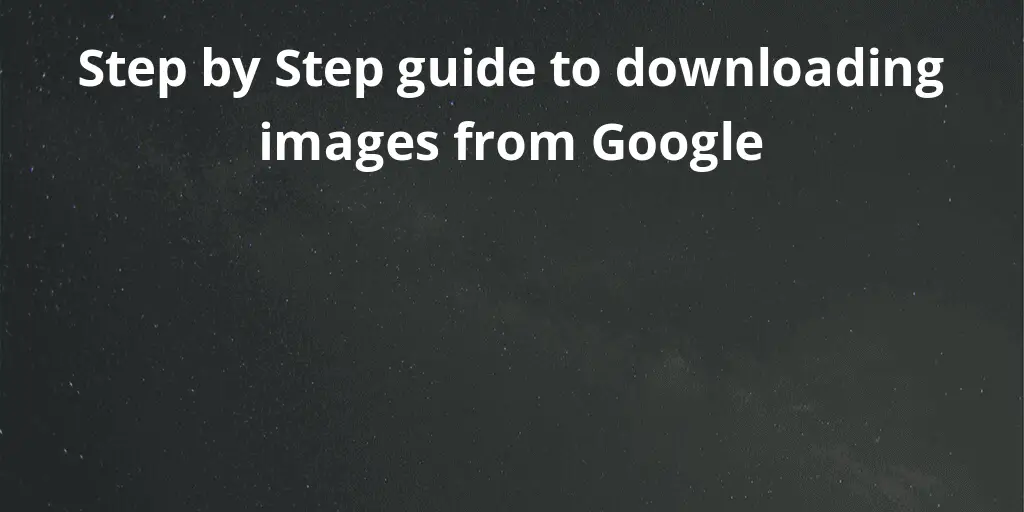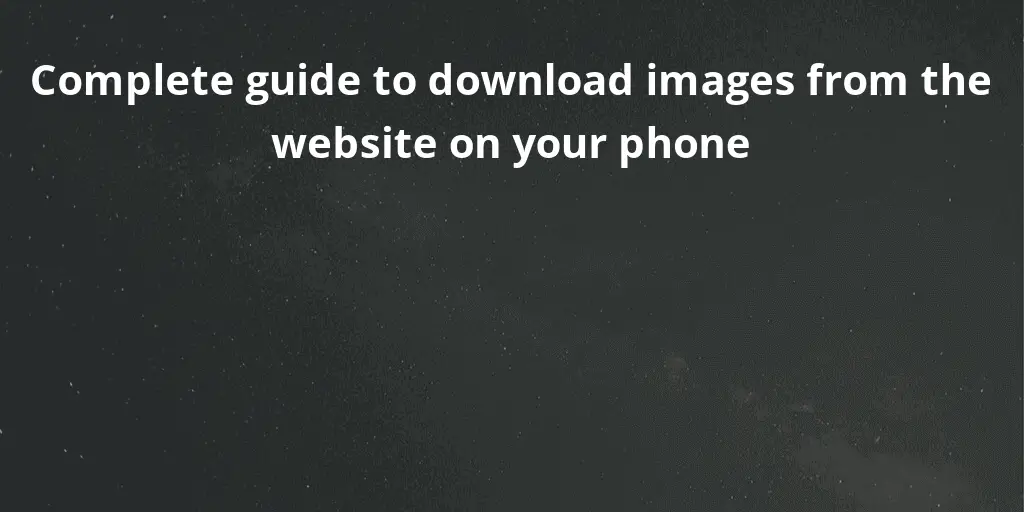Image splitting refers to a feature that edits the image/photograph as per the requirement of the potential user. In technical terms, it is known as “Image segmentation” and is defined as the process of dividing a digital image into multiple sets of pixels. The motive of the process is to simplify the representation of an image into something more meaningful and easier to grasp. Image sectioning is typically used to position objects and boundaries (lines, curves, etc.) in images.
There are many image splitting apps/websites available on the internet; some of them include-
If you have an image that you want to split into different parts, you can use a photo editor. A photo editor can perform such tasks, but the whole process will be a bit time consuming. For quick execution, online image splitter tools are the best tools. All you need to do is upload your image, define splitting parameters, and you will get the split image result.
You can use these tools to split images horizontally, vertically or both ways simultaneously. These online image splitter websites support JPEG, PNG, BMP, GIF, and other image formats. Let us have a look at these tools and see what they offer.
Safeimagekit Image Splitter
Splitting images online has been made easy by Safeimagekit Image Splitter; you can simply start by uploading your file.
Major USP of the Safeimagekit Image Splitter tool are:
High Quality
Safeimagekit Image Splitter tool splits the images by retaining their high ever quality.
Data Security
None of your images or data is sent to our servers. Each and every operations are done on the browser itself.
Free of cost
Safeimagekit Image Splitter photo splitter tool is available completely free of cost; you can use all our tools without paying a single penny.
PhotoVisi
PhotoVisi is an amazing online split-screen picture software that facilitates free templates. Users have the freedom to select and change the background colors, images, and text and, among others, edit the size of their pictures. You can access any images and share them on popular social platforms like Facebook and others.
Advantages:
• Users can share their split-screen pictures on social media.
• There is no registration.
• This is an easy split-screen picture app.
PicMonkey
This is one among the cherry on the top selection of online split-screen picture apps. The program has toiled with an innumerable number of free layouts. This ensures that you can make split-screen pictures specifically as per your taste and needs.
Advantages:
• Permits to upload photos from several save locations, including computer, social platforms as well as Dropbox.
• Inherits customizable features like spacing, resizing, and corner rounding.
• There are many split-screen picture layouts.
BeFunky
This is an amazing split-screen picture app with an array of awesome editing features. With a mixture of templates and customizable features like texts, shapes, and patterns, it makes sure to have an awesome editing experience.
Advantages:
• The program offers many templates for split-screen pictures.
• This program facilitates the simultaneous upload of videos.
• Users can share their split-screen pictures after modifying them.
• There is no registration.
Picture2Life
Picture2Life is an online split-screen picture editor featuring loads of free templates, elements, and text addition. The tool lets you upload photos for split-screen via drag and drop or direct from the platforms like Facebook, Photobucket, and Flickr.
Advantages:
• Users can create split-screen pictures from a host of memorable pictures.
• The program offers many basic editing options.
Pixlr
Pixlr is an outstanding online split-screen picture application with a bunch of necessary editing features such as filters, adjustments, transformations, and distortions.
Advantages:
• This amazing platform is available in around 25 languages.
• There is a high level of advanced collection of photo editing tools.
• This is a simple and easy-to-use program.
IMAGESPLITTER-
IMAGE SPLITTER is a web-based image editing software that is utilized to recognize the text on the image, recognize handwriting, send an email, search the web, rotate the picture, and many more. The program runs on Windows 8 or more. It can split multiple photos simultaneously, save selection into separate files, use different tools to draw/write on the picture, and save the edited image, create handwritten notes. The ORC feature gives a different direction to this software.
PINE TOOLS-
Pine Tools is an all-in-one platform that facilitates a variety of image processing tools, including a Split Image Online option. With this tool, you can split photos horizontally, vertically, or both simultaneously as well. The platform allows you to divide the image into equal parts or to adjust the width manually.
IMGONLINE-
IM ONLINE is high-quality processing of JPEG photos and pictures. The main offering of this site is that it can modify different formats of images, such as EXIF, IPTC, and XMP, and even view them online without compressing them. The main attraction of the site is that it removes any type of data from the image and rotates the image. All of these are done without any loss in the image data. The most important features for quick correction or improvement of photos online can be auto-levels, auto enrichment, manual adjustment of brightness and contrast, color saturation and tone, and world.