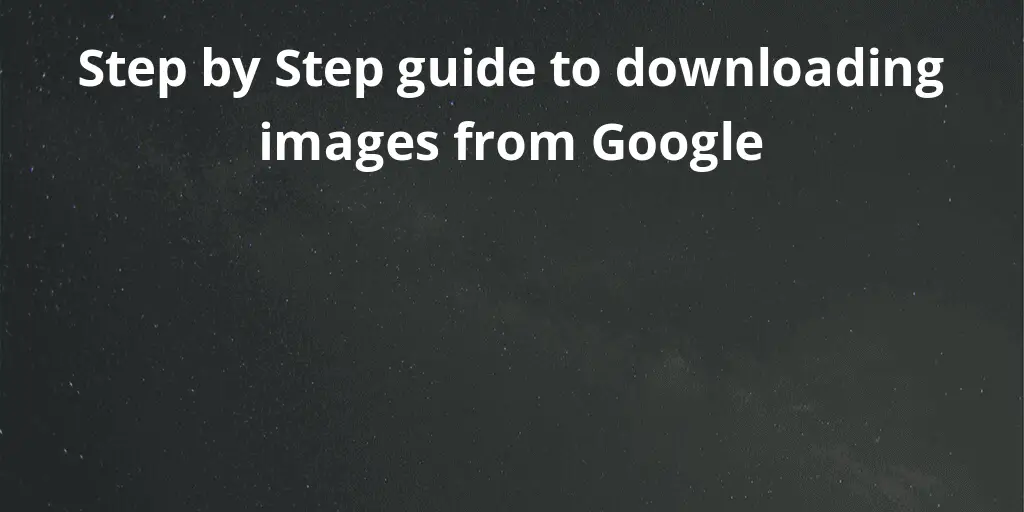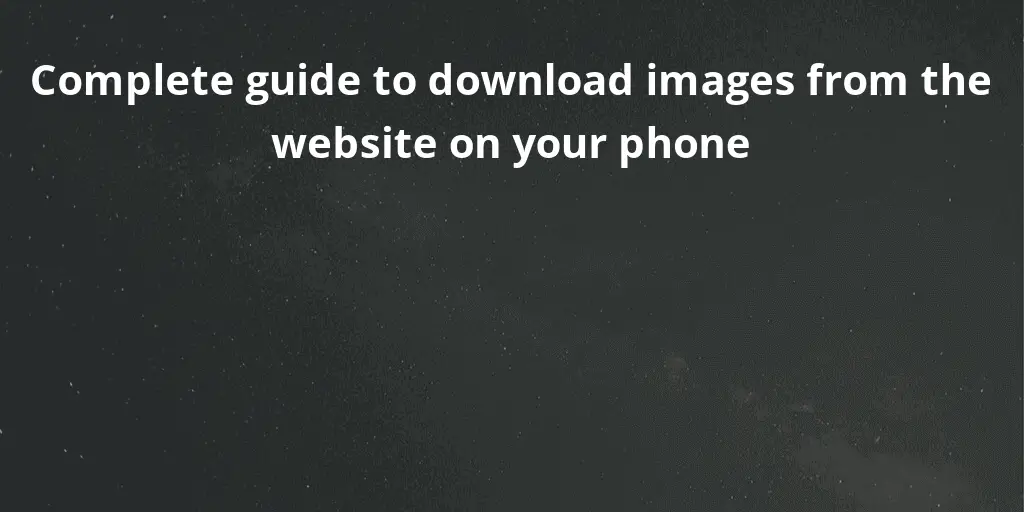In today’s era, people can take high-quality photographs with a mobile phone itself. These photos relate to high-definition picture quality and contain necessary all-purpose details. For instance, if a website has to store and process thousands of pictures uploaded by users, the minimum picture size should be 10 MB, in which way the loading speed will be slow, and the cost will rise. In many cases, we are required to upload or send pictures of less than 100 KB or even 20 KB. With a good image compressor, it is convenient to compress multiple images into reasonable sizes in a minute and without significantly decreasing the definition.
Concerns about size and definition, which are the core characteristics of many image compression tools, also allow users to crop and optimize images. These features are customizable in some of the best image compressors, while some others make the whole procedure automatic and ideal. Some free photo editing software can also do the same thing, but the image compressors mentioned below will apply this singular task in bulk and quickly.
Safeimagekit Image Compression
Now you can easily reduce the size of the image by moving the quality slider. See the compressed image instantly.
Some USPs are:
High Quality
Safeimagekit image compressor tool compresses the images by retaining their entire quality.
Data Security
None of your data is sent on Safeimagekit servers; all the operations are done on the browser itself. This helps us to be 100% safe for Safeimagekit users.
Flexibility
Safeimagekit image compressor tool works on almost all devices and browsers.
User friendly
Safeimagekit image compressor tool is an easy-to-use tool to understand; no professional is needed to work on our tool.
Free of cost
Safeimagekit image compressor tool is available free of cost; you can use all our tools without paying anything.
JPEG Optimizer
JPEG Optimizer permits you to upload and compress your photos on an online platform. This simple tool operates only on JPEG files.
What’s great about this tool is that it allows you to resize your images before you optimize them. Resizing your images will save the loading time, and with this platform, you don’t require to split your workflow into two steps.
JPEG Optimizer also permits you to choose your own optimization level, which allows you to control the quality of your optimized image. This feature is preferred by photographers.
Optimizilla
Optimizilla manages to develop great-quality images with the lowest file size possible. This tool can help compress both JPEG and PNG photos.
Optimizilla also includes a slider that reflects the before and after versions of your photo. In this manner, you can preview the quality of your image before continuing. With the slider, you can customize how much you want to optimize your image before you experience any detectable quality loss.
Optimizilla can upload up to 20 images at a single time and set the compression level for each photo individually.
Unfortunately, Optimizilla only works on JPEG and PNG files and doesn’t support PDFs.
Kraken.io
Kraken.io is another tool for bulk image optimizers. With Kraken.io, you can amend bulk quantities of JPEG, PNG, and animated GIF files.
Unlike other image optimizers, Kraken.io enhances your files for the lowest size. With Kraken.io, you’ll always get the smallest file-size version of the image you mention. After that, you can download the compressed photos one at a time or in a .zip format.
Kraken.io export files to Dropbox or imports files from Box, Dropbox, or Google drive.
If you’re seeking more advanced features, Kraken.io offers the latest version that comes with perks like image resizing capabilities, the input of multiple image sources at a time, unlimited image size uploads, and many more.
The free version allows you to compress photo files up to 32 MB each in size and up to a total of 100MB of photos. Kraken.io works on the initial size of the images and provides an output as required.
7-Zip
7-Zip is a popular tool for compressing multiple files in different formats as a single .7z file. Here the question arises- Why is 7-Zip recommendable image compression software? If you need a standard and free image compressor, the options above are mains. By using the tool, we can split a large image into several small ones without actually reducing the quality of the whole image by any bit.
Just right-click on a big image file, hover the mouse to 7-Zip from the menu, then choose to Add to archive… and set the size of each split. You can even set a different password as an encryption method. Once the other people achieve all the splits, they can extract the first split with 7-Zip, and the complete video will appear in the output folder. So, 7-Zip is always used to be proven to be one of the best image compressors as well as a file compressor.
Note: The present options of split size starts are from 10M to a very large volume, which is required to mention on a manual basis with a unit, such as 1M.