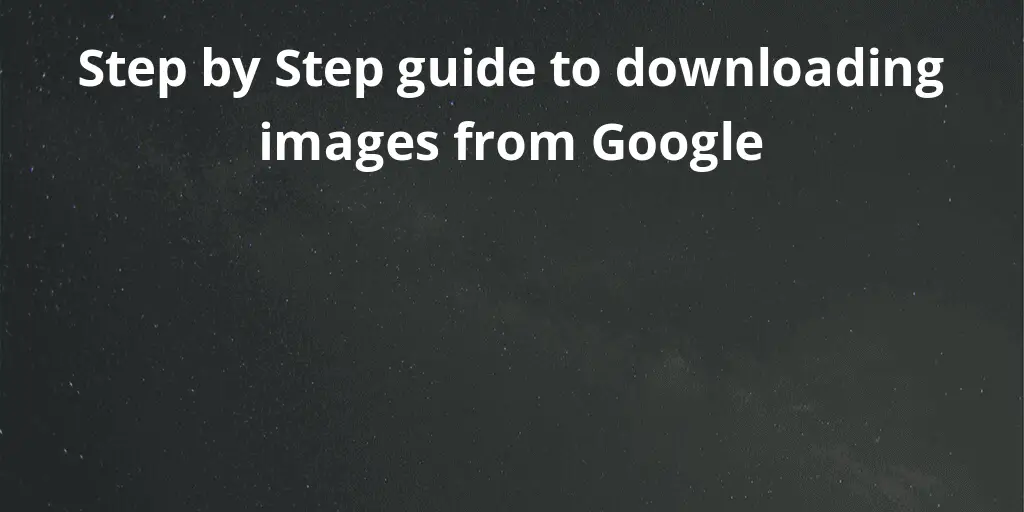Introduction
In case you are new to Twitter or if you already have a profile and want to upgrade your photographs, you are in the right place. You can use photographs in your profile, header, and adverts on Twitter, but they must be within the size restrictions to avoid cropping.
Twitter, like other social networking networks, has some picture restrictions and suggested proportions. You’ll need to resize your image ahead of time to ensure it preserves its original quality and isn’t cropped in all the incorrect places.
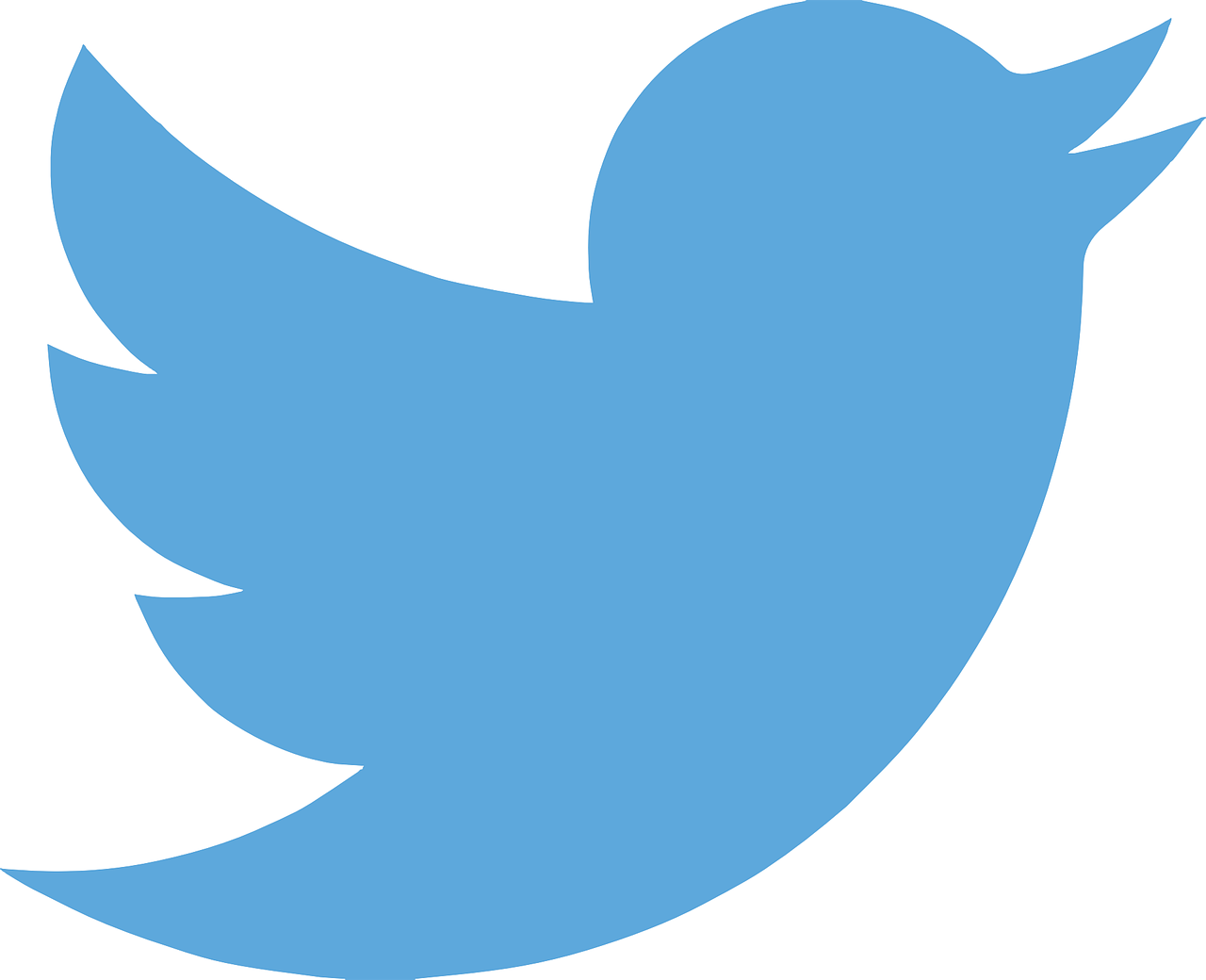
You may scale images for Twitter to make them look nice and spectacular if you have large-sized images. This post will teach you all you need to know about the suggested size and Twitter picture resizer features.
Twitter’s Recommended Photo Size
Twitter advises a photo size for profiles and other usage, and if your picture does not fit this size, you will need to modify it for Twitter. So, before resizing, you should be aware of the appropriate sizes, which are listed below.
Twitter Header Dimensions:
The header in Twitter is essentially just the image that appears at the upper part of your Twitter profile page. It is also much larger than the profile picture.
1500 x 1500 pixels is the recommended pixel size.
5MB is the maximum file size.
3:1 Aspect Ratio
Size of Twitter Profile:
This is the primary image that portrays you or your company on Twitter. The profile photo can be seen on the official Twitter page, follower’s Twitter stream, and the Who to follow window, among other places on the site.
400 × 400 pixels (display 200 X 200)
2 MB maximum file size
1:1 aspect ratio
Advertisements on Twitter
Twitter’s advertisements are referred to as cards, and the service offers several distinct types of cards. One of these sorts is the Image Website Card, which combines a tweet with a picture.
Size of pixels: 800 x 418 pixels or 800 x 800 pixels
1.9:1 or 1:1 Aspect Ratio
Maximum File Size: 3MB
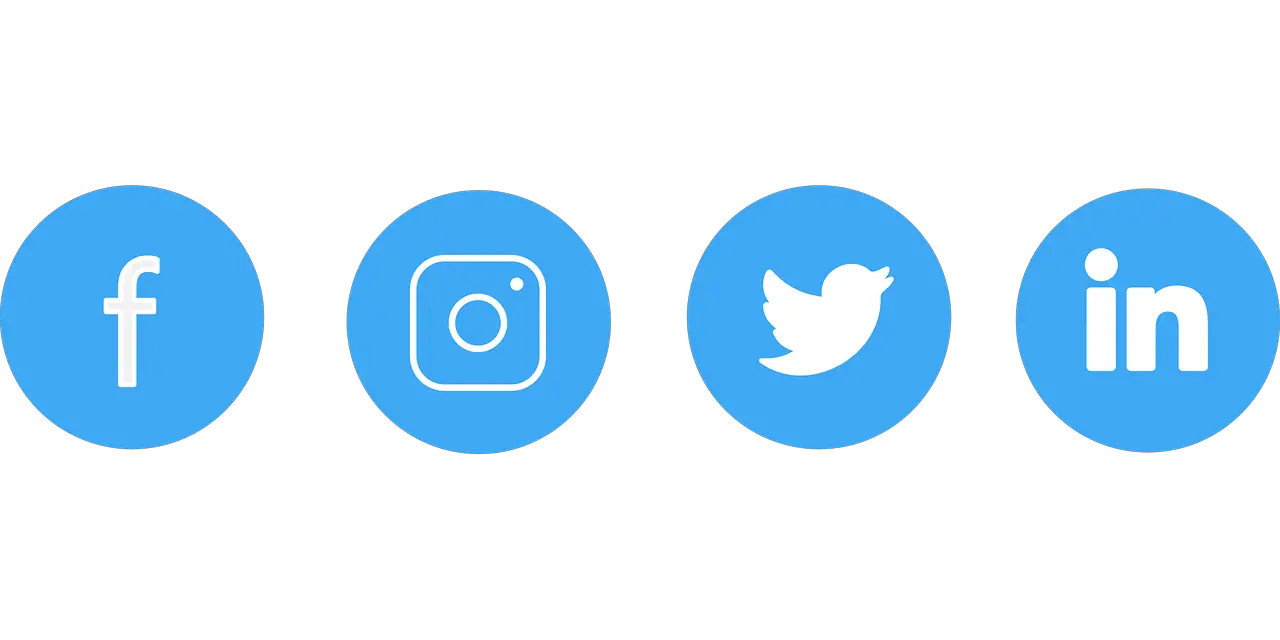
About our tool
Safeimagekit.com’s Twitter image resizer has a lot of options for resizing a picture you’ve uploaded for modification. Creating several variations of the image in different categories is one of the key benefits. - Adjust the image quality of each photograph separately. - Reducing the size of an image in proportion to its breadth. - Reducing the size of an image in proportion to its height. - Finish scaling and saving of the image - Edit the photographs and download only the ones you want or all of them. The crucial point to remember is that our sizes are really accurate.

The Twitter picture resizer provides image modification choices in a variety of categories where a user can upload his or her image to the Twitter app/website, including - Twitter profile photo. - Header for Twitter. - Image from a Twitter post. - Card for a Twitter chat. - Card ad on Twitter’s website. - Twitter app card advertisement - Images from Twitter fleets. - Image for a Twitter card. - Carousels on Twitter. - Direct message on Twitter - Thumbnail for a video on Twitter.
How to resize pictures for Twitter using our Twitter Image Resizer tool
When resizing an image file, there are six steps that the customer can follow. These are: -
Step 1: Upload the image file that needs to be altered.
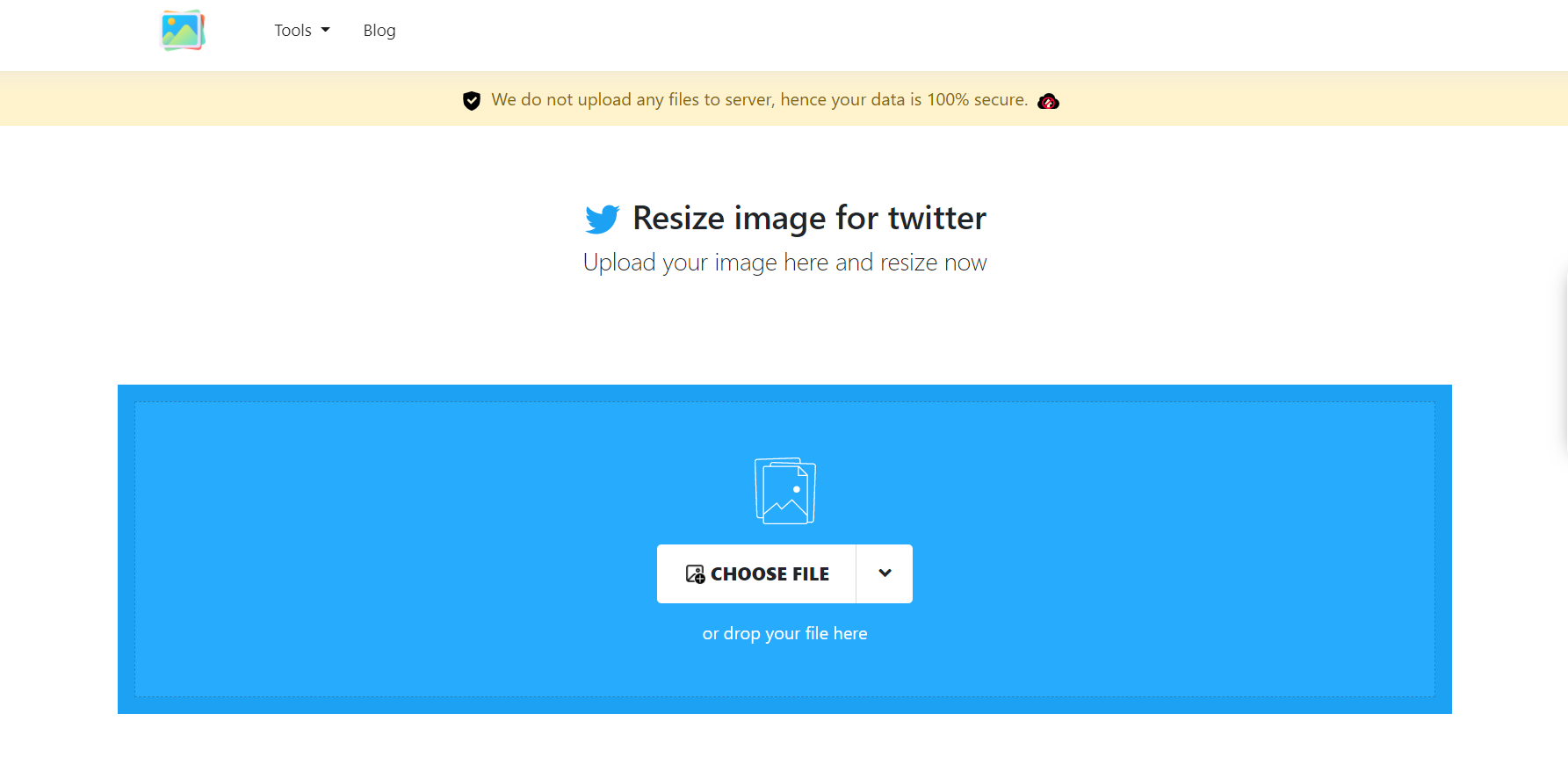
Step 2: From the list of alternatives, choose the image’s required type.
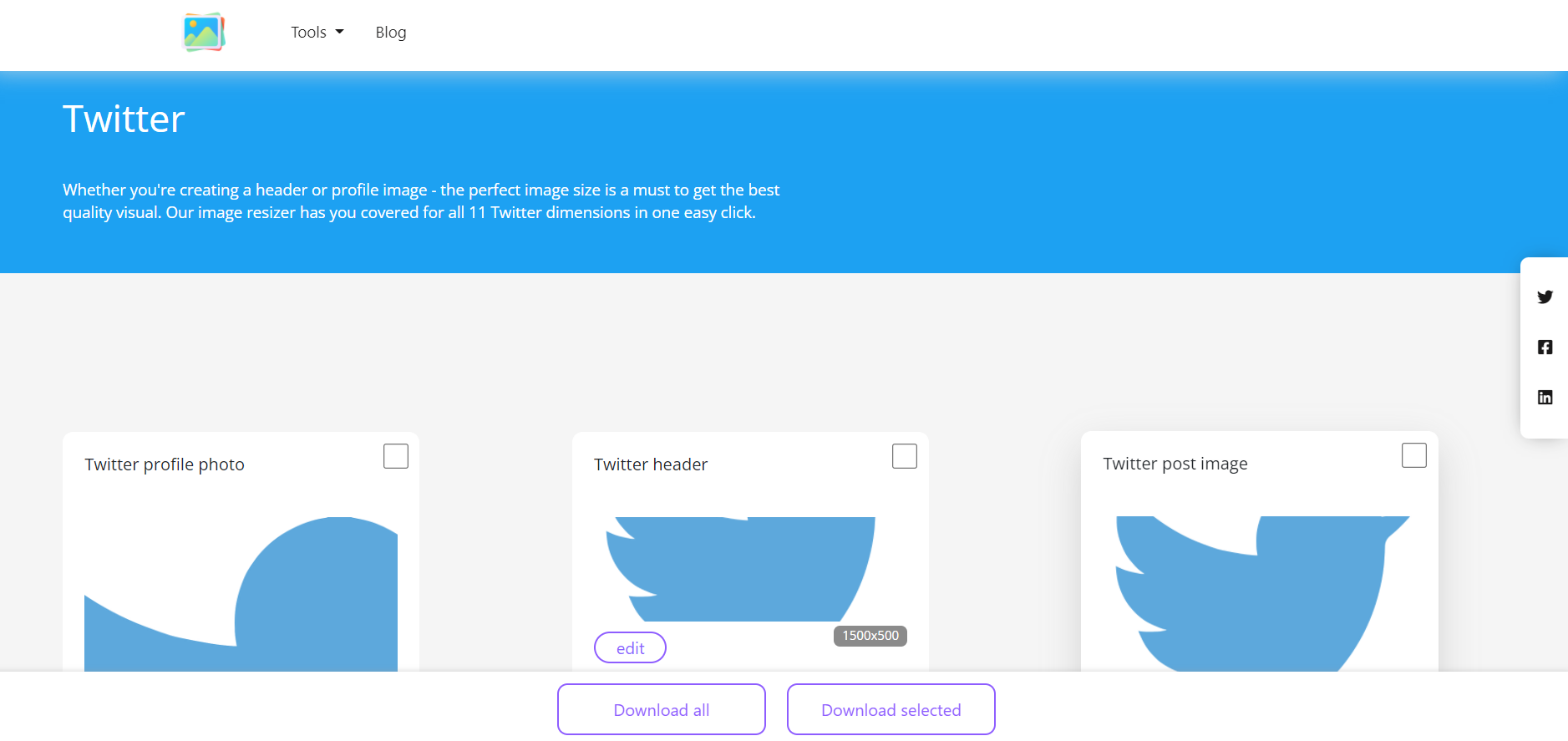
Step 3: Select edit to begin modifying the image’s height and width.
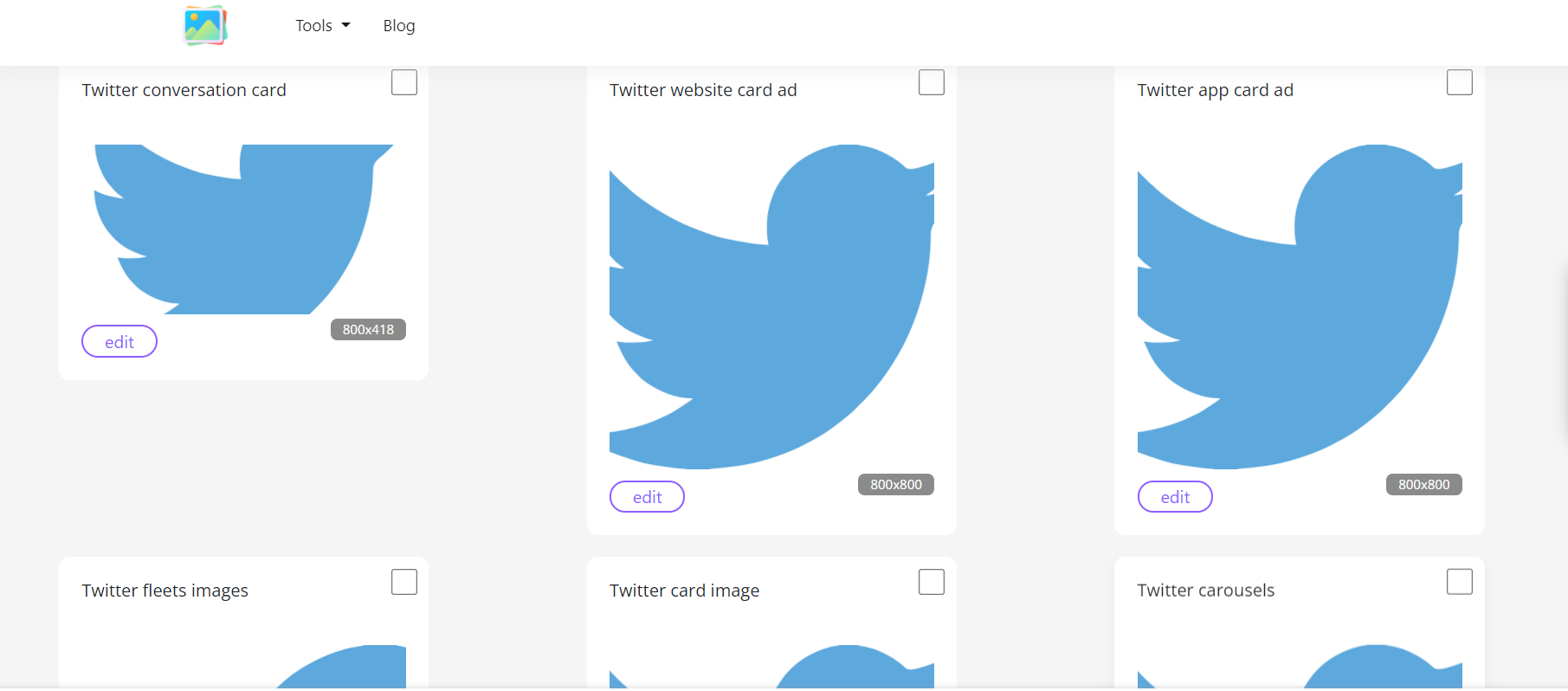
Step 4: If you like more than one image category, simply check the box in the top right corner of each image version.
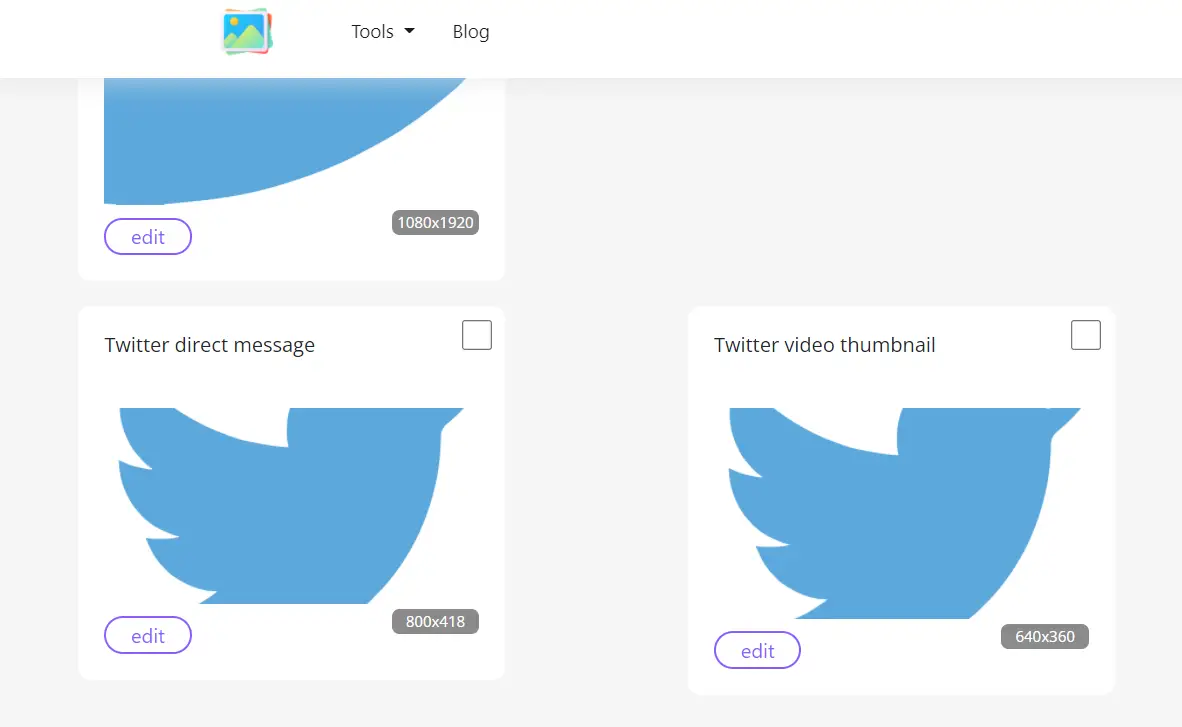
Step 5: To obtain a specific version or multiple versions, click “download selected.”
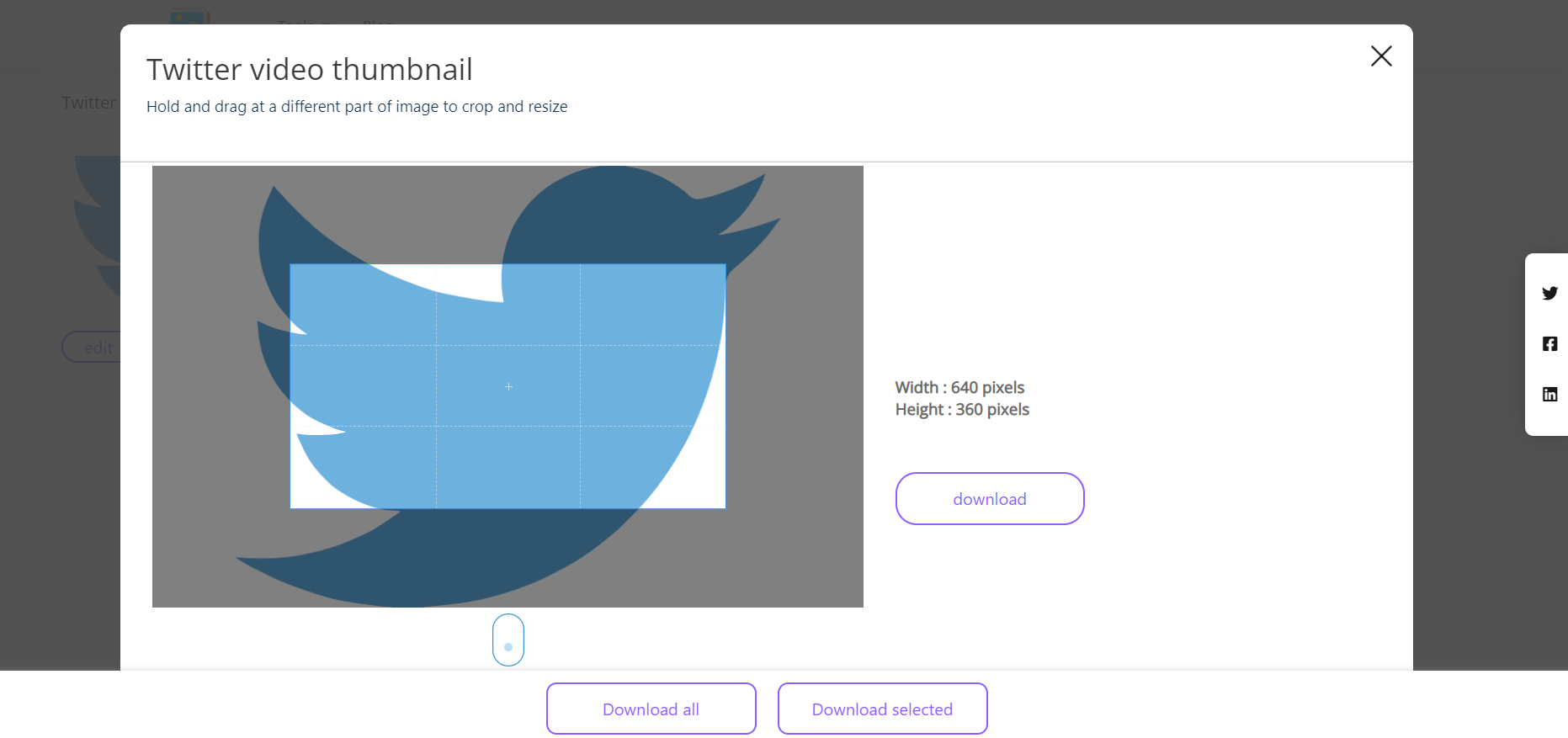
Step 6: Click “download all” to get all of the image variants available.