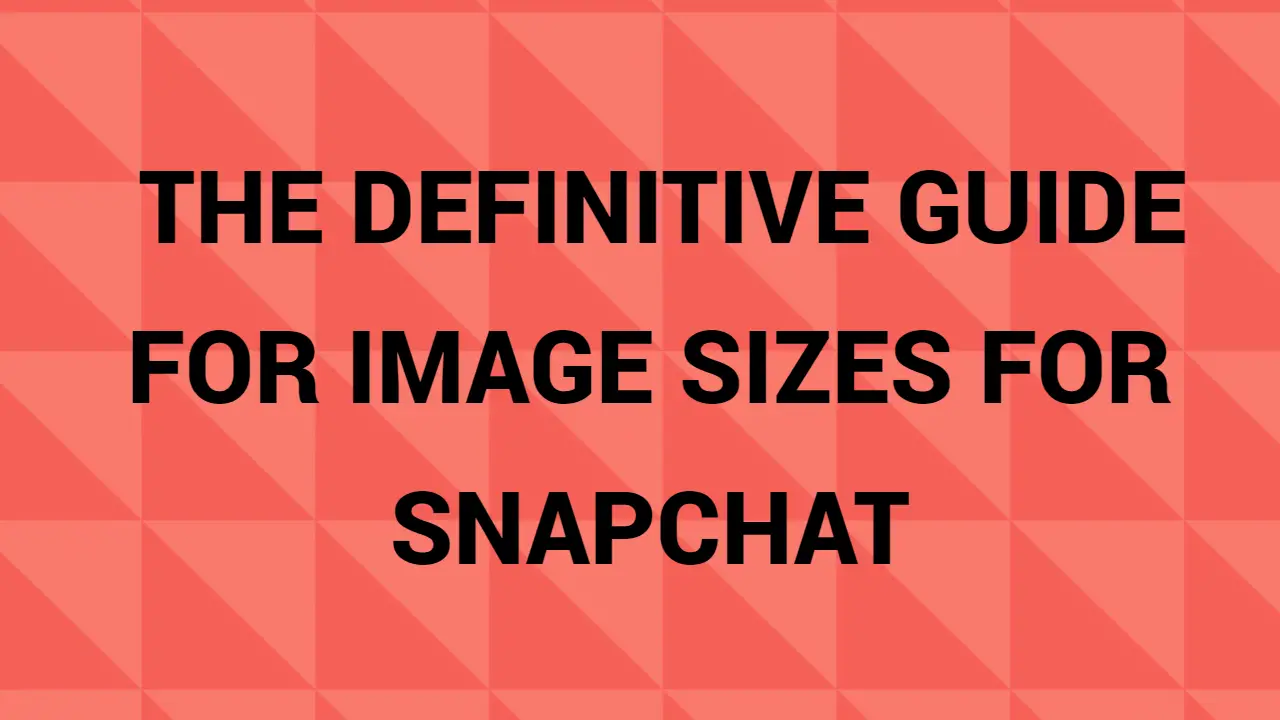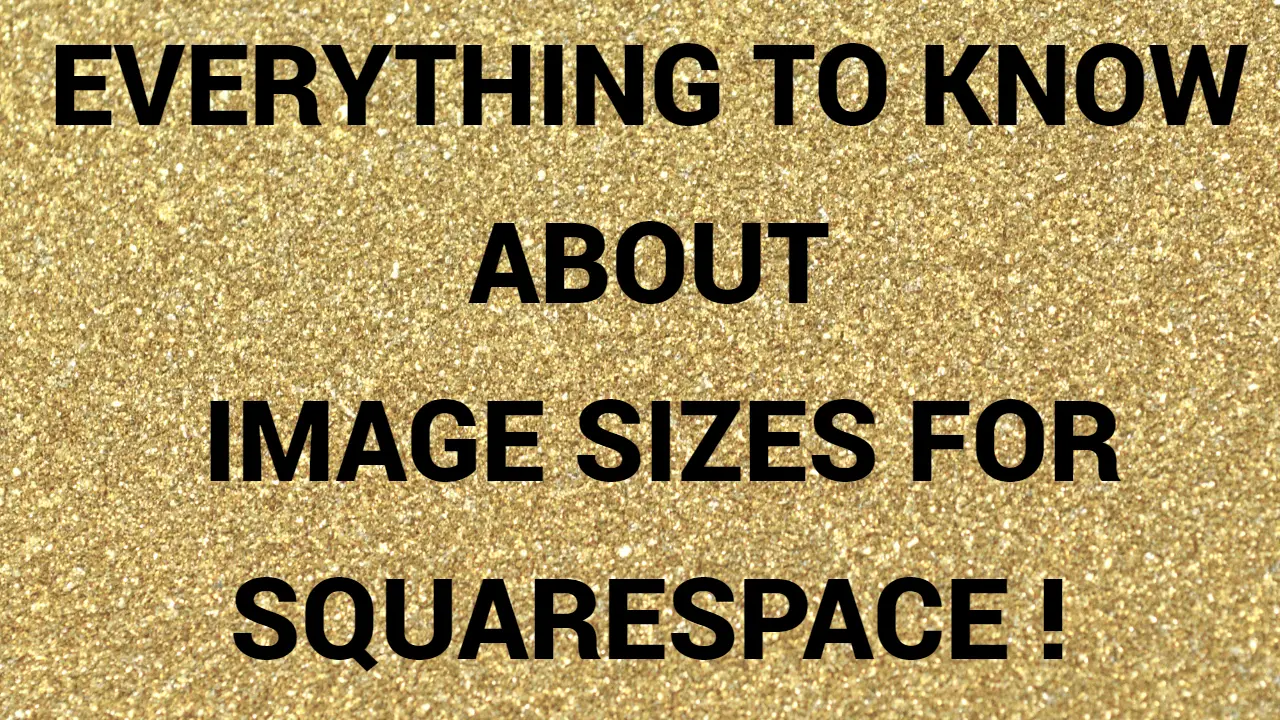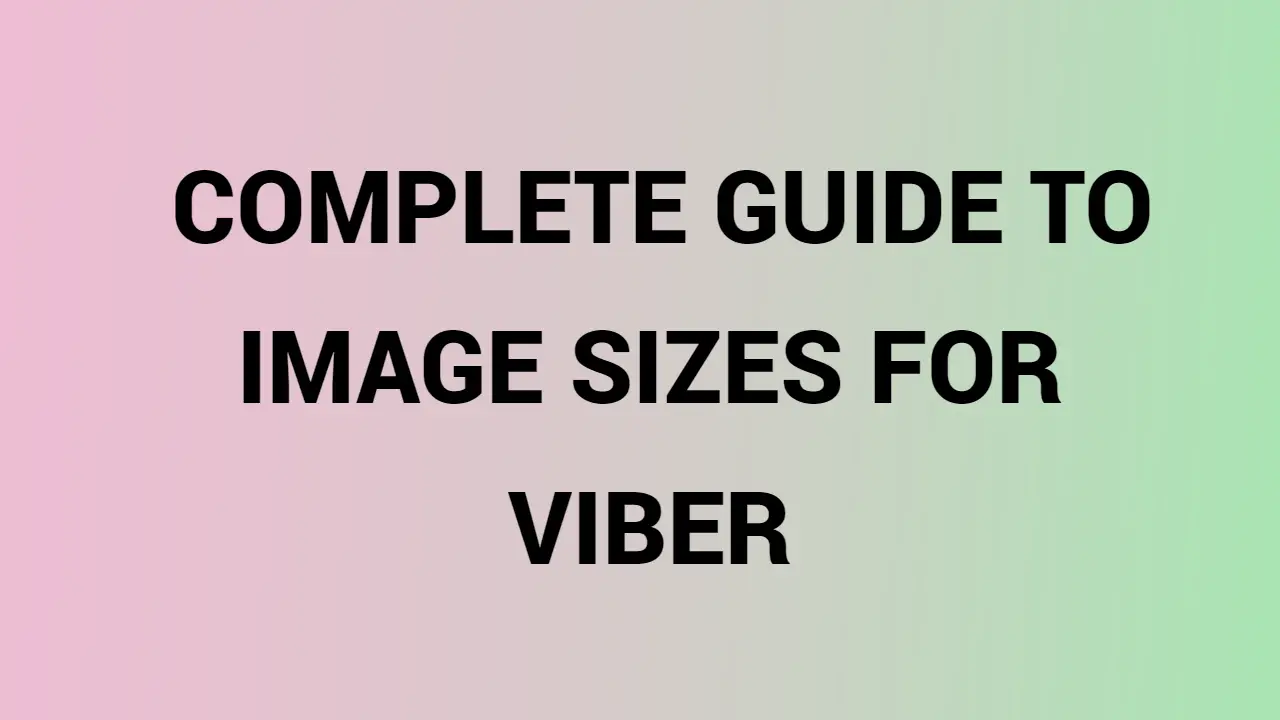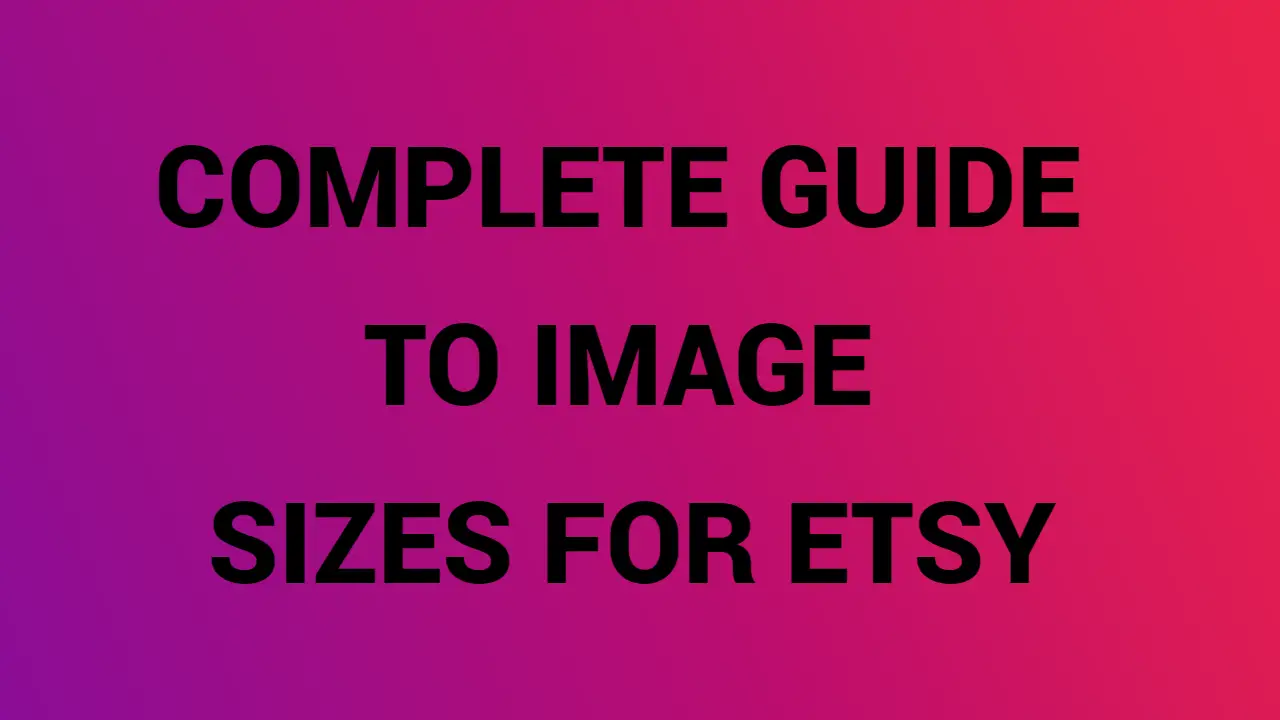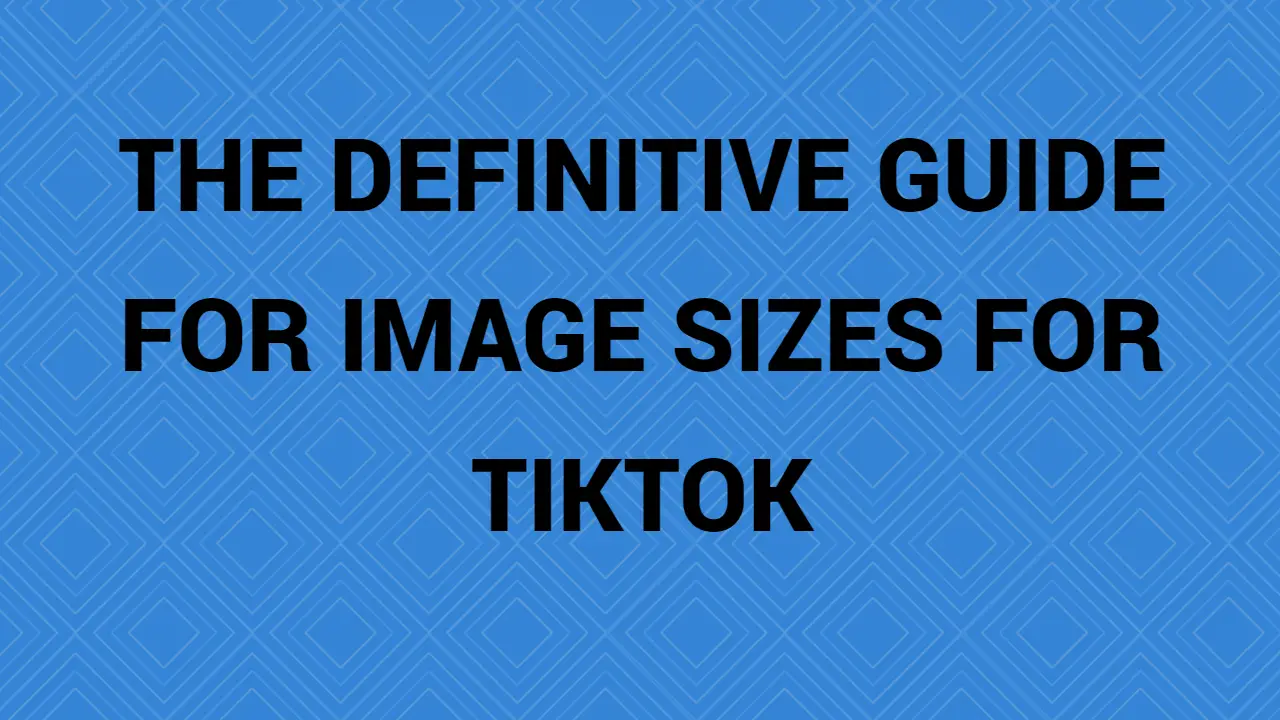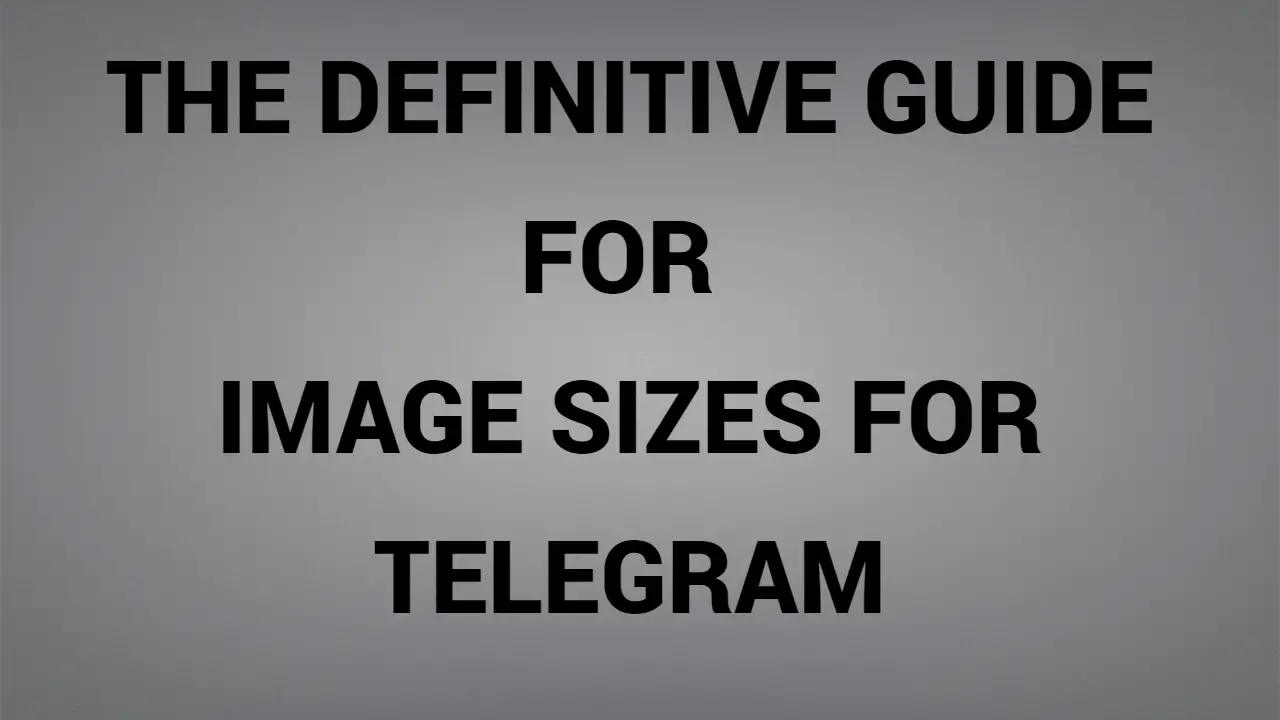Facebook is the biggest social media platform in the world, with over 2.7 million active users per month worldwide.
This means that it is pretty essential for digital marketers and entrepreneurs to prioritize Facebook marketing.
Contents:
-Introduction
-Image size & Aspect ratio
-Facebook post size guide
Facebook profile picture size
Facebook cover photo size
Facebook photo post size
Facebook video post size
Facebook link image size
Facebook stories image size
Facebook Ads size
Facebook catalog size
Conclusion
FAQS
And if you post content on Facebook, you probably use several images to draw your audience’s attention!
Between the cover picture of your Facebook page and the thumbnail of your video ad, it’s pretty easy to lose track of different sizes of Facebook images.
And believe me, there are a lot of different picture sizes.
According to your Facebook marketing campaign, you’re probably going to download different types of Facebook images.
Let’s make this easier, OK?
In this blog, we’ve compiled a list of recommended Facebook dimensions, appearance ratios, and sizes for different types of images you’ll use. Moreover, we have included a handy table that you can take with you and consult whenever you need it!
However, sizing images on Facebook is not as easy as it is on other platforms – say, the sizes and dimensions of Instagram images.
So, first of all, let’s figure out why the size of the Facebook picture is such a deal after all.
How important Facebook picture sizes are.
How often have you uploaded an awesome cover photo to your Facebook profile to find that it has been cropped into the mobile app? Or noticed that your company page profile photograph looks pixelated or grainy?
These problems frequently occur because Facebook automatically collects pictures from desktop to mobile devices. That is, the platform – and your images – are sensitive to the device used to watch them!
For this reason, optimizing your images according to the recommended Facebook dimensions prevents them from being incorrectly cut or pixelated.
It makes your profile or professional page excellent and professional.
Because there are so many Facebook posts every day, your images will only stand out if they are sharp and catchy!
For this reason, we recommend that you keep a handy checklist of recommended image sizes and aspect ratios. Moreover, it is not a set, and forget about it. We will update this article as more information becomes available, but don’t forget that the platform is frequently redesigning its layout.
Therefore, be sure to check to stay above the latest Image Size and Aspect Ratio guidelines from time to time.
Dimensions of Facebook images: One-look graphic.
This blog will dig deeper into the different types of images that you will download on Facebook and highlight the recommended dimensions for each.
However, before we get started, here is a brief overview of the recommended size and format for different types of Facebook images:
Image TypeSizeAspect Ratio
- Facebook profile photo 400 x 400 px 1:1.
- Cover image of the Facebook event 1920 x 1005 px 1.91:1.
- Cover photo of Facebook 1920x1005 px 1.91:1.
- Business page Facebook Inbox 1200 x 674 px 16:9.
- Cover picture of the Facebook profile 1125 x 633 px 2.7:1.
- Image post Facebook 1200 x 630 px 1.91:1.
- Videopost Facebook 1280 x 720 px 16:9.
- Linked photo by Facebook 1200 x 630 px 1.91:1.
- Facebook Stories 1080 x 1920 px 9:16
- Facebook “Our Story” Coverage 1200x 445 px 2.7:1.
- Advertisement on Facebook (Carrousel) 1080 x 1080 px 1:1.
- Advertising on Facebook (one picture) 1200 x 628 px 1.91:1.
- Catalogue image Facebook 1080 x 1080 1:1.
Now it’s time for us to learn more about the recommended size and dimensions of different types of images you’ll be uploading to Facebook.
Facebook Profile Size and size of the picture.
In this section, we will consider the recommended size of the Facebook profile picture for your personal profile and business page.
Additionally, we will discuss the optimal dimensions of Facebook profile photos for various devices.
In the beginning, it is worth mentioning that your profile photo appears at:
- 170 x 170 pixels on office computers.
- 128 x 128 pixels on mobile phones.
- 36 x 36 on most mobile telephone and browser features.
This includes Facebook pages and profiles.
It is possible to use PNG and JPG files for your profile photo. But if you download a logo, use a PNG file to avoid pixelation.
However, a 170 x 170 px frame gets pixelated when your audience clicks on the profile picture and enlarges it.
Therefore we advise you to use a picture of at least 400 x 400 pixels.
This will guarantee that your profile image has the correct resolution on any device. The suggested aspect ratio is 1:1.
In addition, the latest Facebook profile photos are cropped into a circular form in the miniature. Be sure to use a picture that is centrally aligned or has a symmetrical composition.
If you use a logo as a profile image, be sure to resize it on a solid background to make room for circular cropping.
Facebook Cover Photo Sizes & dimensions.
If you have been on Facebook recently, you may have already noticed how the redesign has impacted the layout of pages, events, and groups.
By far the most significant changes were made to the various types of cover photos. This is where our Facebook Cover Photo Size Guide will help.
In general, if you are posting content on Facebook, you will need to upload cover photographs to:
- Events
- Groups
- Business pages
- Personal profiles
The recommended size and image format of the Facebook cover vary by the type of photo you upload. Let’s have a look at the various dimensions of the Facebook cover.
- Front cover picture of the Facebook event.
Image via Facebook
Facebook recommends pictures of 1200 x 628 pixels for coverage of the events. This is reflected in the aspect ratio of 1.91:1. However, depending on the unit, the coverage picture may be stretched.
For this reason, we recommend that you use a larger Facebook event photo size than recommended. The ideal size for your Facebook event should be 1920 x 1005 pixels.
Facebook Group Cover Image size.
Like the cover picture of the event, the recommended size of the cover picture of the Facebook group is 1640 x 856 pixels (image format – 1.91:1).
However, if you have already accessed a Facebook group from your smartphone, you will notice that the underside of the cover photo is trimmed.
In this way, the ideal practice would be to use an image of 1920 x 1005 pixels. Also, use a centrally aligned image to make it visible to the desktop and mobile devices.
This is especially important as the group coverage photo is also used as a preview thumbnail in Facebook search results.
Image from Facebook.
Facebook Business Page Cover Image size.
The design of the perfect business page cover photo may be complicated. Indeed, the image is displayed with different dimensions on different appliances.
For example, the cover picture retains its width on desktop computers as it is trimmed at the top and bottom. In addition, on smartphones, the image is cut on the sides while maintaining its height.
While Facebook recommends an image size of 820 x 360 pixels, it is best to use a slightly larger image to fit croppings.
Therefore, the optimum size of the Facebook business page cover picture is 1200 x 674 pixels with a 16:9 aspect ratio.
Facebook Profile Cover Picture Size.
Unlike other front cover images, the size of the cover photo of the Facebook profile was not changed due to the latest redesign of the platform.
However, the thumbnail of the profile image was moved from the left towards the center. Therefore, it is essential to use an image with enough space in the center to accommodate the sticker.
The recommended dimensions of the Facebook cover photo are 851 x 315 pixels with a width of not less than 720 pixels.
However, they would be too small for devices with a retinal screen.
This is why we recommend that you use an image of at least 1125 x 633 pixels (image format – 2.7:1).
Facebook Picture Post Sizes.
As far as Facebook posts are concerned, you are free to play with different sizes and dimensions of images.
No matter how large an image you use, Facebook will resize it to be 500 pixels wide.
However, we recommend limiting Facebook messages to 1200 x 630 pixels in size to avoid pixelation, cropping, and slow loading times.
It should be 1.91:1. The minimum recommended image size is 600x1315 pixels.
You may also experiment with different image directions/sizes, such as:
- Square
- Portrait
- Landscape
For square pictures, you can use the same picture size as you use for your Instagram messages (1080 x 1080 pixels).
Facebook Video Post Dimensions.
As for the pictures, you can download videos of different dimensions and directions on Facebook. Here are some hands-on tips to guide you:
- The recommended sizes of the Facebook video are 1280 x 720 pixels (for the scenery) and 720 x 1280 pixels (for the portrait).
- The recommended aspect ratio is 16:9 and 9:16 for landscape and portrait photos, respectively.
- Use either MP4 or MOV files to load videos to Facebook.
- The preferred frame rate is 30fps.
- Make sure it lasts less than 120minutes.
- The file size must be under 8GB.
Facebook Link Photo sizes.
If you share links in a Facebook message, the recommended image size is 1200x630 pixels.
These dimensions are the same as the pictures from the cover of the event.
Other social media platforms, such as LinkedIn and Twitter, are no different.
Be sure to find opportunities to reuse the same image on more than one channel if possible! This will save you time while keeping a coherent brand image.
Facebook Stories Size of the frame.
In general, Facebook stories fill a user’s device screen.
Therefore, you should use an image that measures 1080 x 1920 pixels (or 9:16 image format).
In addition, be sure not to add text at the top and bottom of the image where it may be hard to read on a review screen!
Facebook “Our Story” Cover Photo Size.
The “Our Story” feature of business Facebook pages is like expanding the “About Us” section.
Besides a title and a long description, you can also add a cover picture to the “Our Story” section.
The recommended image size varies from 1200 x 445 pixels to 1200 x 672 pixels.
Sizes of Facebook advertisements.
The size and dimensions of Facebook ads’ images vary according to the type of ad you launch. It also depends on what purpose and placement you choose for your ad!
Some recommended Facebook ad dimensions include:
- Carousel Announcements – 1080x1080 pixels (1:1)
- Single image adverts – 1200 x 628 pixels (1.91:1)
- Video Ads – Must be 1080 x 1080 pixels (4:5)
- Collection Announcements – 1080 x 1080 pixel (1:1)
You can check the Facebook Ads Guide for more information about the correct size of Facebook ads.
Sizes of the Facebook catalog.
The recommended image size for Facebook catalogs is 1024 x 1024 pixels.
The image must have a minimum size of 500 x 500 pixels.
Please ensure the image file size is less than 8MB.
Conclusion
Following the latest Facebook picture size guidelines can be complex and time-consuming.
However, you need to optimize your pictures for the right size to get your audience’s attention. There can go a long way to make a striking first impression on prospective customers and even boost your brand image!
You’re wondering, how do you remember all these picture sizes?
Well, you can still pin this item with the Pin picture below, and don’t hesitate to reference it whenever you like!
FAQS
How big should the images appear on Facebook?
The recommended image size of Facebook to share images and sharing links with an image is 1200 x 630 pixels. If you share the landscape, portrait, or square photos, Facebook will resize them to 500 pixels wide and scale them accordingly.
How do I have my photo on Facebook?
View the top menu and click on “Image.” Select “Image Size” from the dropdown menu. Ensure the “Constrain Proportions” checkbox is checked. This allows resizing the height as you adjust the width of the image.
Will Facebook automatically resize the photos?
In the own words of Facebook, when you upload an image, they “automatically resize and format your photos” so that they display correctly on the site and in the applications.
How to resize a photo to fit your Facebook profile?
Drag the mouse pointer on the miniature and you will see a brush icon with the caption, “Edit Photo.” Click the button to view the Photo Editor. Drag the cursor to the bottom of your photo to enlarge or reduce it. Press the Crop tool to cut the unwanted parts of the image.