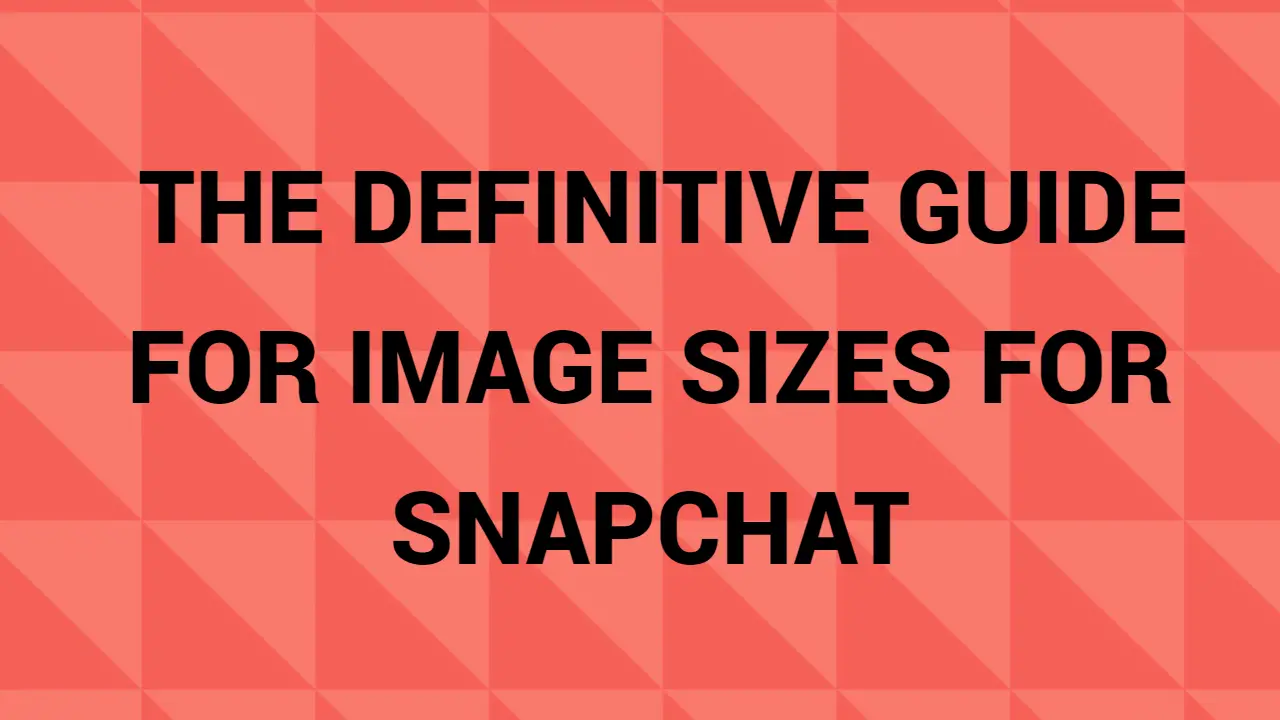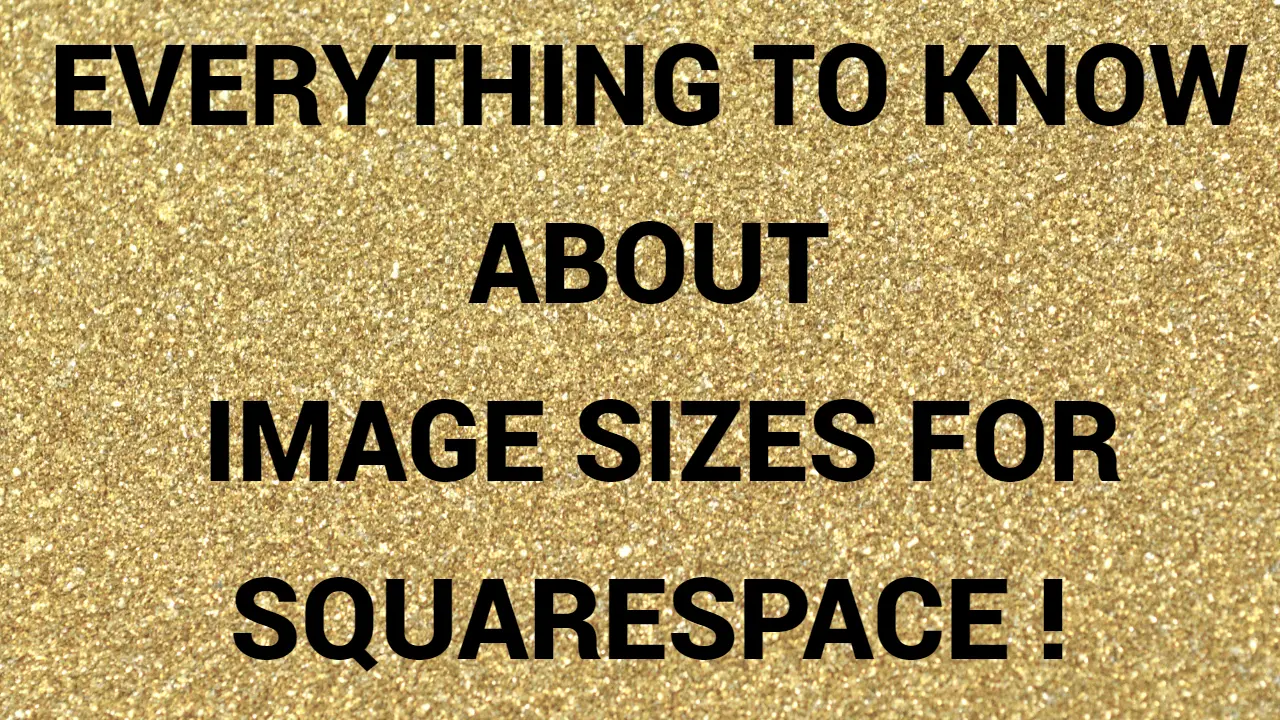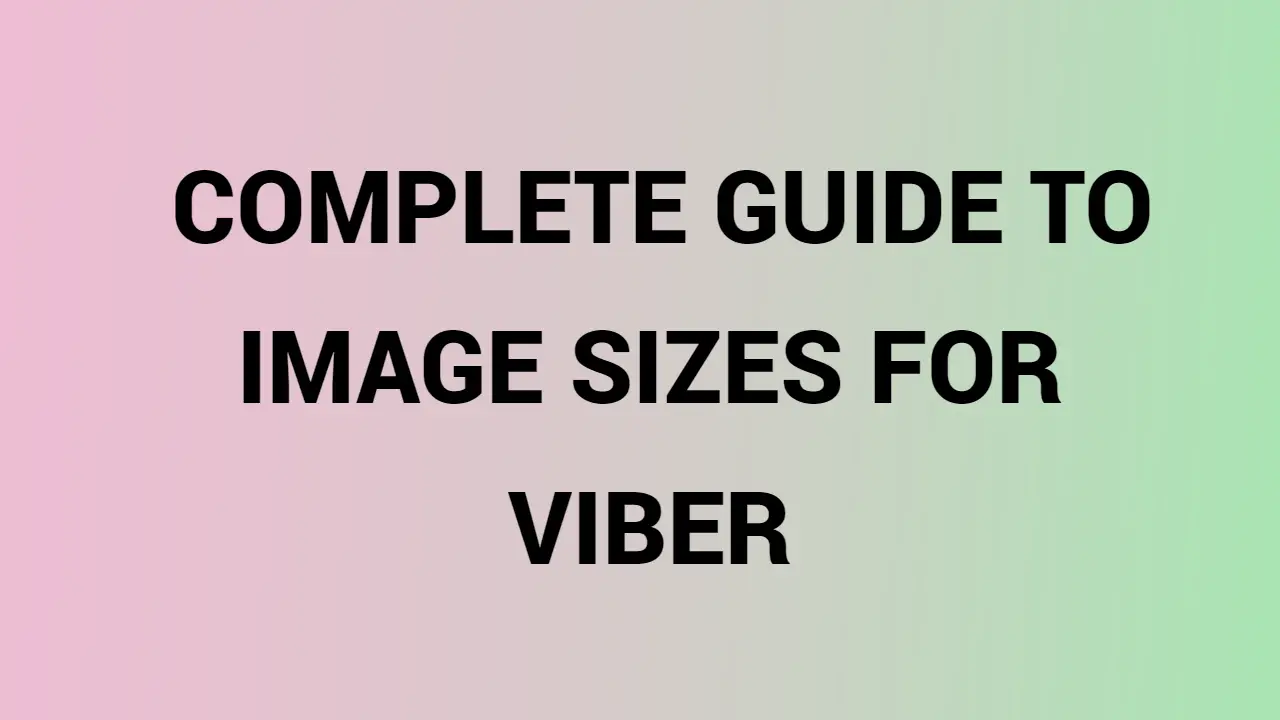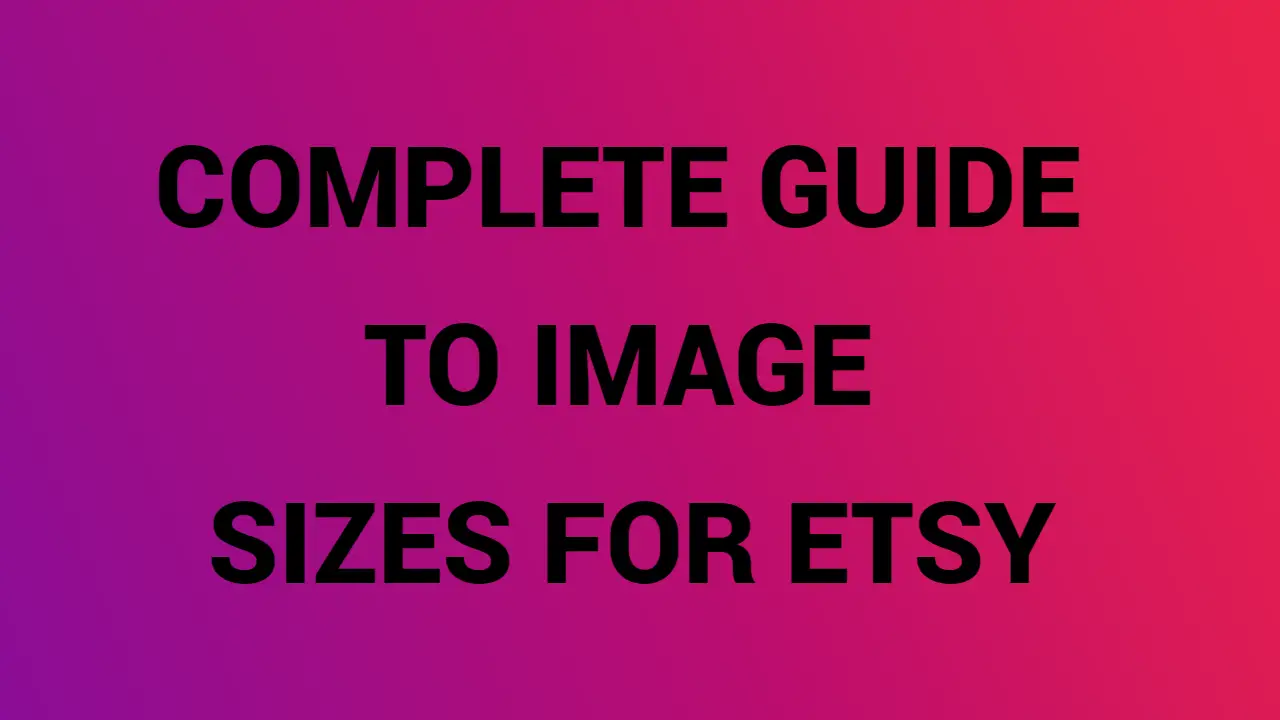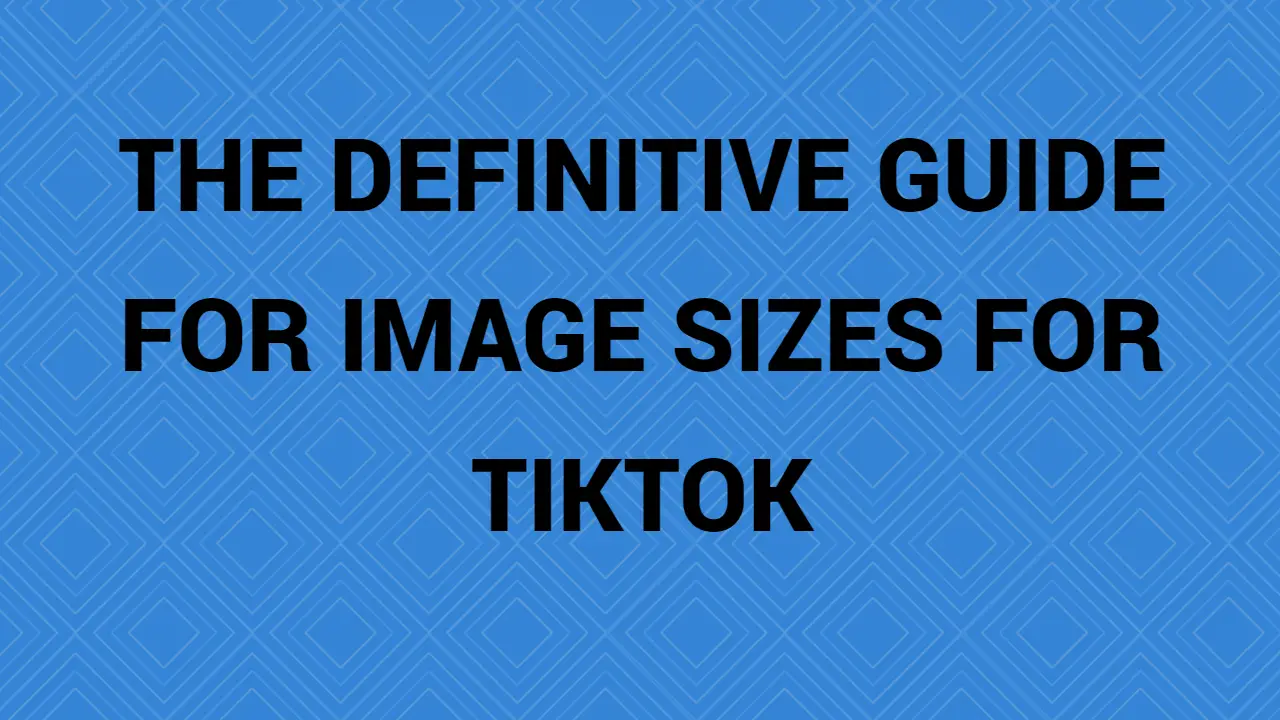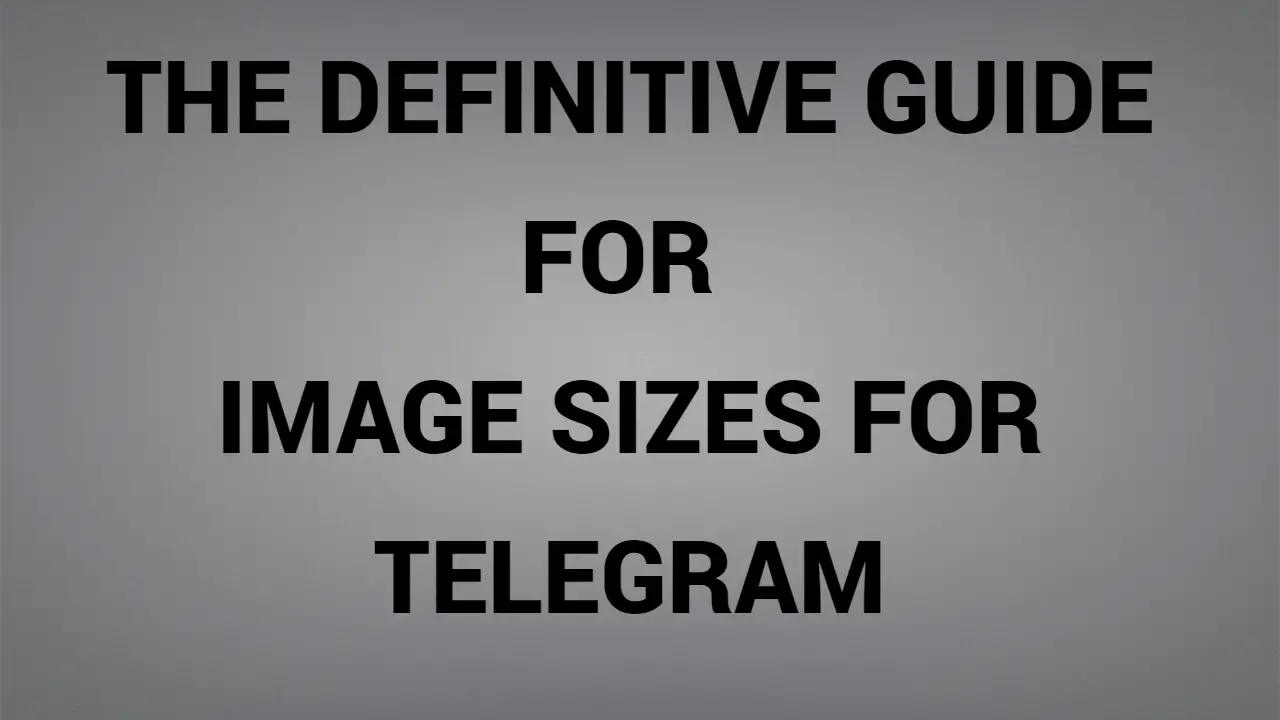Wondering what the best Pinterest Pin size is? You’re in good company. Pinterest is changing things up, and Pinners are confused.
###
CONTENT
Introduction
-Pinterest Aspect Ratio
-Youtube post size Guide–
Pinterest Standard Pin Sizes & Dimensions
Pinterest Square Pins Sizes & Dimensions
Pinterest Long Pin Sizes & Dimensions
Pinterest Infographic Pins Sizes & Dimensions
Pinterest Carousel Pins Sizes and Dimensions
Pinterest Collection Pins
Pinterest Story Pins
Pinterest Video Pins Sizes and Dimensions
Pinterest Profile Picture Size
Pinterest Size Chart For Your Pins
Create Beautiful Pins
-Conclusion
-Tips
-FAQs”
What does Pinterest say about Pin sizes?
Pinterest has been saying for years that the optimal Pin size is a 2:3 proportion.
###
For quite some time, that topped out at 736 x 1104 pixels, but they’ve scaled down the size of the Pin when clicked. Now a 2:3 Pin will never appear more significant than 564 x 846 on a desktop.
In 2018, Pinterest recommended you create Pins at 600 x 900-pixel size. Now Pinterest says 1000 x 1500 pixels is optimal – or any 2:3 aspect ratio.
When you pick images for Pinterest, think vertical. Most of our formats are upright and taller than they are wide. We recommend using a 2:3 aspect ratio for all of your Pins.
###
“Aspect ratio” may sound complicated, but it’s just a way to talk about an image’s width compared to its height. A 2:3 aspect ratio means that your image’s width is ⅔ its height.
###
For example, your Pin could be 1,000 pixels wide by 1,500 pixels tall. If your image falls outside this ratio, it could get truncated in people’s feeds, and they won’t get to see your full Pin.
###
All these image dimensions represent a 2:3 aspect ratio and appear Pinterest-approved. All these image dimensions represent a 2:3 aspect ratio.
###
Which Pinterest Pin size should I use in 2022?
Pinterest strongly recommends any 2:3 size (see other options below). Although I haven’t found this to be accurate, they now insist:
###
Other ratios … may negatively impact performance. Some of my readers have suggested that the 564 width x 846 height actually looks best after uploading to the Pinterest platform. I found that the 2:3 final size of 564 x 846 works best. The idea is to provide Pinterest with an image size they won’t need to “resize”. Because when they do, the blurring is so bad that the text on the cards isn’t readable.
###
Pinterest has never recommended smaller than 600 x 900, though. In fact, at a conference, they said they prefer more extensive, higher resolution images and specified 1000 x 1500. And early in 2021, some Pinners started getting “warnings” that their Pin size wasn’t optimal. And now, in 2022, this happens every time I upload a smaller image:
###
When we asked about it in the Pinterest community forum, the moderator said:
2×3 aspect ratio is best practice; however, the bigger, the better to avoid pixelation on mobile and high-resolution screens. Technically speaking 600px x 900px is correct BUT 1000px x 1500px tends to be a bit better quality. They’re both the same aspect ratio; it’s just a larger version of the image.
I haven’t seen any evidence that the platform favours 1000 pixel width images over 600, though some Pinners assert that it does. Pinterest is pushing for larger images, so you may want to test it for your own account!
###
Website concerns with large Pin images
I caution you against placing high-resolution images on your website, as large files will slow down your page speed – unless you use WebP technology. Google hates slow sites and develops this format to make your larger images load faster.
###
In 2022, I do recommend creating Pins at a larger image size to future-proof your Pins since mobile and desktop screen resolution keeps getting better and better. If you haven’t adopted WebP yet (I have not), you should save this large version of your image when you adopt WebP.
###
In the meantime, you can place a small image on your site but post a large one on Pinterest. I’ll discuss a couple of options to further implement this in this article.
###
A fast-loading website is critical to getting traffic from Pinterest and Google.
###
So:
###
- Create a high-resolution image (at least 1000 pixels wide).
- Save your layered file and a hi-rez PNG file.
- Then save a nicely-compressed JPG file with small file size to include on your web page.
- What about other shapes? Read on…
###
Can I Pin square images to Pinterest?
In the same August 2017 webinar where they dropped a bomb about Pinterest hashtags, they also mentioned square images! For years they’d been saying 2:3 or taller, and now they were saying square up to 2:3 (1 1/2 times as tall as comprehensive). This was new!
###
###
Square images aren’t always the best performers, but they can work. I wouldn’t create square images for Pinterest specifically, but give them a go if you already have them. Follow up with the stats to see if they’re working.
###
###
What about collage Pins and infographics?
I recommend approximately a 1:3 ratio for infographics. Avoid 8, 10, or more times tall than wide. Pinterest is suppressing these space-hoggers. Even though long ones can be seen in their entirety once clicked, people get tired of scrolling. So, don’t make them too tall.
###
I’ve successfully split a tall infographic into several shorter ones. This gives you lots more Pins to share, multiplying your virality!
###
Multi-infographics examples:
###
Facebook Insights infographics
###
How to Design with the Force infographics
###
Best Times to Post on Social Media infographics
###
If you make collage Pins with several products or the steps to create a project, I suggest you test 2:3 Pins. See which Pins get more Saves and drive more traffic. I would not continue making needlessly tall “Giraffe Pins.” If you’re tied to them, I suggest splitting the test again.
###
Some Pinners are reporting that Giraffe Pins are no longer performing as well as 2:3 shape. Plus, space-hogging Pins are obnoxious, and many people won’t share them. Valuable, info-packed graphics are still saved and repinned widely.
###
###
Previous Pin size updates
In March 2018, Pinterest confirmed that Pins longer than a 1:2.1 proportion would be cropped. You should consider this for your designs going forward. In June 2018, Pinterest said their algorithm would favour Pins that are approximately 2:3 proportion. Deviate much from that “golden ratio,” and you may struggle to get traction.
Pins longer than 2:3 will have to earn their right to be seen. If you take twice up as much height as a 2:3 Pin, you’ll need twice as much engagement to get into the Smart Feed as often.
###
###
Pins longer than 2:3 will have to earn their right to be seen. OK, so what size should I make my Pins already? There’s not ONE specific size you must follow.
I still have infographics in my top 10 Pins for Impressions, Clicks, and Saves.
###
BUT I can no longer say that they outperform all others for me.
###
Pins taller than 2:3 proportion must provide additional value. DO NOT stretch out a boring, text-based Pin to make a space-hogging “Giraffe Pin.”
###
Infographics and helpful multi-photo Pins (especially step-by-step “instructographics”) should continue to perform, but I recommend split testing against shorter versions.
###
Determine your best Pin size
- I recommend making Pins no smaller than 564 x 846 (2:3 ratio) up to 564 x 1,184 (to not get cropped).
###
- To make it simple, you can go with Pinterest’s 1000 x 1500 (2:3 ratio) and 1000 x 2100 (not to get cropped).
###
- Or go with your blog width and do some simple math: 1.5 x blog width.
###
- Anything larger than 564 will be scaled down proportionally, so use the width and compression that doesn’t slow down your blog.
###
Easiest: Best Pin sizes are one and one-half to two times as tall as wide.
###
Pin Sizes Pixel Dimensions (choose any)
1:1 Square pins 564 x 564 px 600 x 600 px 1000 x 1000 px
2:3 Optimal pins 564 x 846 px 600 x 900 px 1000 x 1500 px
1:2.1 Long pins 564 x 1184 px 600 x 1260 px 1000 x 2100 px
###
What size are Idea Pins?
Idea Pins’ aspect ratio is 9:16. If you create graphics first in another design tool, Pinterest recommends using 1080 x 1920, the same as Instagram Stories.
###
###
Pinterest Video Pin size
In 2019, Pinterest rolled out organic (unpaid) video Pins to all business accounts. Pinterest seems to be giving them a lot of exposure, though many marketers are saying it doesn’t translate into clicks to their website.
###
How short should your Video be? Pinterest keeps stats on promoted videos, where they say 6–15 seconds works best. Now that’s short! Also, be sure to specify a strong cover image. Your cover image shows up in people’s feeds and should provide a good sense of what they’re about to watch.
Pinterest accepts a variety of shapes for videos.
###
Aspect ratio: Shorter than 1:2 (width:height), taller than 1.91:1. There is a clear winner here, though. The optimal video Pin size is a 2:3 aspect ratio.
If you have a horizontal or square video, you can still make a tall Pin. Add a still photo and a title block using a tool like Keynote.
###
###
NOTE: Even though Pinterest recommends a 9:16 format and accepts up to 1:2, these tall videos will be seen cropped at the top and/or bottom. Stick with 2:3 for best results.
###
Pinterest Video Pin sizes
###
How to Pin a LARGE Pin without slowing your website
Savvy bloggers are aware that a fast-loading website is essential. Google knows that most web browsing now is done on mobile phones – many with slow internet connections. To avoid a bad user experience, they are down-ranking slow websites.
###
In addition, people are impatient. They’ll leave your site if it doesn’t load quickly.
###
Google’s research says:
###
The average time it takes to load the average mobile landing page fully is 22 seconds. However, research also indicates that 53% of people will leave a mobile page if it takes longer than 3 seconds to load.
###
###
Large, high-resolution images can wreak havoc on your page speed scores. But some of my readers want those big images on Pinterest.
Yes, you can have it both ways!
###
- Option 1: Enable WebP technology. You’ll have to do some research on this one or ask your web designer/techie friend.
- Option 2: Show a small image on your web page and upload a high-resolution version to Pinterest and/or Tailwind.
###
This is adequate if you don’t get a lot of site visitors pinning your images or only care about your own Pin saves.
###
- Option 3: Show a small image on your web page, and link it to a larger image that will be saved to Pinterest by you or any visitor to the page.
###
This is a tad trickier as it involves some (very basic) coding. You do need to be able to access the “text” or HTML of your web page.
###
NOTE: You don’t want to resize a large image to look smaller on the page. This means the image still has to be loaded at full size, and then be resized. This isn’t helping your load time at all.
###
You want to create a large, high-resolution PNG24 file for Pinterest use only. 1000×1500 pixels is said to be optimal.
###
Then re-save it at the size you wish to display on your site as a JPG, compressed as much as you find acceptable in appearance.
###
How to link a small image to a large pinnable image
- Add the small image you want to show on the website.
- Go to the “text” side of your WP editor.
- Find the code for that image <img src=”small-image.jpg”>
- Before the closing bracket, link to the image you want to be pinned using data-pin-media as so

- Of course, your file names will be whatever you named them, and there’s another code WP puts in there, but that’s the simple version to explain it.
###
How to link a small image to a large pinnable image
###
Which file types does Pinterest accept?
- Save Pins to Pinterest from your website, or upload them directly to Pinterest.
- To upload an image or Video, just click the red plus sign on the desktop. Be sure to fill out all the fields. More about that after the image specs.
- To upload an image or video, just click the red plus sign on desktop.
- File types for static images are PNG or JPG. The image specs below apply to both standard organic Pins and standard Promoted Pins.
###
Pin Image specs
- File type: PNG or JPEG
- Max file size: 32 MB (previously only 10MB!)
- Aspect ratio: We recommend using a 2:3 aspect ratio, or 1000 x 1500 pixels. Pins with an aspect ratio that’s greater than 2:3 might get cut off in people’s feeds.
- Video at standard width (organic or promoted)
###
- File type: .mp4, .mov or .m4v
- Encoding: H.264 or H.265
- Max file size: Up to 2GB
- Video length: Minimum 4 seconds, maximum 15 minutes
- Aspect ratio: Shorter than 1:2 (width:height), taller than 1.91:1. We recommend making your videos square (1:1) or vertical (2:3, 9:16).
###
Promoted Video at max-width
###
- File type: .mp4, .mov or .m4v
- Encoding: H.264 or H.265
- Max file size: 2GB or less
- Video length: Minimum 4 seconds, maximum 15 minutes
- Aspect ratio: Square (1:1) or widescreen (16:9). Note that max. width videos can’t exceed the height of a 1:1 aspect ratio.
- Promoted Carousel Image specs
###
- Image count: 2-5 images per Carousel
- File type: PNG or JPEG
- Max file size: 32 MB per image
- Aspect ratio: 1:1 or 2:3
- Source for specs.
###
Make sure to use images that are visually compelling and will stand out in people’s feeds. Your Pin images should clearly highlight your brand or service and give people context about what it is you offer.
###
###
Help your target audience discover your account
Connect with influencers
Get repins and followers
Make eye-catching images
Easily and for free!
###
###
###
###
Conclusion: Pinterest Pin size 2022
If you make squares or portrait shape images on Instagram, these can be cross-posted on Pinterest.
Note that the type of content that resonates with IGers isn’t always the same stuff that Pinners like! Quotes work well on both. But selfies are for Instagram and not Pinterest.
###
FAQS-
What size should a Pinterest image be?
While a Pinterest image size of 735 by 1102 pixels is considered ideal, there’s a lot of flexibility: Pinterest will display anything down to a width of 238 pixels with an appropriately scaled height, allowing for longer images to be posted pinned.
###
###
What is Pinterest video size?
Video length: Pinterest recommends a Minimum of 4 seconds up to 15 minutes. Aspect ratio: Pinterest recommends making your Video Pins square (1:1) or vertical (2:3, 9:16) in size. You should also note that they recommend that all Videos are shorter than 1:2 (width: height) and taller than the 1.91:1 aspect ratio.
###
What to say for the Video Pin Audio.
Most Pinterest users don’t have their audio on while scrolling through their Pinterest feed, so try creating video pins that don’t rely on the audio.
An impressive Pinterest image size recommendation for 2022.
###
An impressive Pinterest image size recommendation for 2022.
Make great pins with a safeimagekit!
Now that you know all the sizes of Pine out there, you can save time (and severe headaches!) by creating beautiful Pine designs with just one click!
safeimagekit Create offers you hundreds of customized Pin to suit your brand, industry, and even type of content! All you have to do is upload your photos, fill in your branding preferences and click on the button!
The hundreds of uniquely you Pin perfectly sized for Pinterest at your fingertips. And, you can plan your Pinterest pins to save time and enhance your Pinterest marketing strategy.
###
Why use safeimagekit.
###
- The social media image resizer procedure is elegant and straightforward.
- Accurate results
- The results are precise and, therefore, perfectly meet users’ requirements.
- Cross-platform
- It can now be used on any operating system, such as Windows/Mac/Linux/Android/iPhone.
- Secure and reliable.
- There isn’t a server involved, and therefore your data and files are safe.
- Quick and effective.
- The site deals with your file very quickly and efficiently. You can do your work in no time.
- None of the files is downloaded.
- The app runs entirely on your browser without investing in any server. Consequently, your files are safe.
###
How to resize your photos.
###
Step one of all, download the picture that requires a modification. The next step is to adjust the essential parameters of the image, which entails adjusting the pitch.
The bonus feature is that we can zoom in and out to control the required content of the picture simply by scrolling forward and backwards.
###
- Load the image you wish to resize.
- Choose the correct size or several sizes.
- Select the download to load all available sizes.
- Click on the selected download button to download the selected image sizes.
###
There are, therefore, easy four steps that the user can refer to when resizing an image file, such as: - Upload the image file that requires a change. - Select the category required for the picture from the options provided. - Press Edit to begin adjusting the frame by its height and width. - If you like several image categories, select them by clicking on a checkbox in the upper right corner of each image version. - Click the selected download button to download a specific version or version. - Click on the ‘Download All’ button to download all images.
###