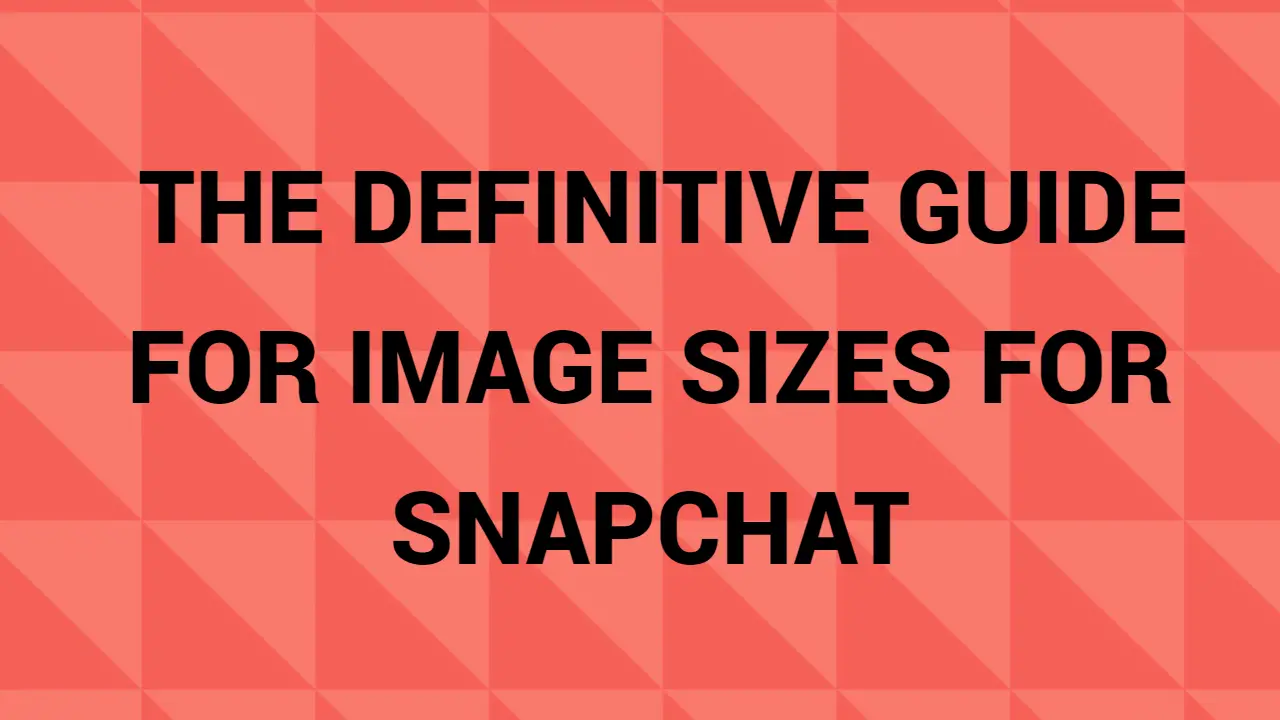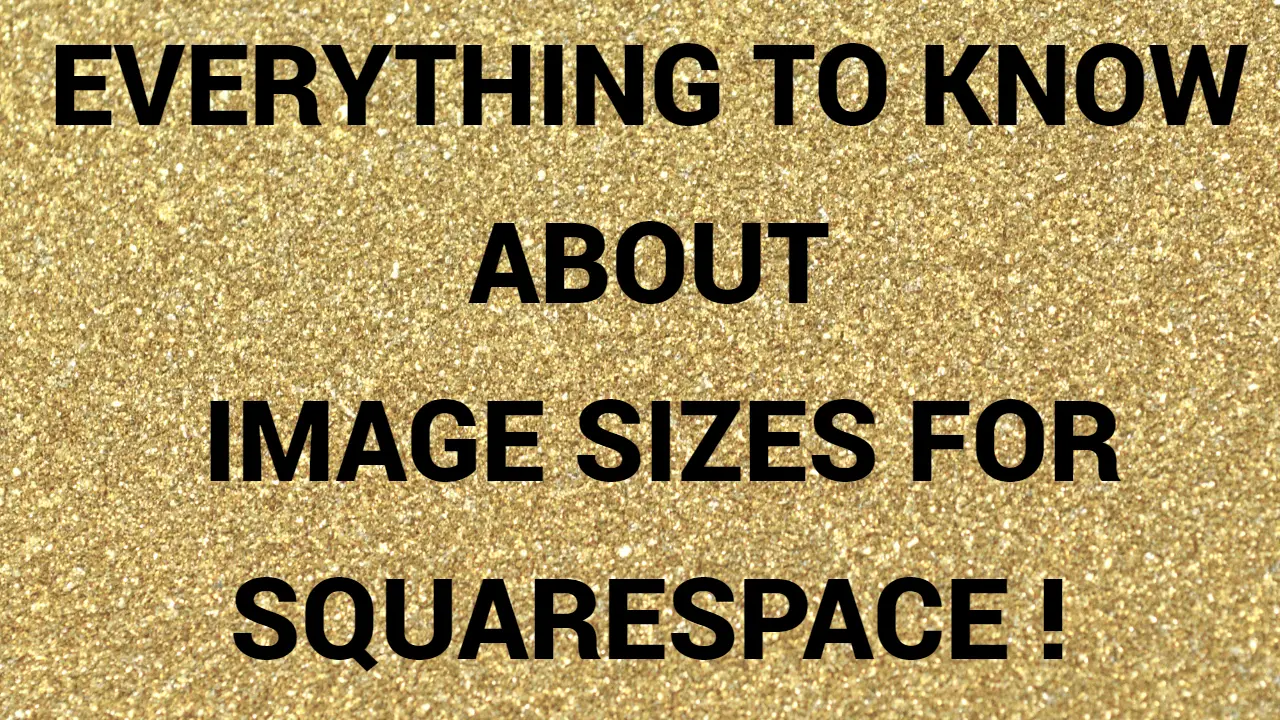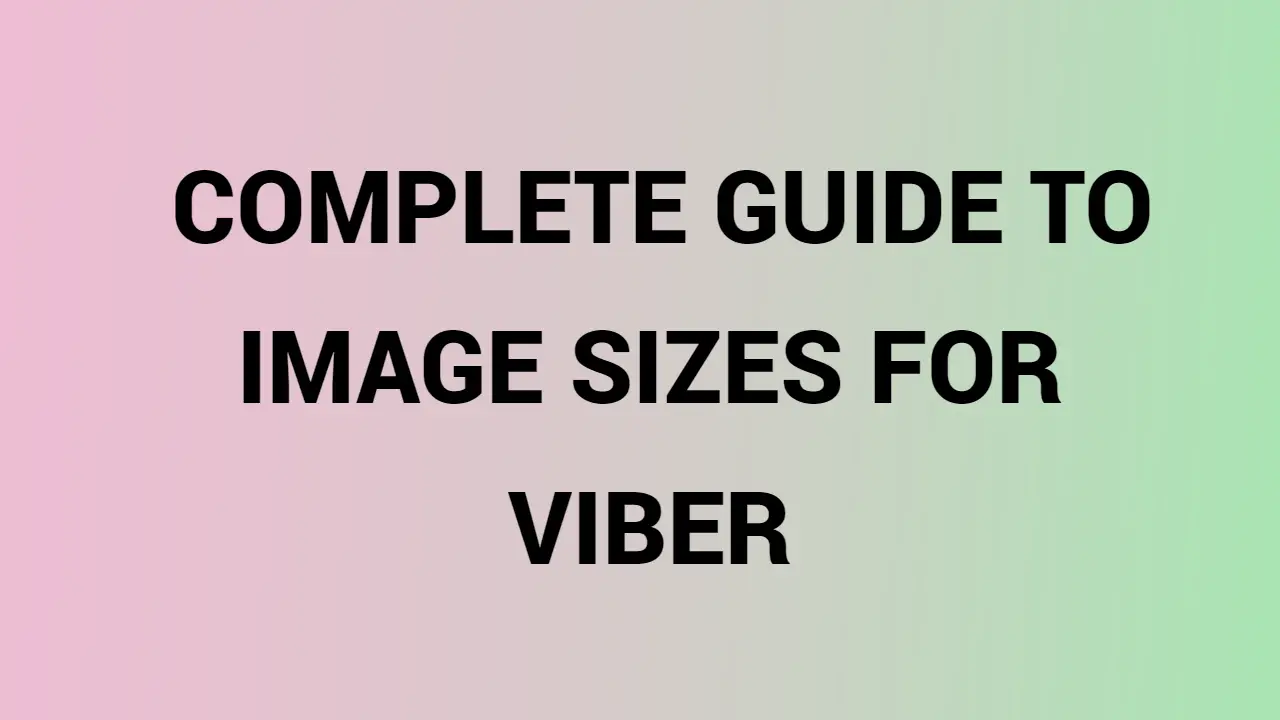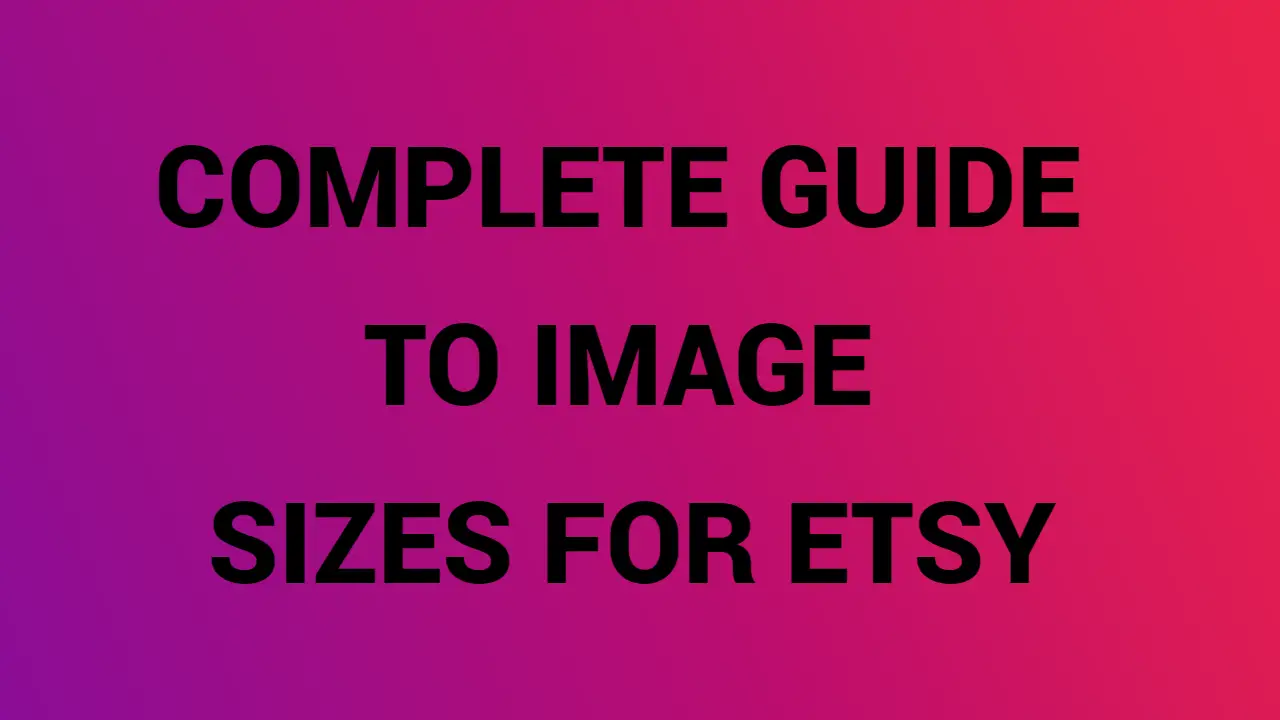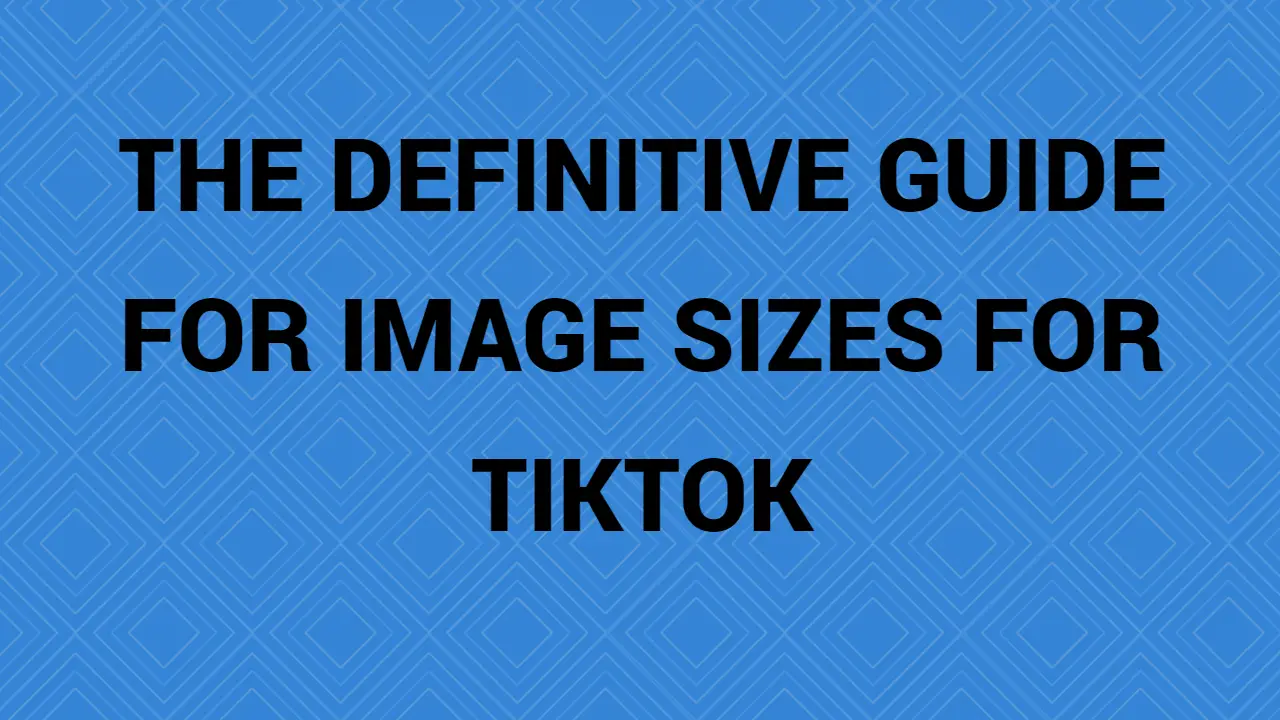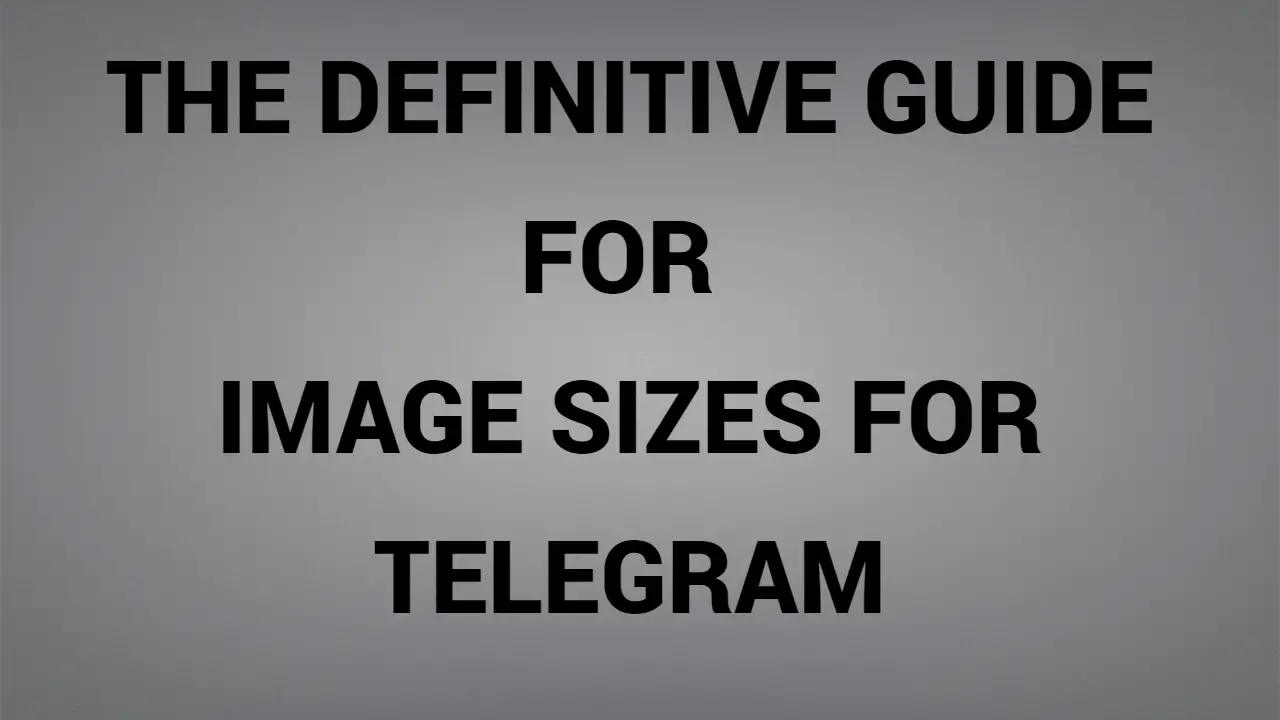## Introduction
Here on this spot, I will explain to you how to set your WhatsApp DP and the recommended size of the picture to use as your DP.
However, WhatsApp is undoubtedly one of the biggest messaging services in the world right now. The company is continuously adding new features to the application to make it more effective.
WhatsApp Size Guide
However, we experimented and uploaded a rectangle-shaped picture of mine. Naturally, WhatsApp asked me to crop it and showed the ‘cropper’. I extended the lines to the maximum capacity and checked the newly cropped image.
When I managed to check out the dimensions of the cropped profile picture that was being shown, I found it to be 290 Pixels in height and 290 Pixels in Width.
Next time, I took a picture of the exact dimension- 290*290 Pixels and uploaded it to make it the DP. Bingo, the cropper just contained the entire image!
But remember that to use an entire image as the DP, it doesn’t have to be 290*290 Pixels in size! However, you can use a complete image as your profile picture without cropping, by making it square-shaped. I can do this by making the height and width measures of an image the same.
WhatsApp Profile Image Size
Use the WhatsApp profile photo image resizer tools and the WhatsApp DP image resize online tool to generate exact standard file sizes in pixels required to share on this platform.
From the tools available, select the WhatsApp menu and choose the option you require for resizing the image to exact dimensions.
However, you can also click on the Manual Resize option to resize the picture to the assigned size. Also, use a cropper to crop the photo.
WhatsApp Profile Photo Size
- WhatsApp Profile Pic: 192×192 pixels for smartphones with 4-5 inches screen and 140×140 pixels for smartphones with less than 4 inches screen.
- Ideally, it should be 500×500 px
- The best size for WhatsApp Stories is 750×1334 px.
WhatsApp today has become so prevalent in such a way that some people cannot use a smartphone without the WhatsApp application installed on it.
You can also invite your friends to read this by simply sharing it with them via their social media handles.
WhatsApp square post to share image size
WhatsApp has an impressive 1.5 billion MAUs and is becoming more popular for marketers to try to leverage.
Here are the main recommended image sizes for WhatsApp:
- Profile picture – Your profile should be at least 192px by 192px and can be either a JPG or PNG image. Ideally, it should be 500px by 500px.
- Images in posts/messages: These show up as squares in the little previews. The recommended size for the image is 800px by 800px.
- “Stories” images – While WhatsApp will do the best it can with any image size, the optimal image size for stories is 750px by 1334px.
WhatsApp story to share image size
Use images that are at least 1200 x 630 pixels for the best display on high-resolution devices. At a minimum, you should use images that are 600 x 315 pixels to display link page posts with larger images. Images can be up to 8MB in size.
If your image is smaller than 600 x 315 px, it will still display in the link page post, but the size will be much smaller.
The minimum image size is 200 x 200 pixels. If you try to use an image smaller than this, you will see an error in the Sharing Debugger.
Tips on how to create a perfect and the usage
Here are the main recommended image sizes for WhatsApp: Profile picture –
- The best profile picture should be at least 192px by 192px and can be either a JPG or PNG image. Ideally, it should be 500px by 500px
- A photo might appear blurry if WhatsApp can no longer find it in your device or SD card. This usually happens if the photo is deleted. To automatically save photos to your device: Android: Open WhatsApp > Tap More options > Settings > Chats > Turn on Show media in gallery.
- Make a Certain Area Stand Out with the Radial Filter.
Conclusion
WhatsApp has an impressive 1.5 billion MAUs and is becoming more popular for marketers to try to leverage. Here are the main recommended image sizes for WhatsApp: Profile picture – The best profile picture should be at least 192px by 192px and can be either a JPG or PNG image. Ideally, it should be 500px by 500px. Just when you think you’ve got all the image sizes you need for your social media channels, one or more of the channels either change their pixel requirements or add new ones to the mix.
FAQs
What are the image sizes for WhatsApp?
WhatsApp Profile Image Size – 500 x 500 px (use this size to get the best profile picture) WhatsApp Square Post to Send Image Size – 800 x 800 px. WhatsApp Story to Share Image Size – 750 x 1334 px
What are some tips for additional WhatsApp image sizes?
Here are some additional WhatsApp image sizes to keep in mind:
- WhatsApp Profile Image Size – 500 x 500 px
- WhatsApp Square Post to Send Image Size – 800 x 800 px
- WhatsApp Story to Share Image Size – 750 x 1334 px